The Palm Tungsten C was an early OS 5 device, and as such received two fairly major updates throughout its lifetime. It is not necessary to install both, as all updates in the first (update 2) are included in the second (update 3).
Together, they address the following issues and improvements:
- Prevents possible deletion of MAC addresses while ensuring reliable network configurations using MAC address filtering.
- Web Browser caching and refresh updates.
- HotSpot compatibility updates to allow connectivity to the top HotSpot providers.
- VPN User Interface updates to ensure seamless connectivity while VPN is enabled.
- Versamail updates specific to Auto Get Mail and the included VPN client.
- Updates to reduce audio popping and clicking sounds emitted from the built in speaker.
- Improved network connectivity for filtered networks.
- Enable the blinking of the device LED on Wi-Fi network activity.
- Prevents Wi-Fi disconnects due to invalid DHCP renewal requests and premature Wi-Fi connection timeout
- Corrects roaming issues between multiple access points on the same subnet in campus environments
- Enhances power sequence, MMC card driver, and digitizer behavior
The update installer is quite large (10MB) and requires an additional 10MB of free space during installation. The installation process will ERASE all the data stored in you handheld, so a HotSync operation is recommended before the update.
IMPORTANT: This update is only required if you are running Tungsten C Software Version 50 4/01/03 23:5. Check your Tungsten C ROM Software version by performing the following steps:
- Press the blue 'Function' key on the built-in keyboard.
- Press the 'CAPS/Find' Button to the right of the blue 'Function' key. This will bring up the 'Find' Dialog Box.
- Press the blue 'Function' key again.
- Press the 'Home/Shortcut' key beside the power button on the built-in keyboard to type a shortcut symbol in the find dialog box.
- Press the 'Period/Dot' '.' Button.
- Press the blue 'Function' key again followed by the number '9' to reveal the Software ROM version on your handheld.
If the Software version is 50 4/01/03 23:5 continue below to download the Tungsten C update. If the Software version is 10B 5/14/03 13: or SLC 6/22/04 7: your Tungsten C is up to date and you do not need to install the software update.
Compatibility
| Device: | Other |
| OS: | 5.0 |
Download
| Version | File | Size |
|---|---|---|
| 3.0-en | TCUpdate3_enUS.zip | 4.2M |
| 2.0-en | TCUpdate2_enUS.zip | 4.2M |
| 3.0-win | TCUpdate3_intl.zip | 5.5M |
| 3.0-mac | TCUpdate3_intl.sit | 5.0M |

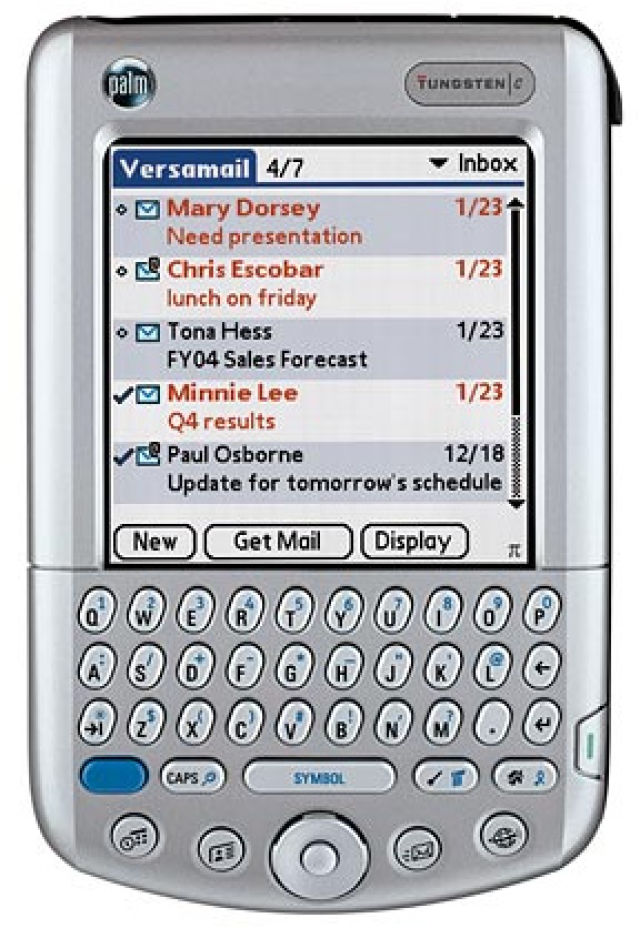

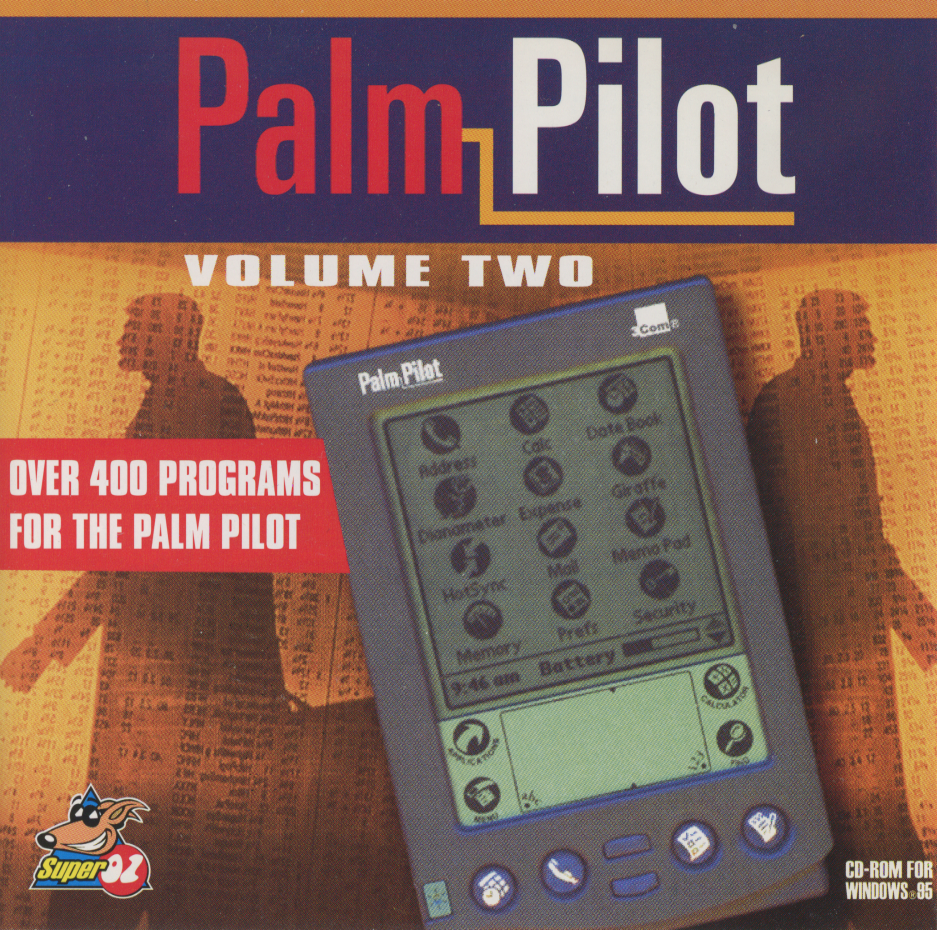
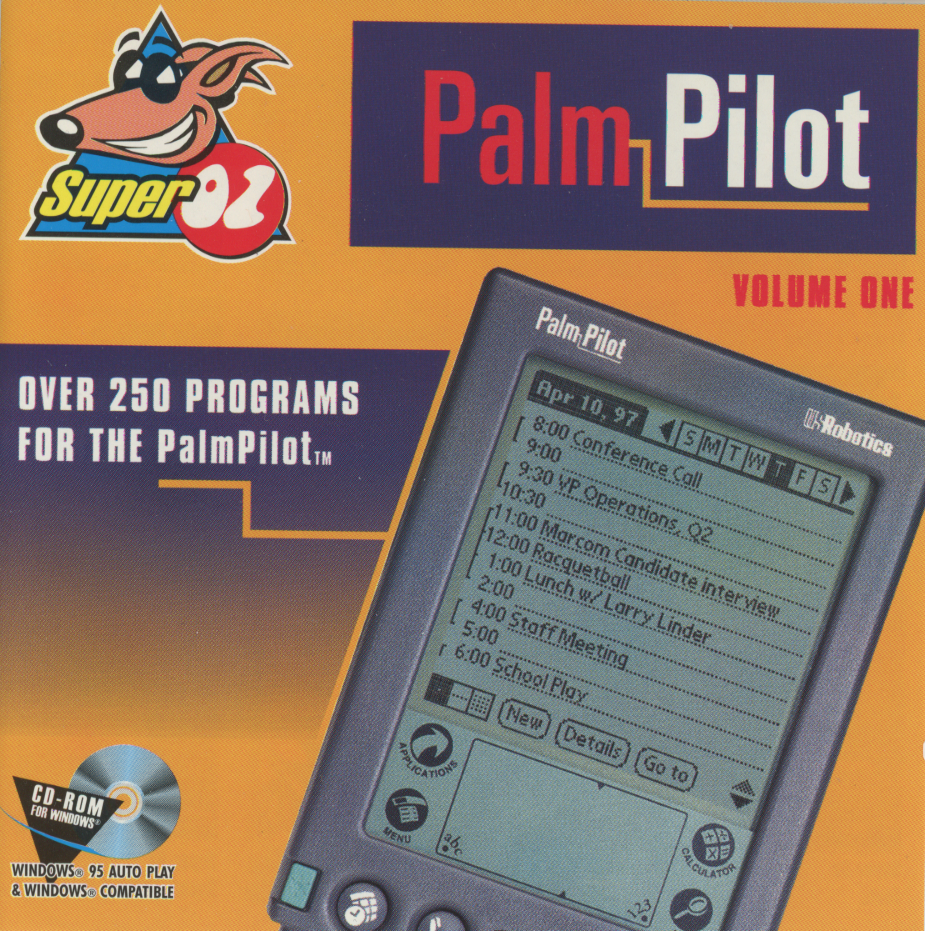

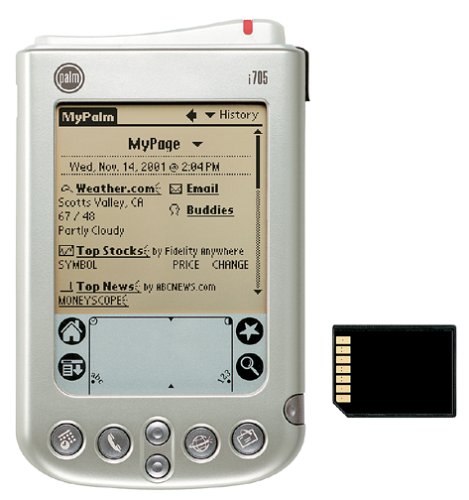






comments