Your task is to get within firing range of the enemy spaceships, fire upon them and destroy them. Moving your spaceship ahead by tapping on the ship you wish to move. Tap once to select ship, then tap a second time in the direction you wish the ship to move. Your spaceship can move only within the shaded hexes. When you are within range, the FIRE button will appear. Tap it to fire at the enemy ship. You can match up to your opponent by selecting a ship with equal or greater strength than your own. See Ship and Target information below.
You get three action points per turn - moving your ship, charging your shield or firing your laser will each use a point. When you’ve used your three action points, tap END TURN to enable your opponent’s play. Main menu options allow you to choose either one or two player mode, 3 different skill levels (Easy, Normal or Expert) and the # of ships in your fleet.
You can access menu options while playing, by tapping the application icon in the lower left corner of the silkscreened area of your handheld. You can also access this help file within the game by tapping the HELP icon at the bottom of your screen.
THE SHIPS
MotherShip The MotherShip carries the shield charging system for your fleet. If it is destroyed, the CHARGE button will be disabled.
Heavy Fighter This ship has decent range, firepower and shields.
Interceptor This ship has incredible range but weaker firepower, can still be effective.
SHIP DISPLAY
Details on the selected ship (select by tapping once on ship to highlight it) are shown in the lower right of the screen. Tap on the Ship display area to choose the next available ship.
- L=Laser Power
- S=Shield Charge
- H=Hull Strength
TARGET DISPLAY
Details on the Target ship are shown in the upper right of the display. Tapping on the Target display area will select the next enemy ship.
- L=Laser Power
- S=Shield Charge
- H=Hull Strength
ACTION POINTS
Each turn, every ship is given three action points. Moving, firing lasers, and charging shields each use up one action point. If you use up your three action points moving your ship, you will not be able to fire during this turn and you take the chance of the enemy firing upon you while you are in close range. When you have used your three action points during a turn, you must click END TURN to allow your opponent to play.
CHARGING FIELDS
If the selected ship’s shield has been damaged (if you’ve been fired upon and hit), you may click on the charge shield button and use action points to repair your shield. If your MotherShip has been destroyed, the charge shield button will be disabled. The MotherShip contains the charging system for the entire fleet.
FIRE BUTTON
The Fire button appears when a target is within firing range and unblocked by another ship. Tap on FIRE to attack. A damage meter will appear in the upper right of your screen.
SCORE DISPLAY
The H or C icon represents Human or Computer opponent. The Rnd button displays the Round – there are 3 rounds per game. Scores are displayed at the bottom left of your screen. The current player is highlighted.
END OF TURN
When your action points are used up, the END TURN button will appear. Tap here to end your turn and allow your opponent to play. Any ships with unused action points will automatically charge shields.
Compatibility
| Device: | All |
| OS: | 3.54.05.05.4 |
Download
| Version | File | Size |
|---|---|---|
| 1.30b | HexCon.prc | 84K |

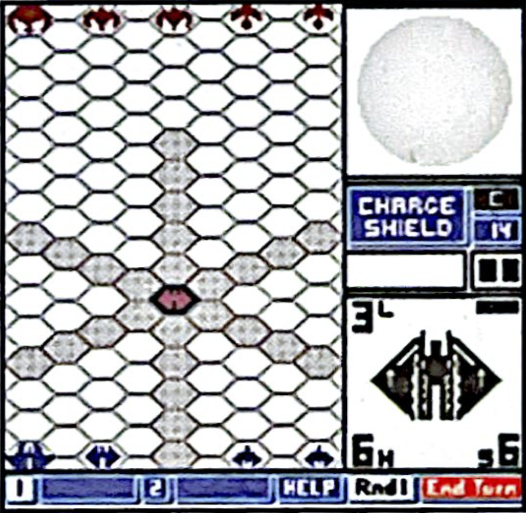











comments