For more info on PowerSDHC, please see Dmitry's PowerSDHC website which is still online. (P.S: Refresh the page if you have trouble with loading it.)
Use high-capacity SDHC and SDXC memory cards with your Palm OS 5 device! PowerSDHC breaks the limits of the original SD card specification, which was limited to 2GB in FAT16 format, allowing cards up to 2TB in FAT32 format instead. As of version 1.3, PowerSDHC is now free to all without registration!
Once installed, PowerSDHC must be run once after each reset to enable reading SDHC/SDXC cards. If the SD card is already inserted at the time of reset, it will need to be ejected and re-inserted after running PowerSDHC.
Note that for cards larger than 32GB you will need to format your SD card as FAT32 with a third-party partition manager, as the built-in formatting tools on Windows and Palm OS do not support this.
Compatibility
Current version ONLY supports the following devices:
- Palm TX
- LifeDrive
- Tungsten T5
- Tungsten E2
- Zire 72
- Zire 31
- Tungsten C
| Device: | All |
| OS: |
Download
| Version | File | Size |
|---|---|---|
| 1.3 | PowerSDHC.prc | 92K |
| 1.3z | ZodiacSDHC.zip | 8.0K |
| all | FAT32-loader-final.prc | 60K |




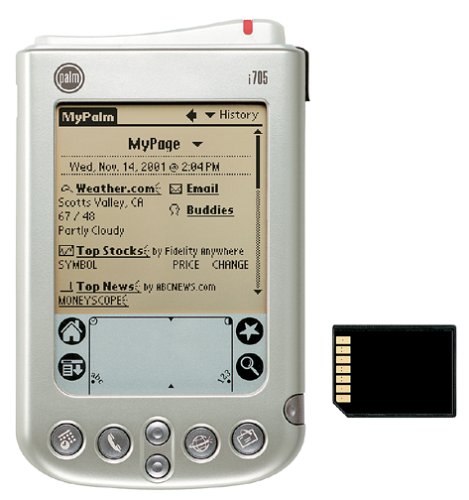







comments