LFtp is a client ftp program for Palm Computing Platforms, that means not only true palms but also TRGPro and CLIe ( read further...) LFtp is based on NetSample, which is furnished in the Palm SDK, I removed a lot of useless (for me) features and added a lot of nice ones.
Author : Laurent THALER
LFtp is mainly a command line interpreter which can launch only one utility: ftp. Beeing in ftp mode, one can upload and download palm databases (.pdb and .prc) to a ftp server.
Command line documentation :
Once started, LFtp open a connection (if not already) and you will see this:
You are here in command line mode, you can use it as your favorite ftp utility. Just a few comments on available commands:
help: display help
pwd: print current directory on server
cd: change current directory on server
mkd: make a directory on server
reconnect: close and reopen NetLib, then reconnect to the ftp server
rmd: remove a directory on server del: delete a file on server dir: list content of current directory
ldir []: list local directory (i.e. palm database names from ram only), if is set, prefix the listing with , (ok, the only usefull usage is: ldir put) ldir can be also used before beeing connected to the server
put : upload file to ftp server, always add .prc to the name of file, works only with palm format databases, case sensitive (put LFtp will store LFtp.prc on server) get : download file from server, works only with palm format databases, case sensitive (get myprog.prc will store myprog on palm)
pub : publish uncompressed doc files only as text files (pub myfile.htm will store the contents of myfile.htm on server, assuming that the file name is myfile.htm in your favorite editor pubm : publish memos as text files, use title as file name getdoc : download text file from server and create an uncompressed doc file, case sensitive (get myprog.prc will store myprog on palm) execmemo : execute all commands stored in the memo, no more limitedby the text size in the preferences to store hundreds of commands, if one memo is not enougth chain a other one getmemo : download text file from server and create a memo, case sensitive (get mymemo.txt will create mymemo.txt, existing mymemo.txt will be destroyed)
TRGPro only
putcf []: upload file to ftp server from TRGPro compact flash, works with any file, path always starts from cf root, always store on current dir on server (putcf 001.jpg will store 001.jpg on server) getcf : download file from server and write it on TRFPro compact flash, works with any file, always get file from current dir on server, always store file on cf root (getcf 001.jpg will store 001.jpg on cf)
CLIe only
putms []: upload file to ftp server from CLIe memory stick, works with any file, path always starts from ms root, always store on current dir on server, must specify exact full path (putms /DCIM/100MSDCF/DSC00001.JPG will store DSC00001.JPG on server)
All devices with vfs (SD, MMC, CF, MS) ldirfs []: list files on external file system putfs []: upload file to ftp server from external support, works with any file, path always starts from root, always store on current dir on server, must specify exact full path (putfs /DCIM/100MSDCF/DSC00001.JPG will store DSC00001.JPG on server, use ldirfs to get exact syntax)
Compatibility
| Device: | All |
| OS: |
Download
| Version | File | Size |
|---|---|---|
| 1.88 | LFtp.prc | 52K |
| 1.88 | LFtp_readme.txt | 4.0K |

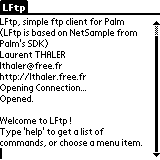

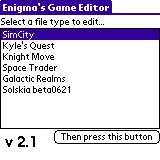
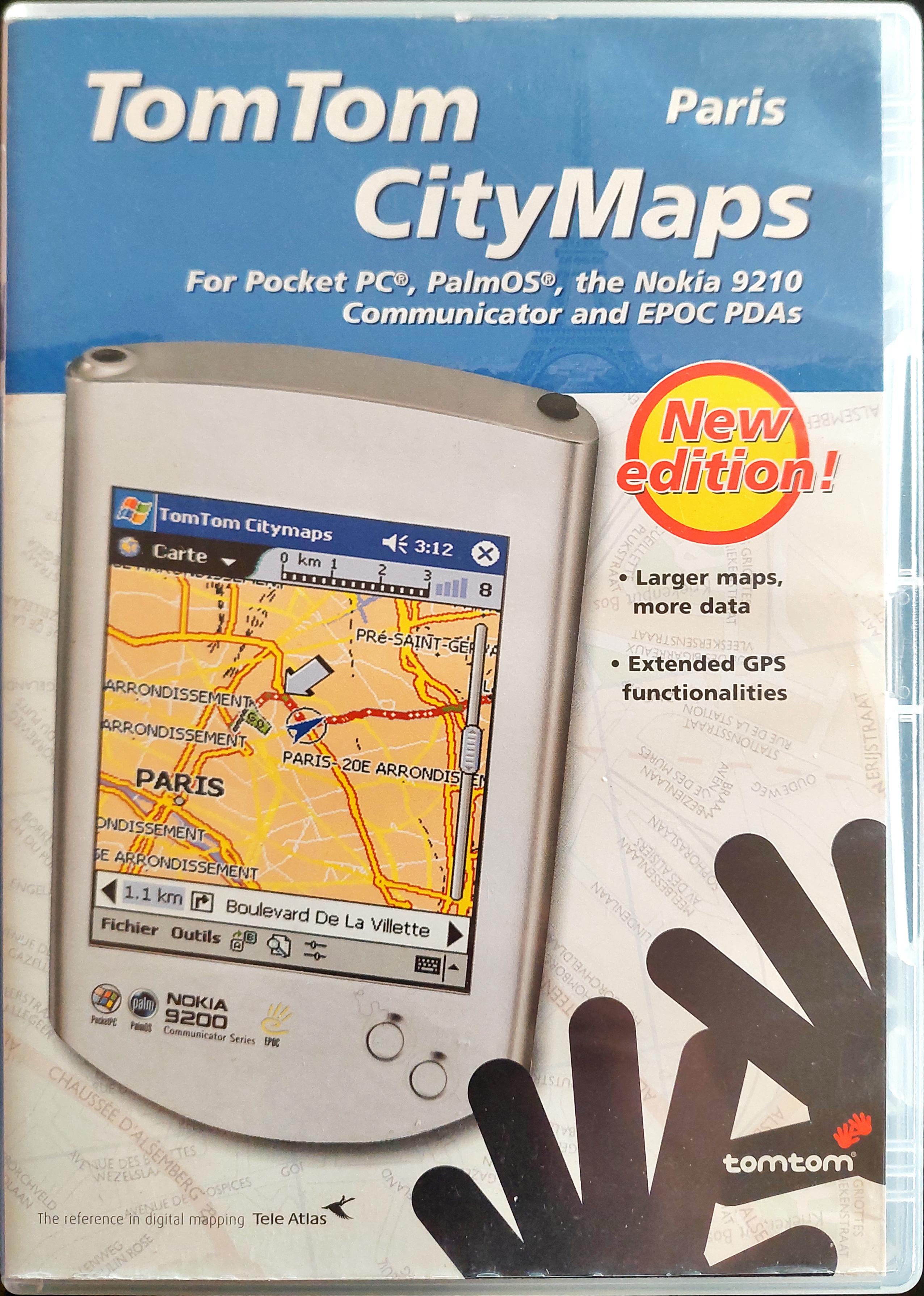
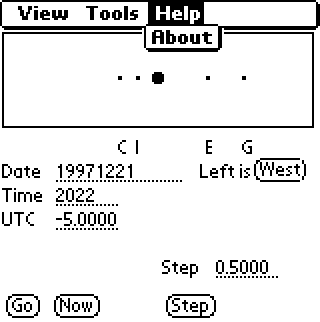
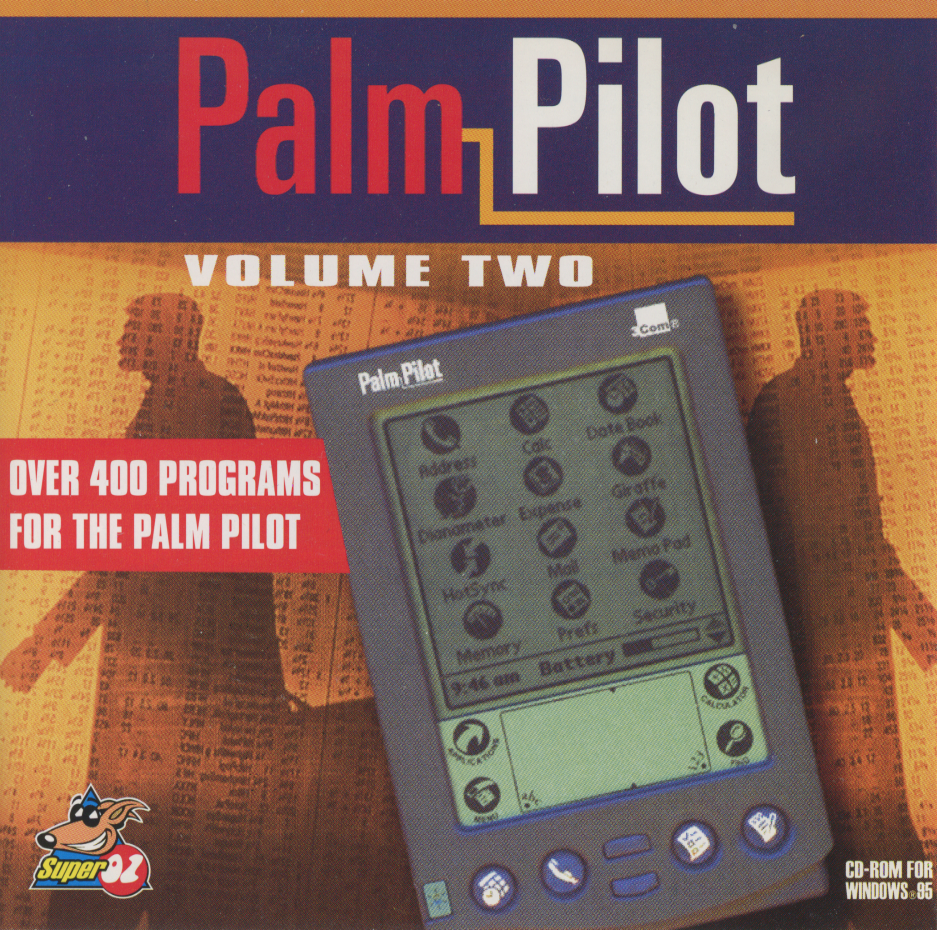
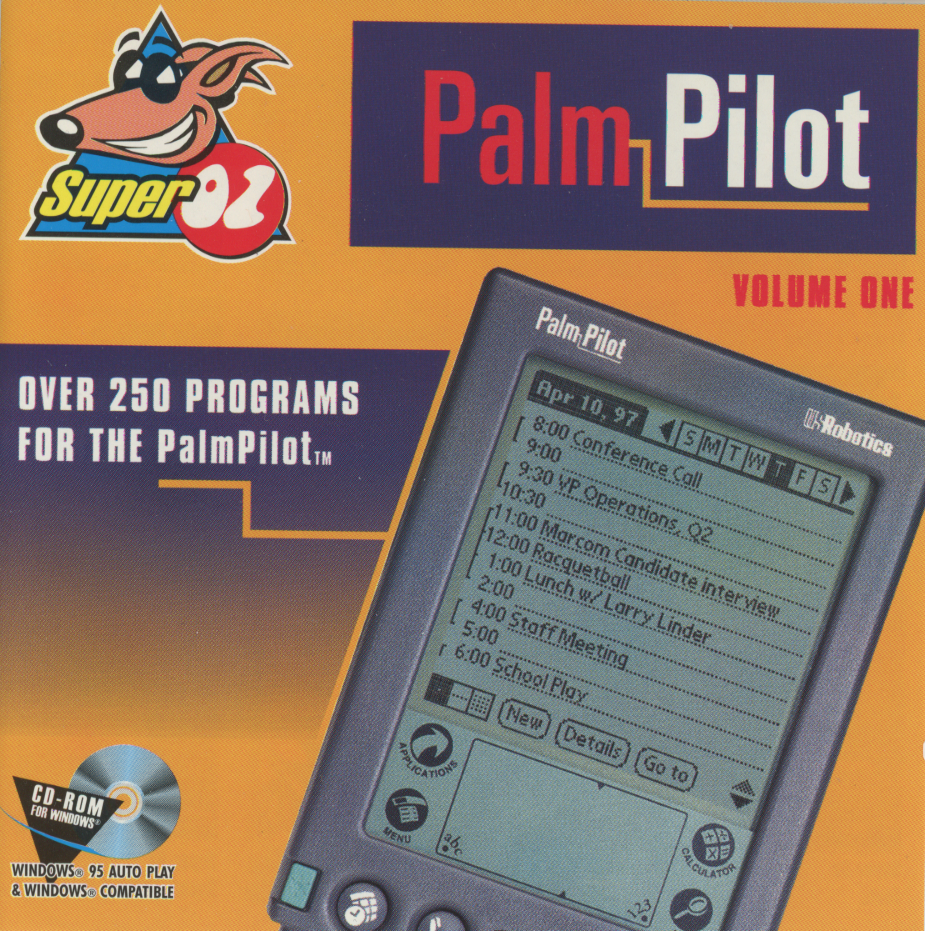





comments