This product was created for Handspring/palmOne Treo 600, Treo 650, and Treo 700p only. It will not work on other devices than Treo 600, Treo 650, or Treo 700p.
Normally, there is no way to quickly move the blinking cursor around text without removing the stylus or struggling with a fat and/or stubby finger.
Now you can do it!
Use the following Option and 5-Way Rocker combinations to move the cursor faster:
- Option+Left
- Option+Right
RNS:: TopNaviText is a Preferences panel, which means its icon is not displayed among other applications (in a launcher), but it shows up as a new panel in the Palm OS preferences (the "Prefs" application).
Installation :
- Install "tnt.prc".
- TreoNaviText is immediately ready to use.
- You may additionally configure it using "Prefs".
Compatibility
| Device: | Treo |
| OS: |
Download
| Version | File | Size |
|---|---|---|
| 1.0 | tnt.prc | 12K |
| 1.0 | history.txt | 4.0K |


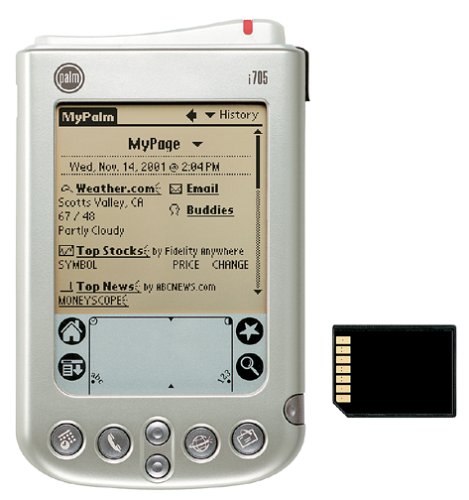








comments