Preparation:
- Download SilkChange.
- UnZIP the file and install SilkChange.prc into your Clie by Hotsync.
- Use MS Import to create a folder /Palm/SilkSkin on your memory stick.
Installing Skin:
- Put the downloaded skin files into the folder /Palm/SilkSkin on your memory stick.
- Run Skin Change on your Clie and select the skin you would like to use.
- Press Set. Your Clie will be reset and then you will see the new skin.
Uninstalling Skin:
1) Run SilkSkin Change. 2) Press Reset. The skin will be reset to the default.
Compatibility
| Device: | Clie |
| OS: | 4.0 |
Download
| Version | File | Size |
|---|---|---|
| 1.0 | SkinChange.prc | 20K |
| skins NR series | skins_nr60-70.zip | 256K |

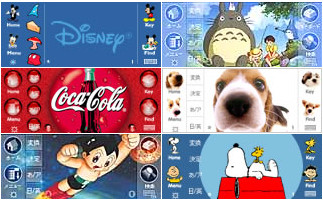


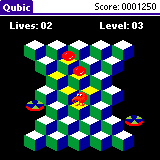
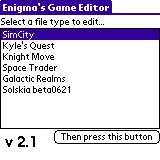
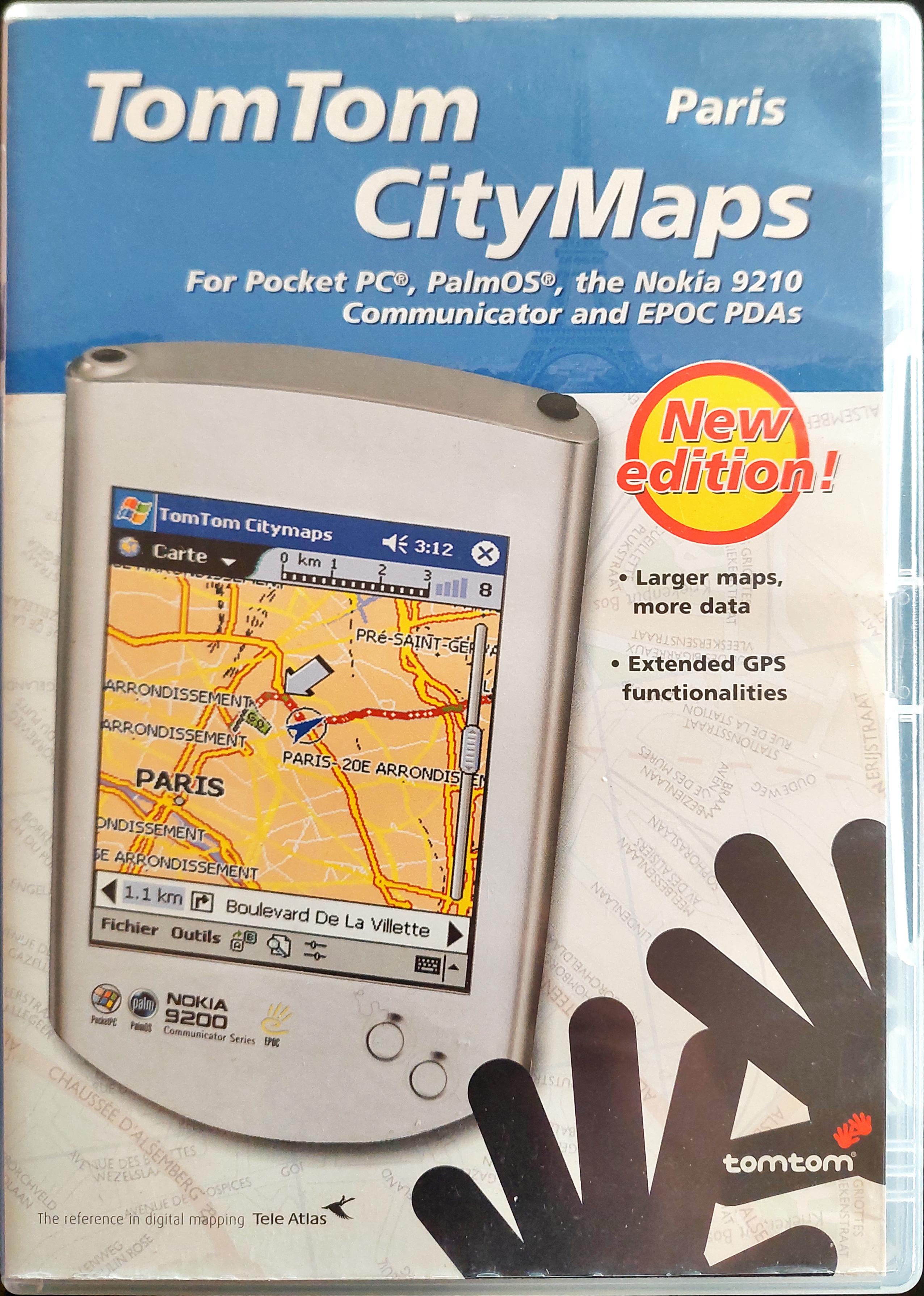
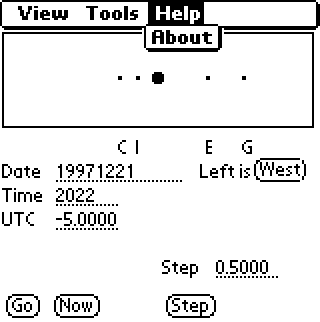





comments