What does the application do?
IrChat is an application that allows you to chat with your friend. This application allows you to chat with any device (WindowsCE, Palm tops, Psion Series5) having IrChat application. You can chat within the range of 1-meter (i.e. standard for infrared communications).
What are the devices on which this application runs?
The application is presently available for the Psion Series5, Palm III/V and Win CE devices
How would I know that I am connected to other device?
WinCE: If you have initiated the connection (By pressing the Connect button) an hourglass cursor will appear while IrChat searches for a remote device and tries to connect to it. If a connection was successfully established, the message "Connected…" will appear in the status bar. If you have not initiated the connection a message "Connected…" will appear in the status bar to show that you are connected and you may send/receive messages now. A "Remote Device not found" message will appear if no device is found within the range i.e., at an angle of 15 degrees to each other.
Palm III/V: If you have initiated the connection (By pressing the Connect button) two messages will appear. The first one is "Connecting" the second one is "Connected". The first message shows that the process of making the connection is underway where as the second shows that the connection is successful. If you have not initiated the connection, a message "Connected" will show that you are connected and you may send/receive messages now.
Psion: If you have initiated the connection (By pressing the Connect button) two messages will appear. The first one is "Searching Device" the second one is "Connected". The first message shows that the process of making the connection is underway where as the second shows that the connection is successful. If you have not initiated the connection a message "Connected" will show that you are connected and you may send/receive messages now. A "Device not found" message will appear if no device found within the range i.e., at an angle of 15 degrees to each other.
I have received a message "Disconnected" then "Ready", what does this mean?
It means that the IrLink is now broken. It may be because the other side has shut down his device, the other side has terminated the program or something has come in the communication channel e.g., coffee cup etc..Under these conditions, make sure that the Infrared Ports of both devices are in line and nothing is in between them, and then close the application and restart it.
Is there any other way of sending messages than pressing the "Send" button?
Yes. You can also send messages by pressing the Enter key.
Can I change my ChatName?
WinCE and Psion : Yes. Go to menu command "ChatName" under "Edit" and change your chat name (maximum 5 letters).
Palm III/V: Yes. Go to menu command "ChatName" under "Options" and change your chat name (maximum 5 letters).
Compatibility
| Device: | All |
| OS: | 3.03.54.05.05.4 |
Download
| Version | File | Size |
|---|---|---|
| Palm | IrChat.prc | 12K |
| Psion | irchat3111.zip | 16K |
| WinCE MIPS | irchat1220.zip | 380K |
| WinCE SH3 | irchat1210.zip | 352K |



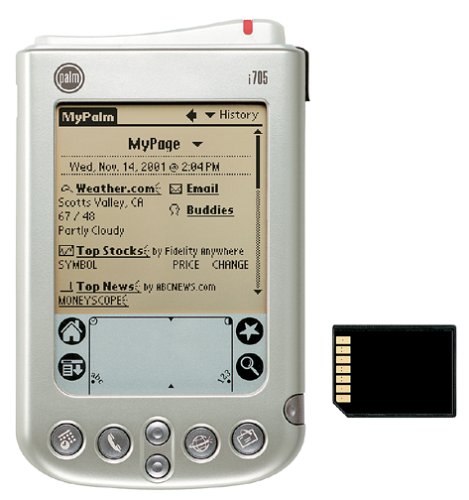








comments