Install apps and sync calendars, contacts, email, memos, and tasks between your Palm device and desktop PC.
Windows 7/8/10 users will need to install Aceeca or Janam USB drivers to perform HotSync over USB. Serial and Bluetooth HotSync is also supported on compatible devices (no drivers required). See here for a complete guide on setting up HotSync with Windows 10. Windows 95 users may also need to install the Winsock 2 update included below.
If data is not syncing between Palm Desktop 6.2.2 and legacy Palm OS devices, you must also download and run the legacy HotSync fix by PimlicoSoft below. This fix can be toggled on and off to switch between sync methods for different devices.
Searching for an older version or other platform? Visit the Palm Desktop Repository on archive.org!
Download
| Version | File | Size |
|---|---|---|
| Mac-2.6.1 | PalmDesktop-Mac-2.6.1.sit | 6.4M |
| Mac-2.6.3 | PalmDesktop-Mac-2.6.3.sit | 8.7M |
| Mac-4.1.0 | PalmDesktop-Mac-4.1.0.sit | 12M |
| Mac-4.2.1d | PalmDesktop-Mac-4.2.1d.dmg | 17M |
| Win-3.1.1 | PalmDesktop-Win-3.1.1.zip | 11M |
| Win-4.1.0 | PalmDesktop-Win-4.1.0.zip | 9.3M |
| Win-4.1.4 | PalmDesktopWin414.zip | 16M |
| Win-4.1.4E | PalmDesktopWin414e.zip | 42M |
| Win-Clie-4.1.0 | PalmDesktop-Win-Clie-4.1.0.zip | 27M |
| Win-Janam-4.1-SP3 | PalmDesktop-Win-Janam-4.1-SP3.zip | 15M |
| Win-PalmTX | PalmDesktop-Win-v4.1.0420b_(Palm_TX_CD).zip | |
| Win-6.2.2 | PalmDesktop-Win-6.2.2.zip | 66M |
| Win-HSFix | LegacyHSFix.zip | 12K |
| Win95-Fix | Winsock_2_Update.zip | 904K |
Tip: Users of the Tungsten E, Tungsten T3, Zire 31, Zire 71 and newer models are recommended to install Palm Desktop 4.1.4E (or later) to make use of the extended PIM features.



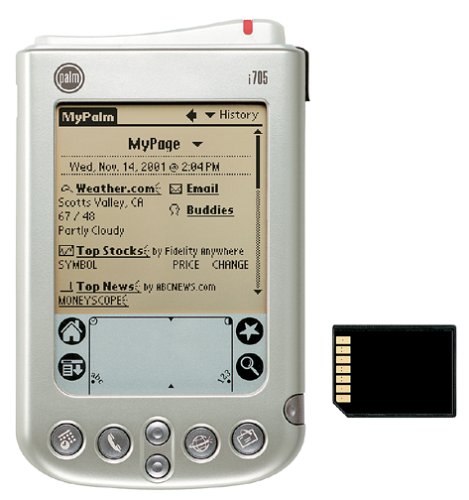







comments