How To Play
Pokerzee is a challenging game based upon the games of Poker and Yahtzee. The goal is to attain the highest score by forming poker hands.
The game starts out by selecting the number and type of players. See further on in the help for details on player types.
A round begins with the first player being dealt 5 cards, or a hand. The player then decides what cards to keep. A card is "kept" by tapping on it. A "Keep" box is then displayed around the card. To unselect a card as been kept, simply tap that card again.
Once the player decides what cards to keep, they have the option of re-dealing the non-kept cards. A player can redeal up to 2 times for any given round.
A round is finished for a player when they select how to score a hand. Simply tap on the spot in the Score Sheet where the hand best fits. A hand can be scored at any point, regardless of how many re-deals are left.
Important Note: A hand must always be scored for a players turn to complete. Placing a hand that does not match it's description in the Score Sheet will be scored as zero. There is a setting to display a warning before a zero score is recorded.
When a computer player finishes a round, the spot on the Score Sheet they selected will be highlighted.
Once a player scores a hand, play continues based on the Game Mode. In Round Robin game mode, the next player is dealt a hand and plays. This continues through all of the players.
In Tournament game mode, a player continues playing rounds until their Score Sheet is completely filled. After this, the next player plays until their Score Sheet is filled. This continues until all players have filled their Score Sheets.
The game ends when all players have completely filled their score sheets. The winner is the player with the highest score.
Score Sheet Description
Below is a description of the possible hands that can be scored, along with their point values. Note: Jacks, Queens, Kings are worth 10 points. Aces are worth 15 points.
- One Pair: Any two cards of the same value. If multiple pairs are in a hand, the highest scoring pair will be used. Point Value: total of the pair.
- Two Pair: Two one pairs. Point Value: total of the two pairs.
- 3 of a Kind: Three cards of the same value. Point Value: total of the three cards.
- 4 of a Kind: Four cards of the same value. Point Value: total of the four cards.
- Full House: A combination of one pair and three of a kind. Point Value: total of all five cards.
- Flush: All five cards are the same suit. Point Value: 50 points.
- Straight: All five cards for a sequential run (example: 2, 3, 4, 5, 6). Suits of the cards are ignored. Point Value: 60 points.
- Straight Flush: Same as a straight, but all 5 cards suits are the same. Point Value: 100 points.
- Royal Flush: All five cards are the same suit, and are the 10, Jack, Queen, King, Ace. Point Value: 250 points.
- 5 of a Kind: All five cards are the same value (note: only available in easy mode). Point Value: 500 points.
Players
Pokerzee supports up to four players for a given game. Player 1 must always be a human player. The other three players can be any combination of None, Human, or Computer. Player types are shown during the game in the upper left-hand corner. A stick figure represents a human, a Palm OS(r) device represents a computer, and a blank space is a missing player. The current players icon is highlighted when it is their turn. Their name is also displayed near the top of the game.
Names can be assigned to each of the players, and the name are recorded in the Best Scores with the players score.
HandEra 330 Users:
This program has been enhanced to take advantage of the high resolution screen and Jog Wheel features of the HandEra 330.
On the main playing screen, when you "minimize" the SilkScreen, all of the players score's are displayed in the extra area.
In the Statistics screen, you can use the Jog Wheel up/down to toggle between the various Levels. Pressing the Jog Wheel in will return you to the playing screen.
You can also use the Jog Wheel up/down in any of the on-line help screens. Pressing the Jog Wheel will exit the help system.
Sony Clié Users:
This program has also been enhanced to take advantage of the Sony Clié Jog Dial.
In the Statistics screen, you can use the Jog Dial up/down to toggle between the various Levels. Pressing the Jog Dial in will return you to the playing screen.
You can also use the Jog Dial up/down in any of the on-line help screens. Pressing the Jog Dial will exit the help system.
Registration
Serial:
85hp2nwx9
Compatibility
| Device: | All |
| OS: | 3.03.54.05.05.4 |
Download
| Version | File | Size |
|---|---|---|
| 1.0 | pokerzee.prc | 76K |

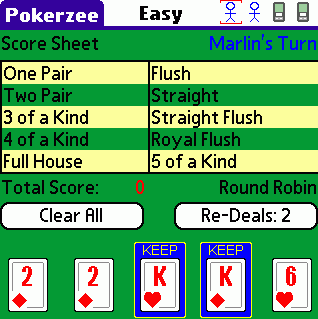


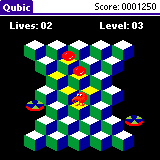
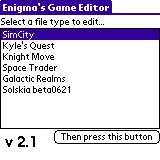
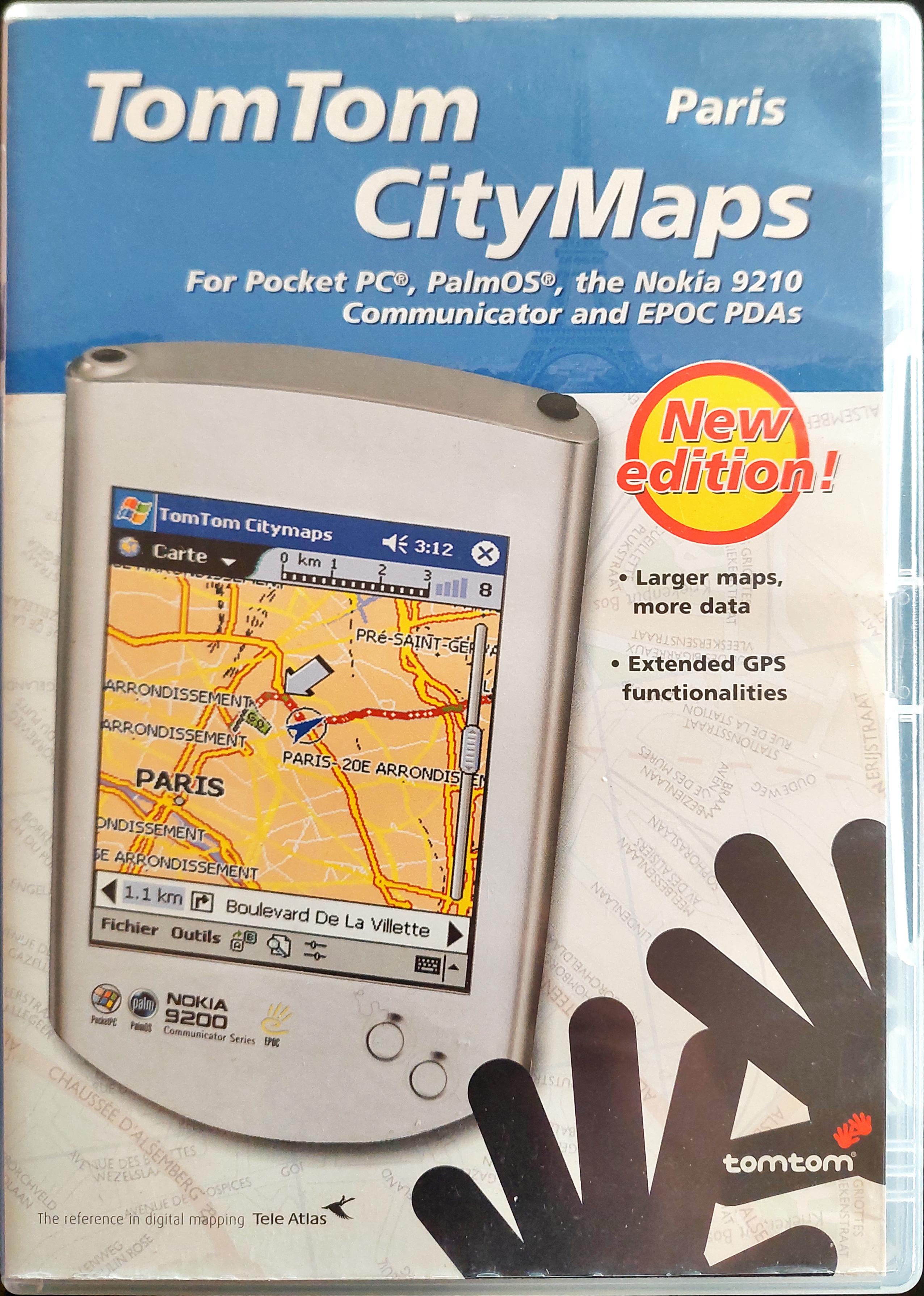
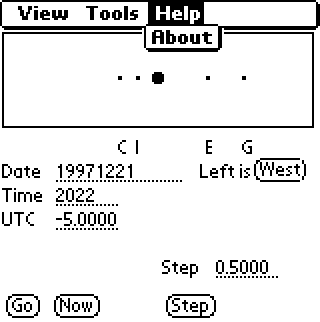





comments