The Palm OS Emulator (POSE) is a Windows desktop application for testing and debugging Palm apps and environments. This page features a pre-packaged build for emulating a Tungsten W. Although it was replaced by the Palm Simulator, the Palm Emulator is a fundamentally different program and may have better compatibility with commercial apps.
To test applications with a virtual SD card, first install HostFS.prc to the virtual device. Right-click anywhere in POSE and choose Install Application/Database > Other... and locate HostFS.prc on your PC. Next, right-click again and choose Settings > HostFS. Up to 8 slots can be selected from directories on your PC. Any folder you select will automatically have ..\PALM\Launcher subfolders created in it for the virtual SD card. Place any apps here to have them recognized by the emulated device.
Note that this emulator is for development purposes only and cannot run a large number of apps! To run Palm OS apps on your desktop PC or other device, see Mu Emulator.
Download
| Version | File | Size |
|---|---|---|
| 1.0 | HostFS.zip | 192K |
| 2.0 | HostFS.prc | 12K |
| Dana | Alphasmart_Dana.zip | 4.5M |
| Handera | Handera.zip | 3.7M |
| 3.3H1 | Handspring_3.3H1.zip | 76M |
| 1.0 | Palm_Tungsten_W.zip | 13M |
| Sony-HiRes | Sony_Clie_320x320.zip | 20M |
| N700C | Sony-Clie-N700C.zip | 5.5M |
| NR70 | Sony_Clie_NR70.zip | 3.6M |
| S300 | Palm_OS_Emulator_for_PEG-S300.zip | 2.1M |
| S320-600 | Sony_Clie_S320-600.zip | 780K |
| T400 | Palm_OS_Emulator_for_PEG-T400.zip | 900K |
| Fossil | WristPDA.zip | 2.4M |

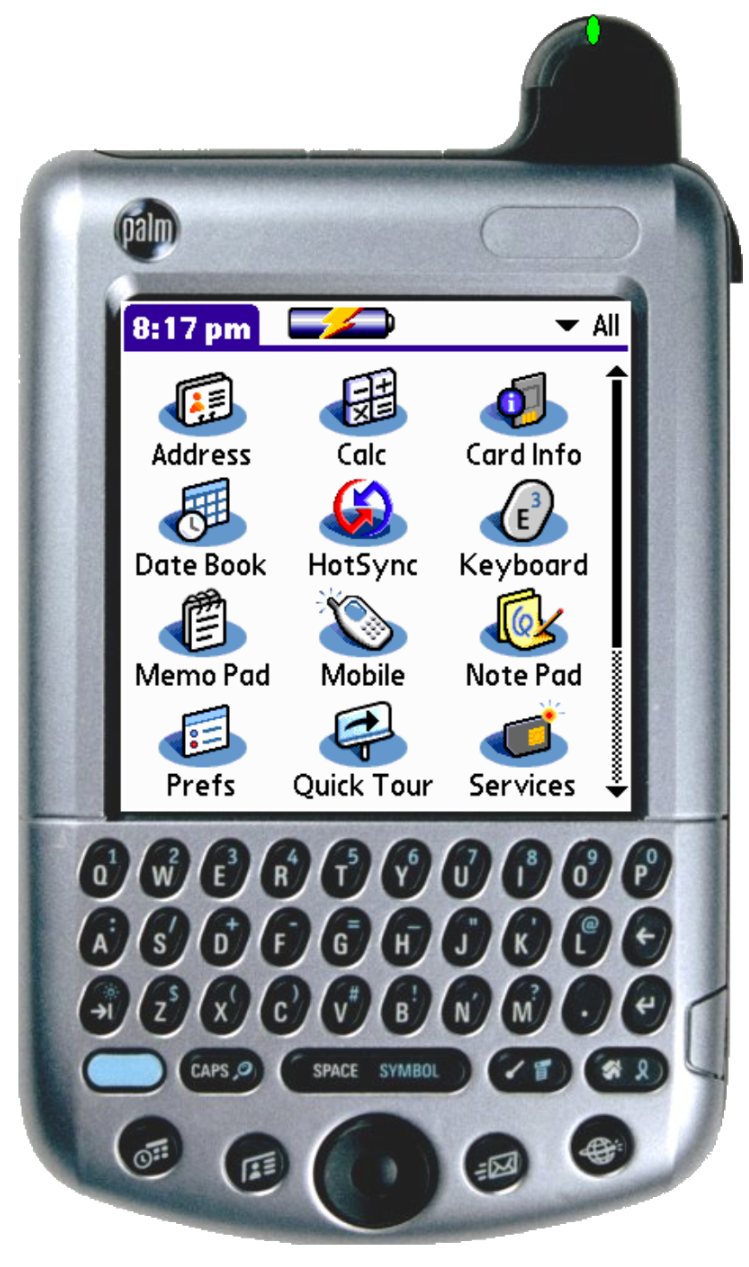

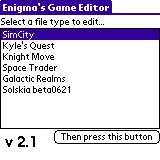
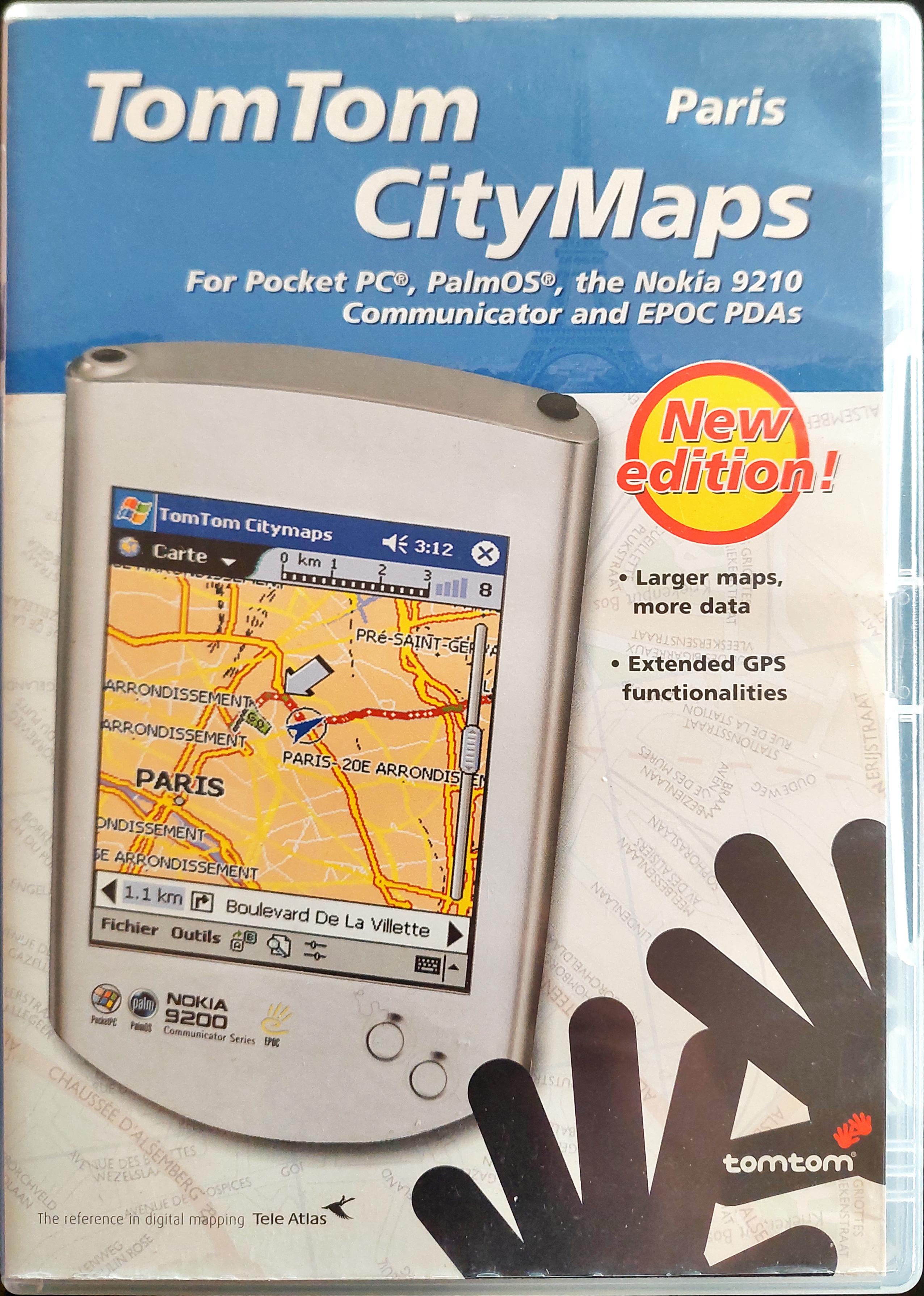
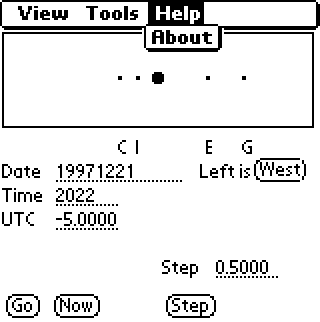
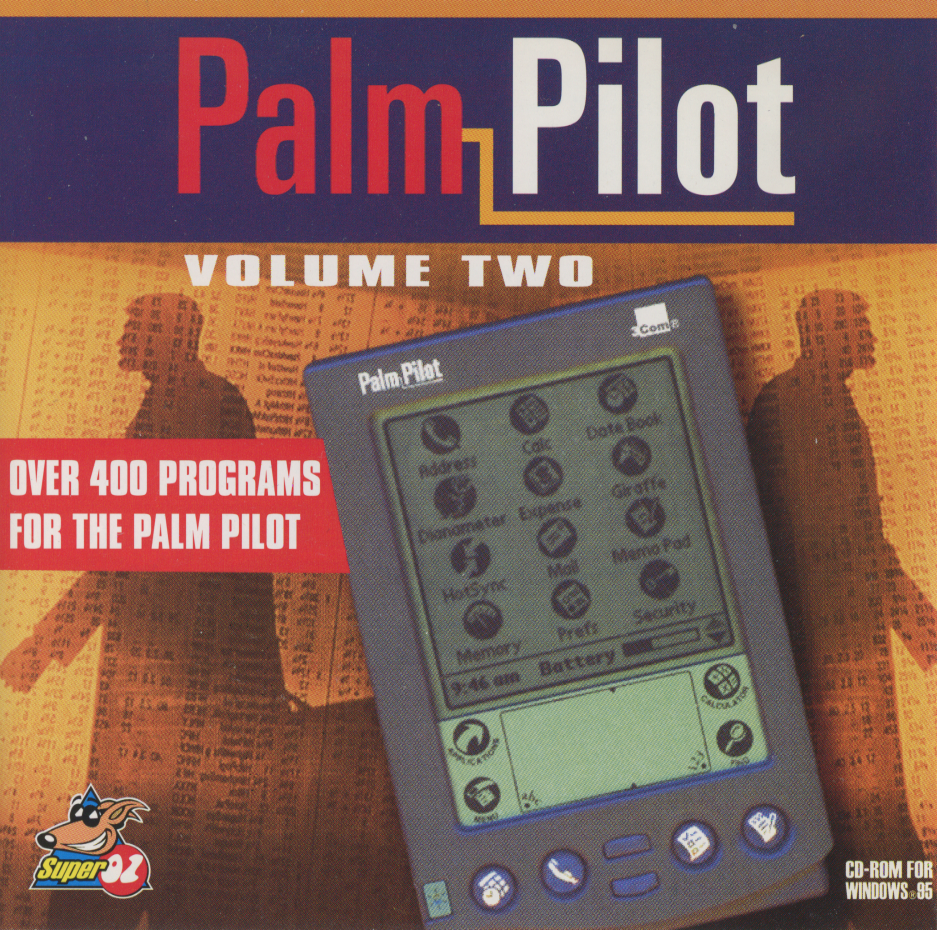
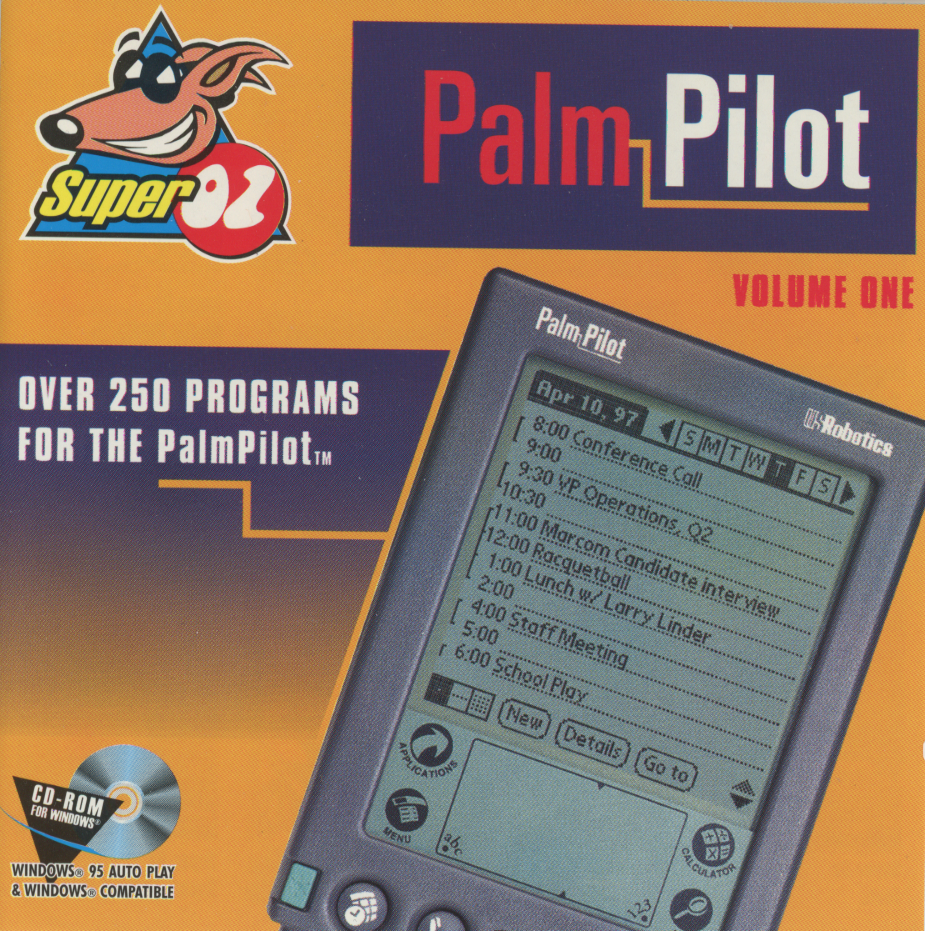





comments