NVBackup is a backup utility for NVFS-based Palm PDAs, including:
- Tungsten E2
- Tungsten T5
- TX
- LifeDrive
- Treo 650
- Treo 700p
Unlike commercial backup utilities that access data via the database cache, NVBackup reads data directly out of the flash disk where it is stored. This approach allows restoring the exact state of the system before the backup, without the need to reenter registration codes for premium software (some exceptions may apply).
Other features include:
- Scheduled daily backups (including on locked devices)
- Ftp server support--automatically or manually export your backup to an ftp server
- Compression and checksum1
- AES 128-bit encryption
- Selective restore
- Fast update of existing backups
- Connect to atomic clocks on the internet to set the time, either manually or after a scheduled backup
- BSD licensed--open-source with allowance to create closed-source commercial backup utilities based on NVBackup
However, please also keep a few limitations in mind:
- Backups cannot be restored on another model PDA or maybe even on the same model PDA after a ROM upgrade
- Uses undocumented APIs
- Slower for smaller backup sets than some commercial solutions
Compared to most commercial solutions, NVBackup has multiple advantages, such as:
- Exact state restoration, usually with no need for warm or hard reset before restoring
- Better handling of unstable systems (e.g. due to unstable third-party utilities) than other utilities
- May be faster for very large backup sets (e.g. 50MB)
- Does not affect cache memory significantly
Try it yourself, and check out the source code below!
Compatibility
| Device: | All |
| OS: | 4.05.4 |
Download
| Version | File | Size |
|---|---|---|
| 1.23 | NVBackup-123binaries.zip | 120K |
| 1.23-src | NVBackup-123source.zip | 608K |

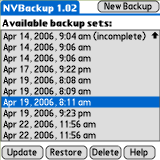

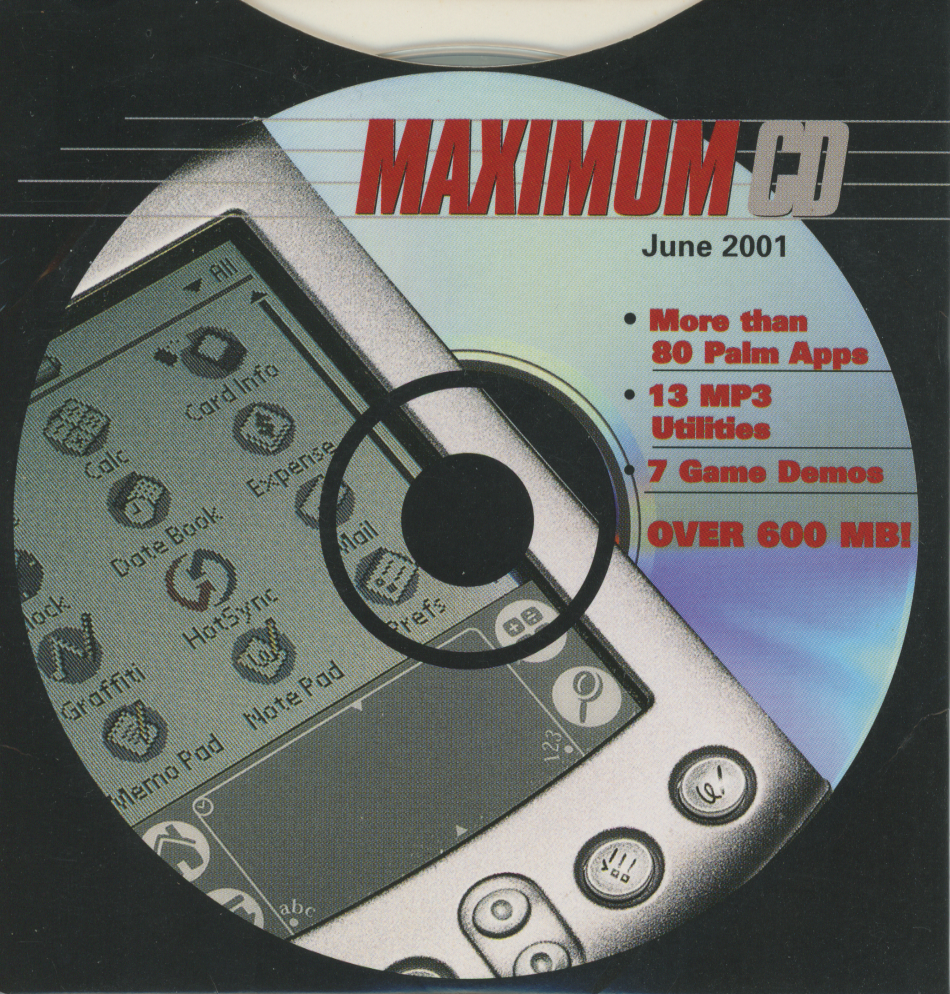

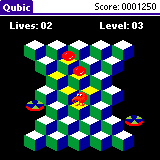
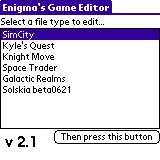
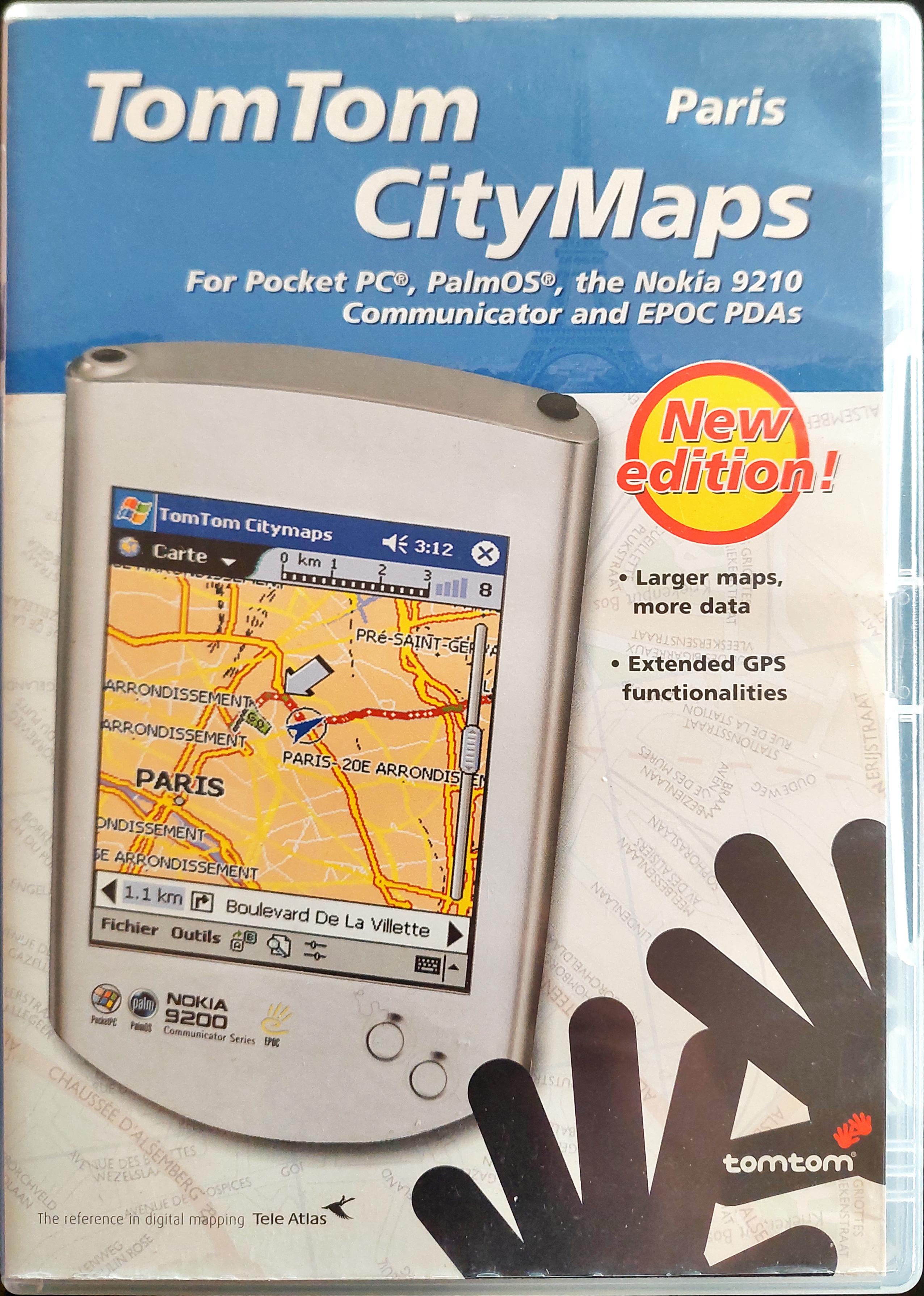





comments