Modern Clie Audio MCA enables Palm OS 5.2-like functionality for audio playback and recording on Sony Clie NX/NZ/TG (Palm OS 5.0) devices. It provides most of the sound capabilities that are found in later models like the UX, TH or T3 (Palm OS 5.2). Many apps that didn’t play sound before (or sound apps that couldn’t run at all) will now work.
Important: Note that this software applies to Sony Clie NX, NZ, and TG models only.
Installation
- Backup your PDA if you haven’t done so recently
- Download the latest version of MCA2 and install it on your PDA.
- Run the Prefs application and pick “MCA2” from the popup list.
- The first time it will report: “Welcome to MCA2, Installing default app settings”. This is not an error, press “OK”.
- Check the “Auto Install after Reset” checkbox at the bottom of the screen.
- Press the “Install and Exit” button (it should go back to the Date/Time prefs)
- Now MCA2 will be ready to use. You won’t need to go back to the MCA2 prefs panel unless you want to tweak the setting
- Now that MCA2 is installed, run any app that requires sound playback
Application Settings
The first time you install MCA2, it will give you sensible defaults for common MP3 players, such as AeroPlayer, PocketTunes, or MMPlayer. You can tweak these per-app settings or add a special case for any other application. The “DEFAULT” settings (initially set to “MCA2 ON, normal buffering”) are used for apps not explicitly added to the list.
Changing the Options
- Run the Prefs application and pick “MCA2” from the popup list.
- If the application you want to customize is already in the “App Settings:” list, select it and press “Edit”.
- If the application is not there, press the “New” button, find the application and press the “Add button.
- In the “Custom Options” form, you can check the MCA2 options that will be used when that application is running.
Available Options
- Disable – check this and MCA2 will be disabled for this app. The application should act like it does when MCA2 is not installed. If checked, the buffering option do not apply.
- Deep Buffering – check this for MP3/OGG players. Buffering will be larger (8K buffers, 10 deep) which is usually a good thing for these players. For all other sounds apps, keep this unchecked for normal buffering (usually 1K buffers, 2 deep).
What about apps on memory cards?
The “New” button will list all the applications in RAM (and in system ROM and Jack Flash ROM). Be sure the application you want to use is installed on the Handheld itself (not on an external card).
After it is added, you will see it at the top of the “App Settings” list showing the application name. For example: “?????????? is ON(deep)”
Later you can move the application to a storage card.
The “App Settings” remain, but only the creator code is shown. For example: “note installed app ‘????’ is ON(deep)” You can tweak the settings as described above.
Compatibility
| Device: | Clie |
| OS: | 5.0 |
Download
| Version | File | Size |
|---|---|---|
| 0.5 | MCA2_05.prc | 28K |
| 0.3 | MCA2_03.prc | 28K |

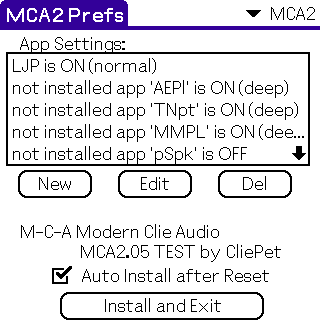

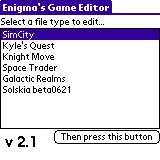
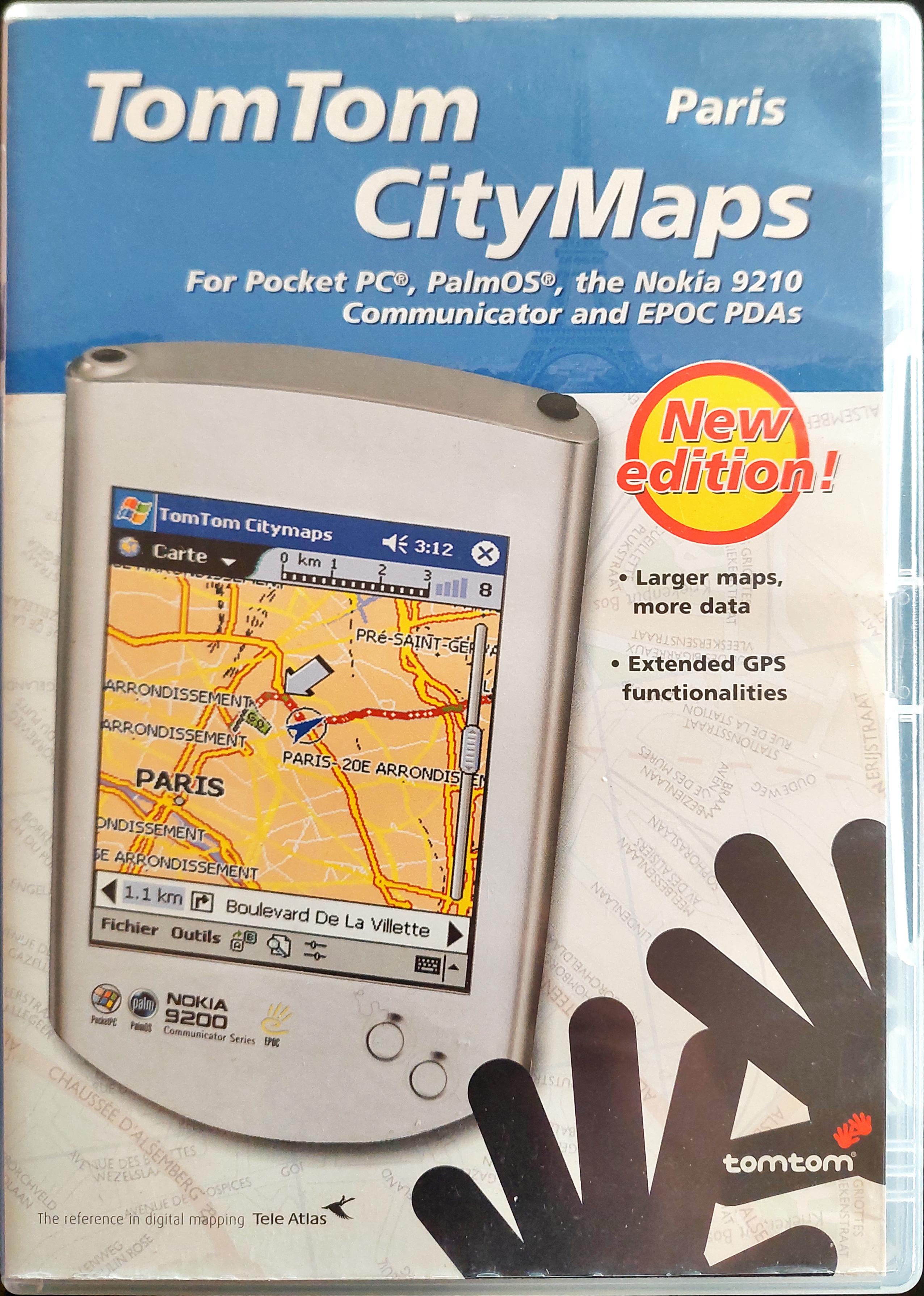
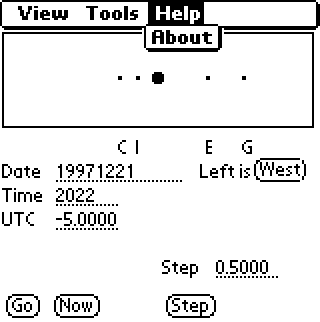
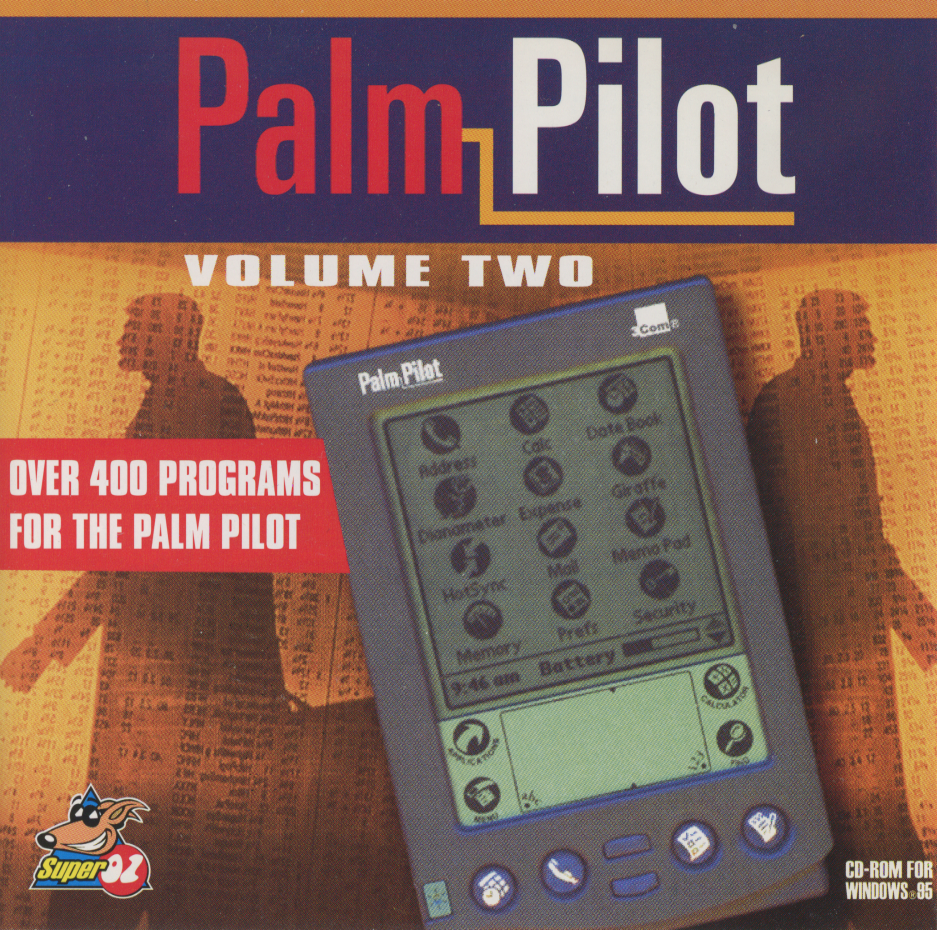
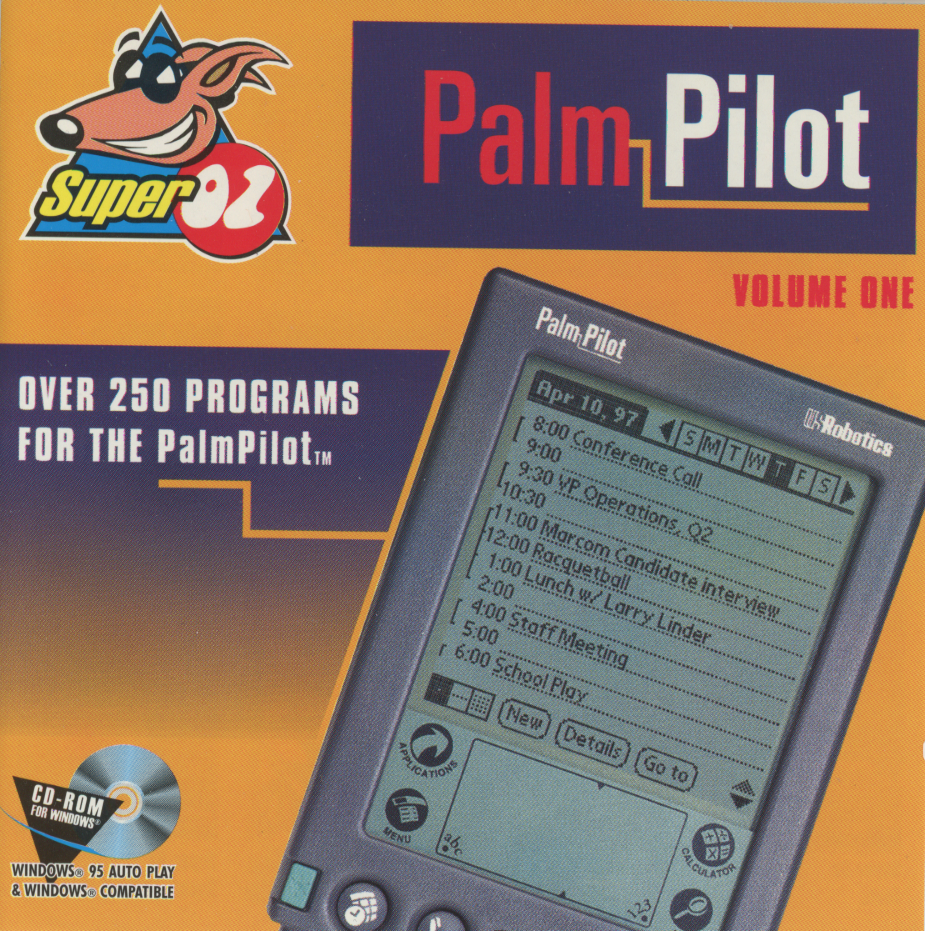





comments