FullRecall is a software that can help you memorize knowledge for lifelong periods with the minimum time investment. Underlying artificial neural network gradually grasps your forgetting curve to schedule optimal days for the reviews–i.e., days when you will be close to forgetting an information.
Forgetting
We do forget. Not much stays in our brain forever without reviews. If something is important to you, you'll think about it from time to time—these repetitions, conscious or not, will reinforce your memory of this fact. We often come across new information and we want to keep it in memory even though we may not need it for the next weeks, months or even years. In order to not forget we have to do repetitions. However, how much time spent on repetitions is optimal? What is the optimal time of a review?
Fullrecall ensures that you remember new things without forgetting what you have already memorized. Reviews are scheduled on days when you're close to forgetting, so sometimes you may actually forget an information, but Fullrecall learns from these mistakes, self-corrects scheduling, to minimize chances of such lapses in the future.
FullRecall for PalmOS
This is a basic FullRecall version for PalmOS, there is just support for items in main database (i.e. no queue), adding items and going though scheduled reviews. Training of ANN is supported. There is no support for categories and images at this time, but information about categories (from PC database) is kept. Due to limitations of Palm platform, there is no support for Unicode.
Extra Fonts and FontBucket
Question/answer areas can have different fonts (can be set in "Options" -> "Q/A Font..."). If you install FontBucket (a free third-party application to manage fonts) on your Palm, FullRecall in "Options" -> "Q/A Font..." will offer you to choose among all installed FontBucket's fonts, and you can install/uninstall many different fonts to FontBucket (some of them are fully Palm OS 5 hi-res compatible, i.e. looks nice on hi-res).
FontBucket is not required for FullRecall to run, but (if installed on a device) allows FullRecall to use many different fonts than just these offered by PalmOS. It may be that FontBucket is already installed on your device, as some other applications make use of FontBucket. FontBucket takes about 110kB of memory; some installed fonts could take much memory, so (if you use FontBucket and are concerned about memory) you may want to delete in FontBucket fonts that you don't use.
Minimum Requirements
PalmOS 4.0 and up (PalmOS 5.x devices, with ARM/XScale CPUs, are supported).
Things that need to be tested in current beta
saving/loading FullRecall database on external SD-card; due to buggy/incomplete/inconsistent VFS implementations out there, there is a risk that saving to SD-card in the FullRecall could not work on some devices; simple test: create at least 1 element in your database, choose (in Options/Preferences) as "Main Database Storage" anything other than "Internal RAM", then quit FullRecall and start again. If all elements are loaded, basic test has passed. If it failed, please email me with info about model of the affected device.
Conduit
- The conduit is only compatible with PC-1.2.x releases, but not yet with the current PC versions (1.3.x).
- The conduit needs at least version 0.9.9 of FullRecall-for-PalmOS and at least version 6.0 of Palm's HotSync Manager.
- First sync could give unexpected results: by default older database overwrites a newer if both are non-empty and time of creation differ; you may possibly want to set an explicit action (for the first sync) by clicking on HotSync in MS Windows taskbar with the right mouse button, choosing "custom", then picking "FullRecall Conduit" and clicking "Change..." button, and choosing "Desktop overwrites handheld" or "Handheld overwrites Desktop", and latter going back to the default action ("Synchronize the files").
- Conduit is still in beta stage, so please make extra backups (just in case) and report any problems, if they occur.
- Conduit will not sync database on Palm if "Main Database Storage" option (in FullRecall-for-PalmOS) is not set to "Internal RAM" ("Internal RAM" is set by default).
- Install by coping the FullRecallConduit.dll file to your HotSync's Conduits directory (e.g. C:\Documents and Settings\user\Application Data\HotSync\Conduits\ or C:\Documents and Settings\All users\Application Data\HotSync\Conduits).
How to use this software
There are a ton of 'databases' (.txt files) I downloaded from their website (link is at the bottom of the listing) I have not figured out how to load them in the PalmOS App, although instructions for using the conduit are above.
Additional databases are available at the homepage. Some were not included because the license shown prohibits them from being distributed on any other website.
Compatibility
| Device: | All |
| OS: | 4.05.05.4 |
Download
| Version | File | Size |
|---|---|---|
| 0.9.9b | fullrecall.prc | 28K |
| 0.9.9b | fullrecall-debug.prc | 32K |
| unk | FullRecallConduit.zip | 56K |
| 1.5.3 | FullRecall-Windows-Installer.zip | 744K |
| 1.5.3 | FullRecall-Windows-Standalone.zip | 596K |
| 1.5.3 | FullRecallDesktop-Linux.zip | 1.4M |
| 1.5.3 | FullRecallDesktop-MacOSx86.zip | 1.7M |
| All | FullRecall_public_dbs.zip | 1.6M |
| 1.5.3 | Documentation.zip | 3.6M |

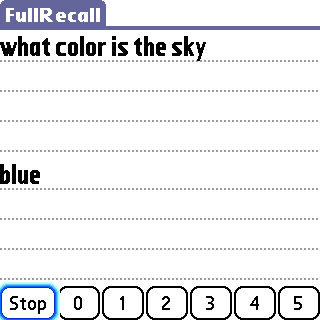

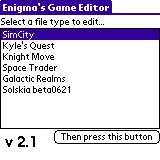
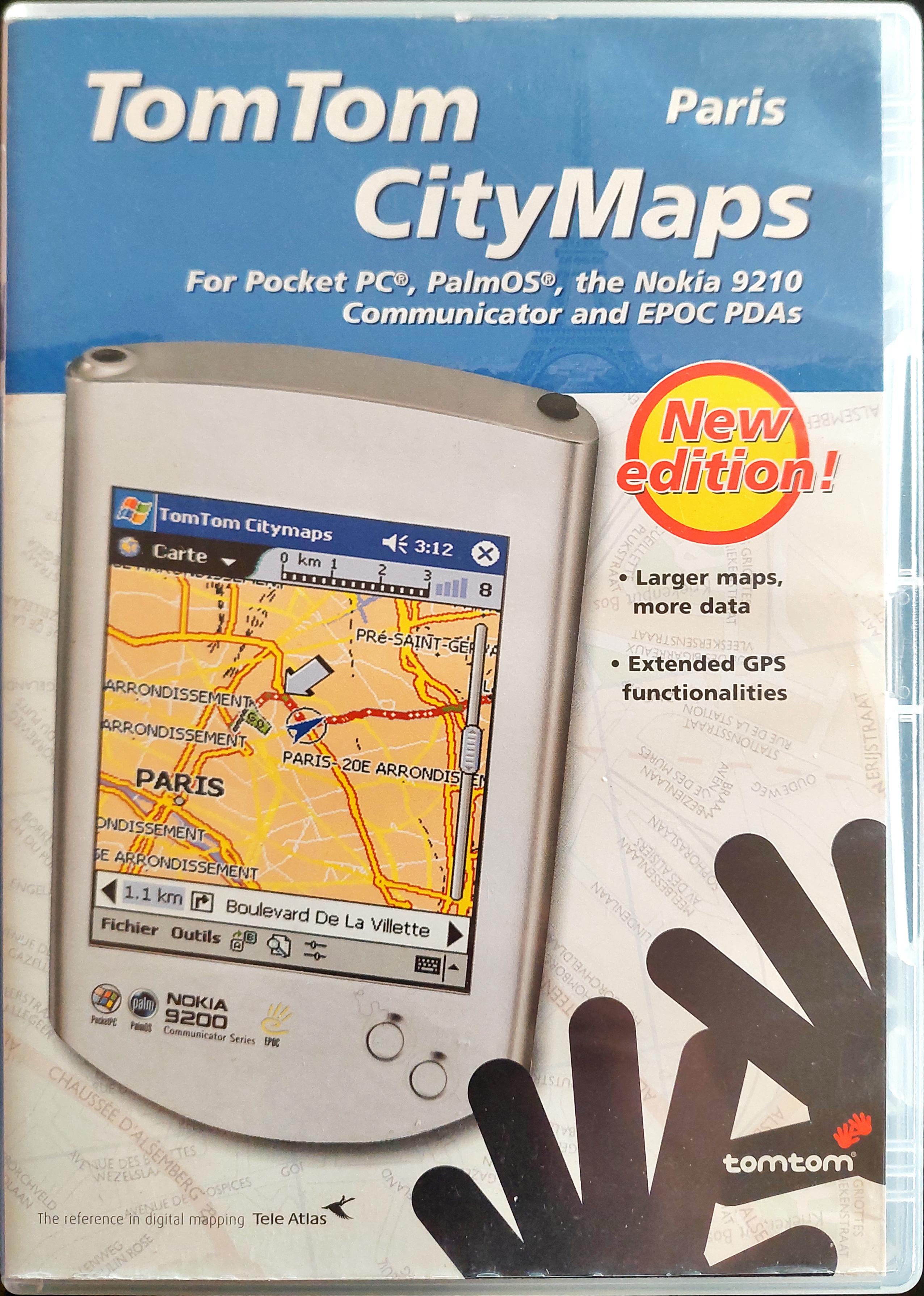
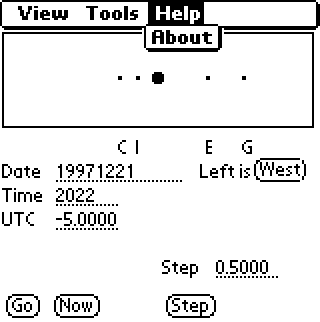
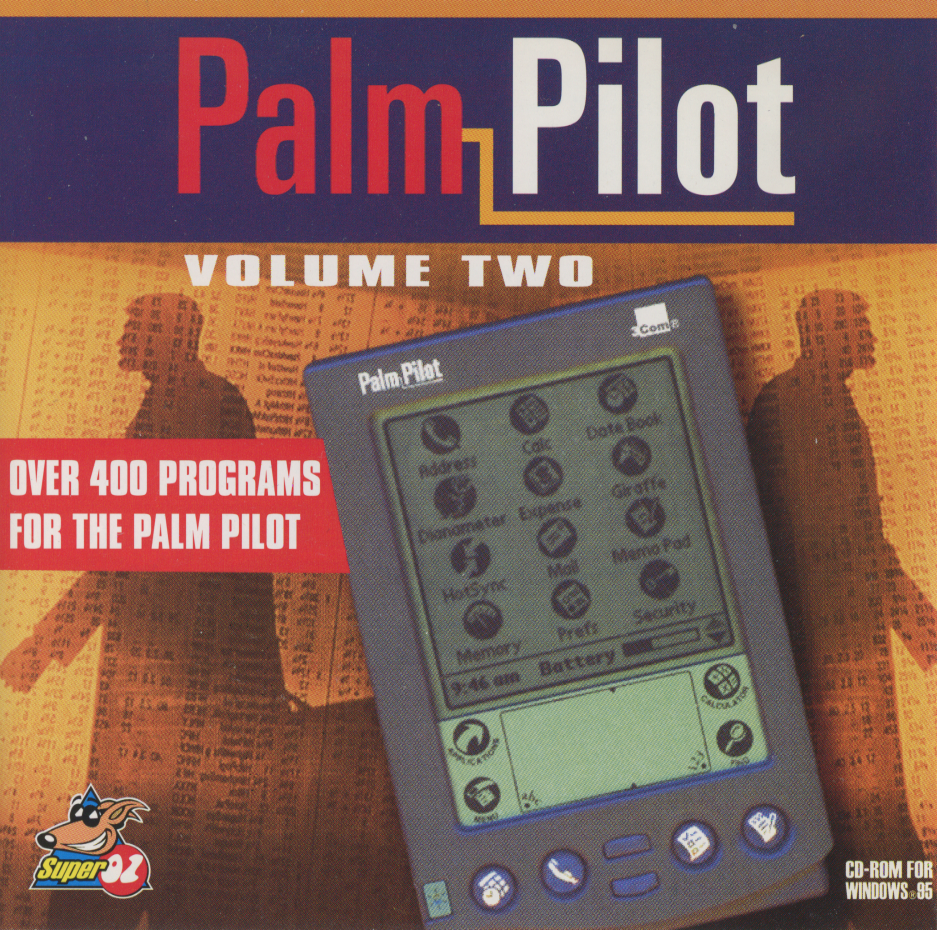
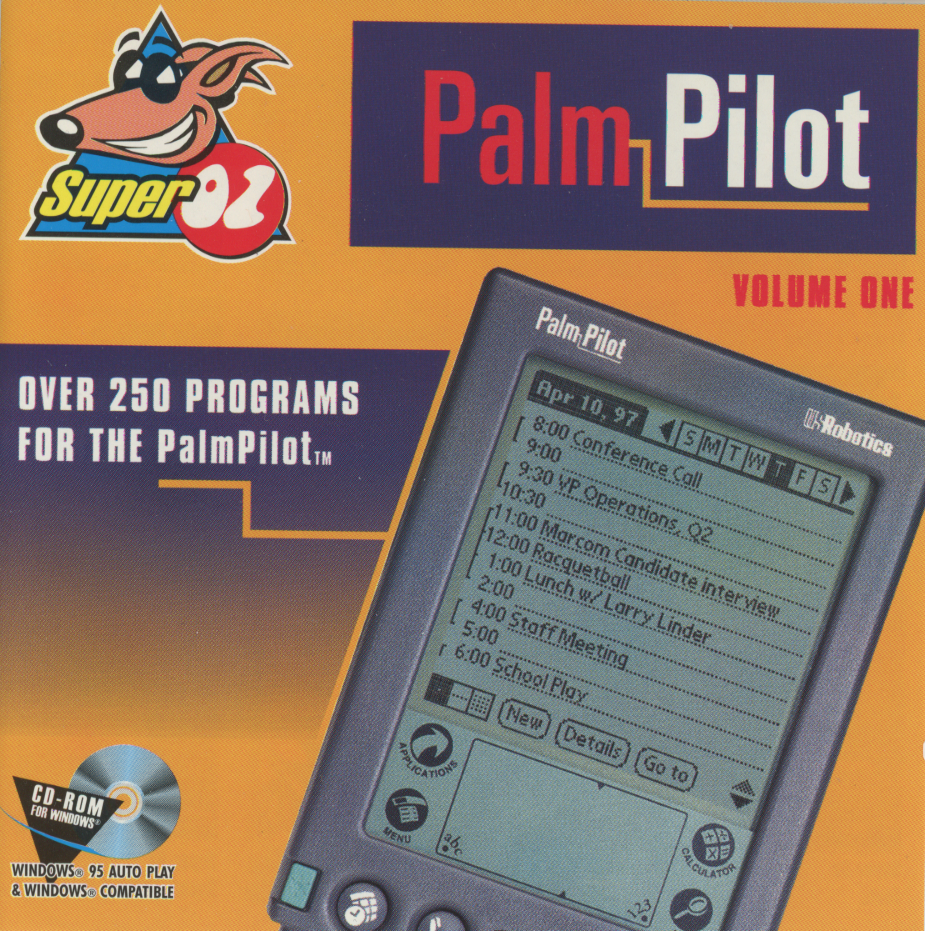





comments