FindHack is a replacement for the Palm OS® Find function. It is compatible with handhelds based on Palm OS 3.3 to Palm OS 5.x.
The new version 4.0 is a complete rewrite and works on Palm OS 3.3 through Palm OS 5.x. Its powerful features make it an essential utility for everyday use.
FindHack features highlight:
• Remembers the last searches you did (configurable, up to 30 recent search terms can be stored)
• Lets you preconfigure an unlimited number of favorites, with their search rules
• Lets you select where the search will be performed: in all applications, in built-in applications (Address Book, Date Book, To-Do • List, Memo Pad, Mail, Expense), the current application, the current text field or user-defined application sets.
• Lets you find a text even if it is not at the beginning of a word. For example, to find the word 'transport' you can type 'port'. Palm's standard Find function does not allow this.
• Wildcards can be used when searching:
Use the question mark (?) or dot (.) as a generic character. For example, looking for 'j?m' will find 'Jim', 'james', etc. Use '' as a wildcard for any sequence of characters. For example, searching 'greenpaint' would find 'Green Paint' and 'Green Or Blue Paint'. Note that due to the way the handheld performs a Find, the selected text for matches when using the '' wildcard will be the exact size of the text YOU typed, not the exact size of the match. Use '!' to specify that the next character must be found at beginning of a word. It is very helpful to find sequences of numbers: you can for example use wildcards to search for all entries containing the numbers 50 and 60 using this search string: !50!60. You can also use it for names, for example searching for '!eric' will find 'Eric' but not 'Frederic'. • Boolean searches are possible: you can enter several words (aka 'Terms') in the Find field and have FindHack look for Any term (a record containing any of the words will match the search) or All terms (a record containing all of the words in any order will match the search). Search options • Lets you find the next occurence of a text in the current text field. Very handy when you are editing a long memo and want to retrieve information in it.
• Lets you manage application sets. An application sets defines which applications are to be searched. This way, you can speed up • Find operations when you know that the information you are looking for is located only in a specific set of applications.
• Search can be case-insensitive and accent-insensitive.
• Results list only shows those apps containing matches for the search string.
• Remembers the results that were found during the last search and can show you the scrollable list of last search results.
• Navigate the results quickly, jumping from one application to the other using either Graffiti or your Palm Tungsten's 5-way navigation pad (feature added in FindHack 4.0.4)
There are many ways to use FindHack in a productive fashion: set your preferred friends/relations' names as favorites in Built-Ins to quickly find their phone number from any application; place keywords in important data in your Palm applications and use these keywords as favorites, and so on!
Note that departing from previous versions, FindHack is now a standalone application. The application itself lets you configure FindHack, while tapping the Find icon brings you the enhanced Find dialog.
Registration
HotSync ID:
John Doe
Serial:
123456
No registration information available. Try searching for this app in the Codez4Palm database.
Use HackMe to register without changing your primary HotSync ID.
Compatibility
| Device: | All |
| OS: | 3.54.05.05.4 |
Download
| Version | File | Size |
|---|---|---|
| 4.06 | FindHack4.prc | 140K |
| 4.06 | README.txt | 4.0K |

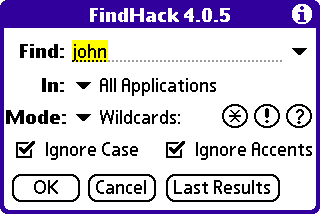

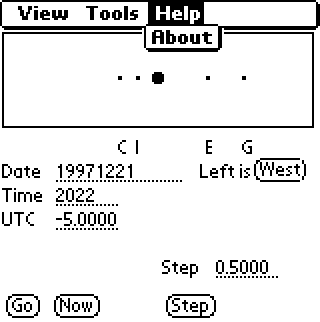
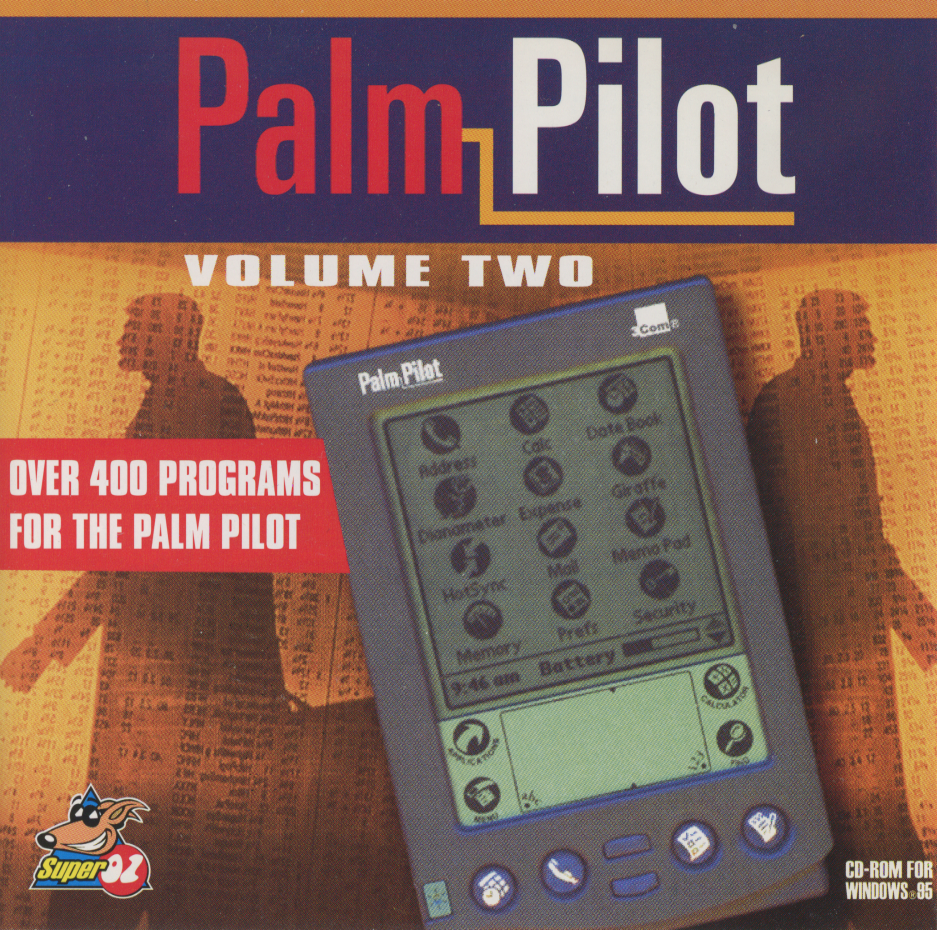
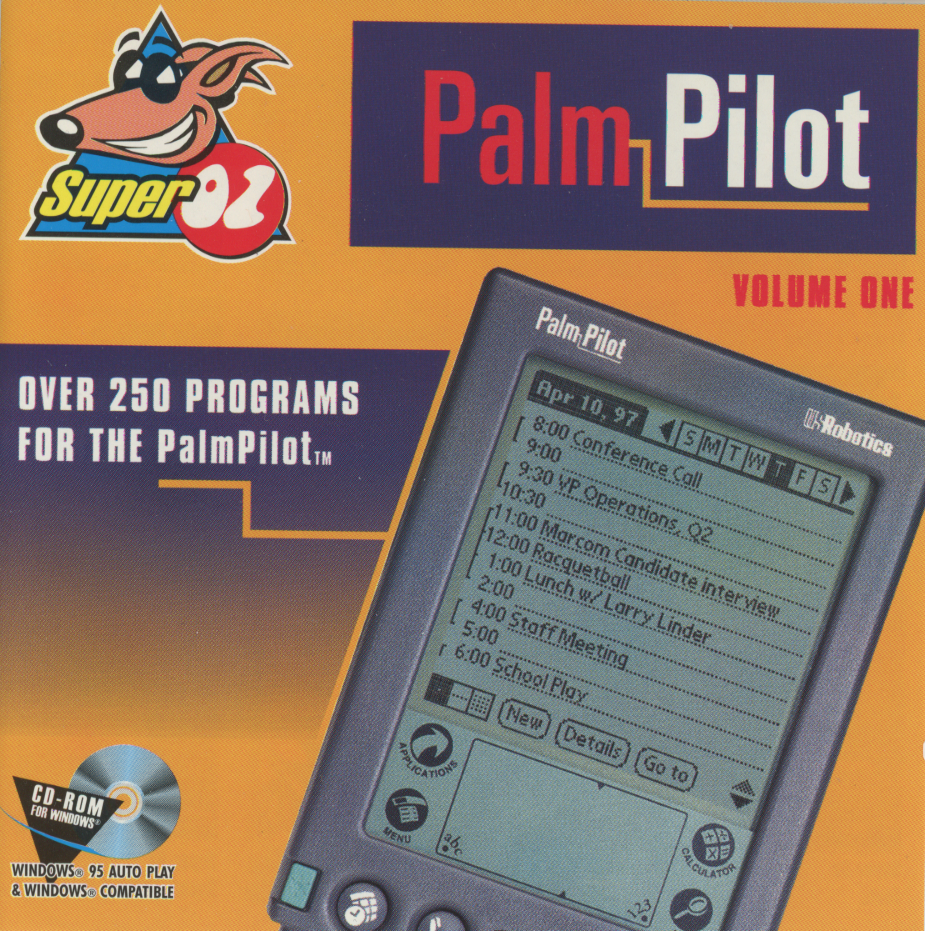

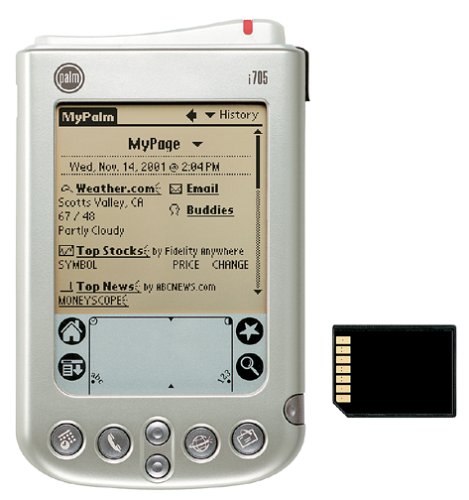





comments