In 2007, the dates for Daylight Savings in participating countries changed to begin on March 11 and end November 4. This created a problem for any existing Palm devices which had DST support built-in for the old dates. As a result, the internal clock would automatically shift by one hour at the wrong times each year.
Automatic Update
To solve this problem, an official patch was released to update the internal DST settings for a variety of Palm devices, including:
- Palm LifeDrive, TX
- Treo 270, 300, 600, 650, 680, 700p
- Tungsten C, E, E2, T, T2, T3, T5, W
- Zire 21, 22, 31, 72
Additional devices may also work, but were not officially supported by the patch.
To update, simply install and run DSTUpdater.prc. The application can be removed after updating, but will need to be installed again after a hard reset.
Manual Update
If the automatic update fails to run on your device, performing the update manually is also possible:
- Navigate to Prefs > Date & Time
- Next to "Location", open the dropdown menu and scroll to the bottom. Choose "Edit List"
- Find and edit your nearest location (or add new)
- Ensure the box "This location observes Daylight Saving Time" is checked, then set the Start and End fields to the appropriate dates for your location. (For the US, Daylight Savings currently begins on the second Sunday of March and ends on the first Sunday of November)
- Tap OK to save changes
Compatibility
| Device: | All |
| OS: | 4.05.05.4 |
Download
| Version | File | Size |
|---|---|---|
| 1.0 | DSTUpdater.prc | 28K |

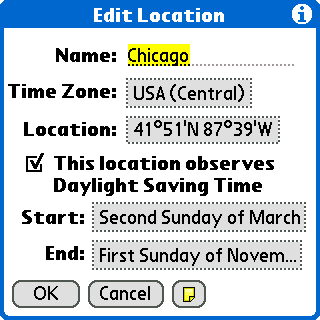











comments