DigiFix replaces the built-in touch calibration utility to fix problems with inaccurate input even on malfunctioning displays. It really works!
To install, simply sync the base DigiFix.prc application to your Palm device. Devices running Palm OS older than version 3.5 must also install X-Master.prc and DigiFixHack.prc and enable the hack via X-Master. Versions 3.5 and newer do not need to install the hack or X-Master.
DigiFix will automatically activate after a soft reset, so if your touchscreen is unable to even select the DigiFix icon, simply soft reset your device and DigiFix calibration will launch.
Compatibility
| Device: | All |
| OS: | 2.03.03.54.05.05.4 |
Download
| Version | File | Size |
|---|---|---|
| 1.2.1 | DigiFix.zip | 40K |

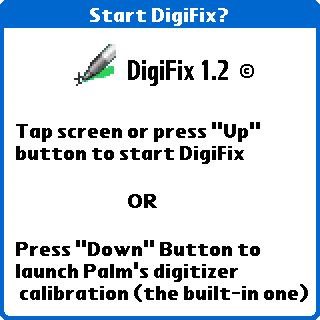


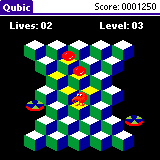
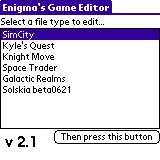
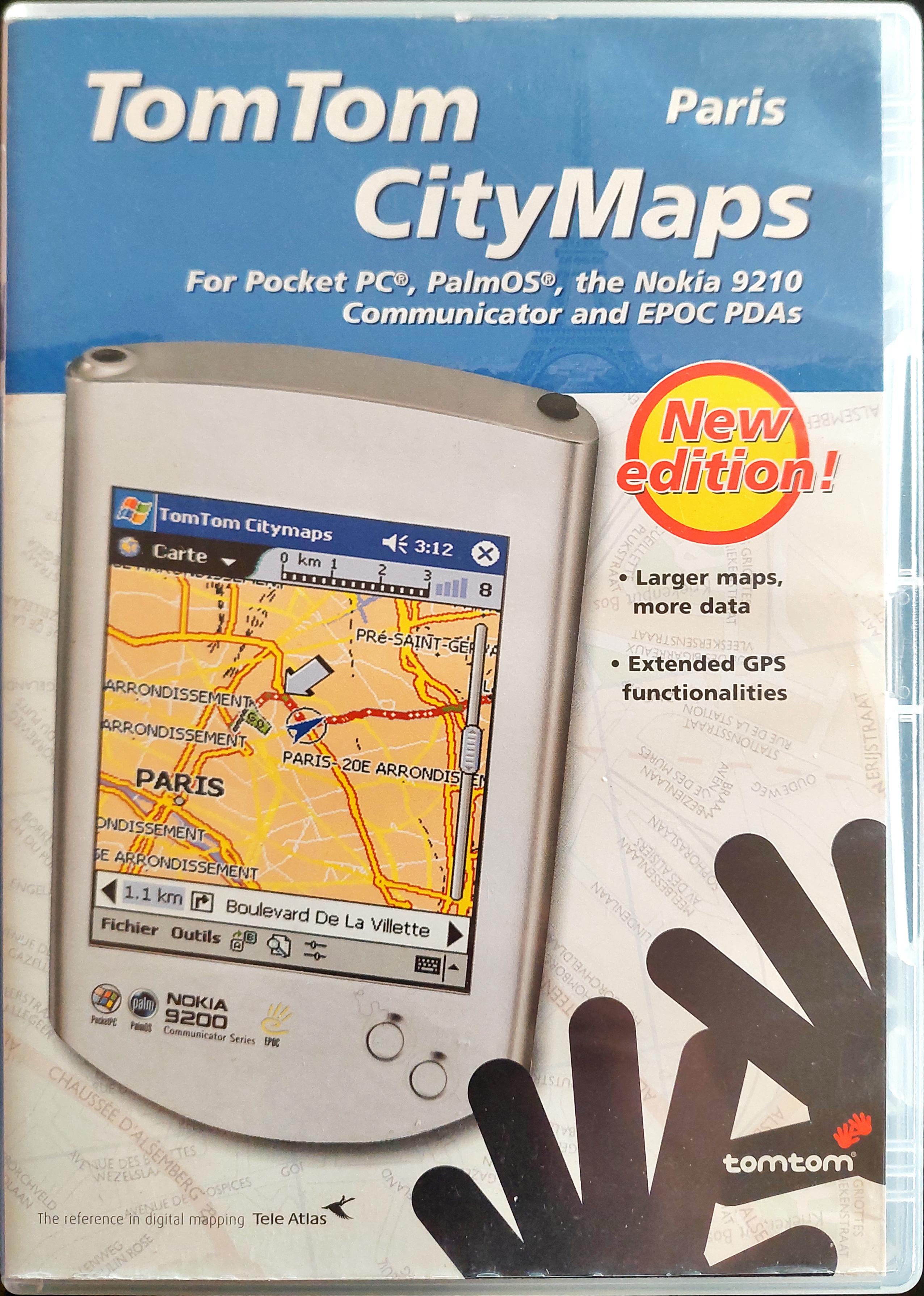
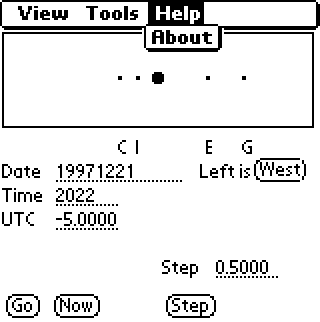





comments