Keep your most valuable information safe!
More than likely the information on your Palm is the most valuable information you own. Keep it safe with CardBackup. Especially great when you're on the road and don't have the ability to HotSync your Palm. Use CardBackup and make sure your information is safe.
Features:
PalmOS 5.0 Compatible, Including the new Tungsten3 & TungstenE Full Backup and Restore of Palm handheld to any MMC, SD, and Memory Stick cards.
Schedule backups so you don't have to worry about your palm ever! Partial Restore, only restore the Palm application or database you need. Keep multiple backups on each card.
Can use the Memory card for other purposes (storing applications, photos, MP3s) as well as backups!
Utilities to make CardBackup run whenever you place the card into the Palm.
Backup After HotSync.
Compatible Devices:
- Palm - ALL Models with expansion cards
- Tungsten T,T2,T3,E,W,C,T2
- Zire 71
- m500,m505,m515
- m130,m125
- Sony - ALL Models with Memory Sticks
- Handspring - Treo600 and any model with a SpringBoard supporting Kopsis Engineerings VFSHelper
- Handera 330
- Kyocera 7135
- AlphaSmart's Dana
What are the differences between the Registered and Shareware version?
The two main differences are Scheduled Backups and Partial Restores. Scheduled Backups allow you to setup a schedule of backups and CardBackup will automatically perform those backups at the scheduled time. This way you don't have to remember to backup your handheld, CardBackup remembers for you! CardBackup allows you to have seven different schedules. So, for example, using two schedules you can setup one to backup every night at say 3am and the other to backup weekly every Friday at 4am.
Partial Restores allow you to individually select a database for restoration. This is useful when you have just deleted something by accident and need to restore that "one" database. You can run CardBackup and select a partial restore and only restore that one database.
Version History:
New Features 2.1:
- CardBackup is now in German and English! Spanish comming soon!
- Backup exclusion list. Hit "Setup" then "Backup Exclusion List"
- Backups are even faster.
- Backup after Hotsync is now supported. Hit "Setup" then "After Hotsync".
- Restore has been rewritten to be more robust. In the event of failure - CardBackup will give a more detailed report so we can better help you.
- All the potential problems with DocumentsToGo and AvantGo have been fixed.
- We are now compatible with the TungstenE and Tungsten3 PIMs you should not receive any errors related to the new PIMs.
- Scheduled backups require only about 10% of the memory they did before making the scheduled backups more reliable when run with other programs that use a lot of memory.
Features Version 2.0:
- Backup only what's changed. CardBackup now only backs up what changed between the last backup. In fact the entire backup engine was rewritten. Safer scheduled backups. A lot of changes to make scheduled backups work more reliably.
- Scheduled backups now check to make sure the battery level is ok before continuing
- Completely rewritten Partial Restore page. Much faster load time and the ability to restore multiple databases at once.
- Added a beep at the end of a full restore.
- Many small bug fixes to maintain the best possible reliability.
Features Version 1.3:
- Kopsis Engineering VFSHelper is now supported for Visor owners. See the Instruction mannual for further details.
- There are now 7 seperate schedules on the scheduling page. Schedule to your hearts content!
- You can now cancel a backup during its process. This includes scheduled backups!
- You can now cancel a restore, but it is not recommended.
- Fixed a bug in the partial restore that could cause fatal exceptions if many databases were restored.
- Fixed a bug in the Palm VFS API that could cause problems backing up databases with zero types.
- Added a timeout to the reset that occurs after a restore. So the user has better warning that the reset is about to happen.
Features Version 1.2:
- The Difference and the Partial Restore features have been merged. And it's much easier to use. It's also sorted now.
- Added support for MSMount and other mounting software (goto the setup page).
- Added feature to force the Palm to turn off after a scheduled backup. Good for when you last ran a program that turns off the Palm auto-off feature, like an autoscrolling ebook reader.
- Changed the "utils" page to "setup" page that more accurately describes it.
- The overwriting feature (for safety sake) is much smarter now. Some users were having problems with backups that would just barely fit in the memory left on there card.
- Any Error's are now more accurately described.
- Before scheduled backups could get prevented from running if another alarm went off before them. Now there is a much greater chance that this will not happen and the schedule backup will perform.
- Finally the backups list is in order of the date.
- Overwritten Backups now update there date to the overwrite time.
- Date and Time formats now use your preferences set in the Palm Formats Preference Panel
Features Version 1.1:
- The Difference feature is now in.
- Scheduled backups still occur even after a reset
- The backup only what's changed has been removed. Caused more problems than it was worth. This feature may re-appear in the non-scheduled backups.
- Added a feature to show the next scheduled backup after performing a scheduled backup
- Better support for Sony CLIE, Still must stop MSMount before using but all other problems should be gone.
- If a database fails to restore, you can now continue to restore what's left (used to abort the restore).
- Confirm on deletion of a backup to avoid accidental deletion.
- Fixed scheduling lockup when a user doesn't select a day to backup on.
(Source: JKWare.com via Wayback Machine)
Compatibility
| Device: | All |
| OS: | 4.05.0 |
Download
| Version | File | Size |
|---|---|---|
| 2.1 | CardBackup_2_1a_en.zip | 80K |

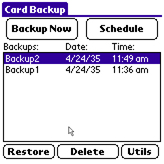


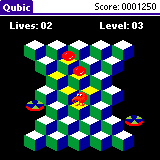
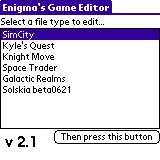
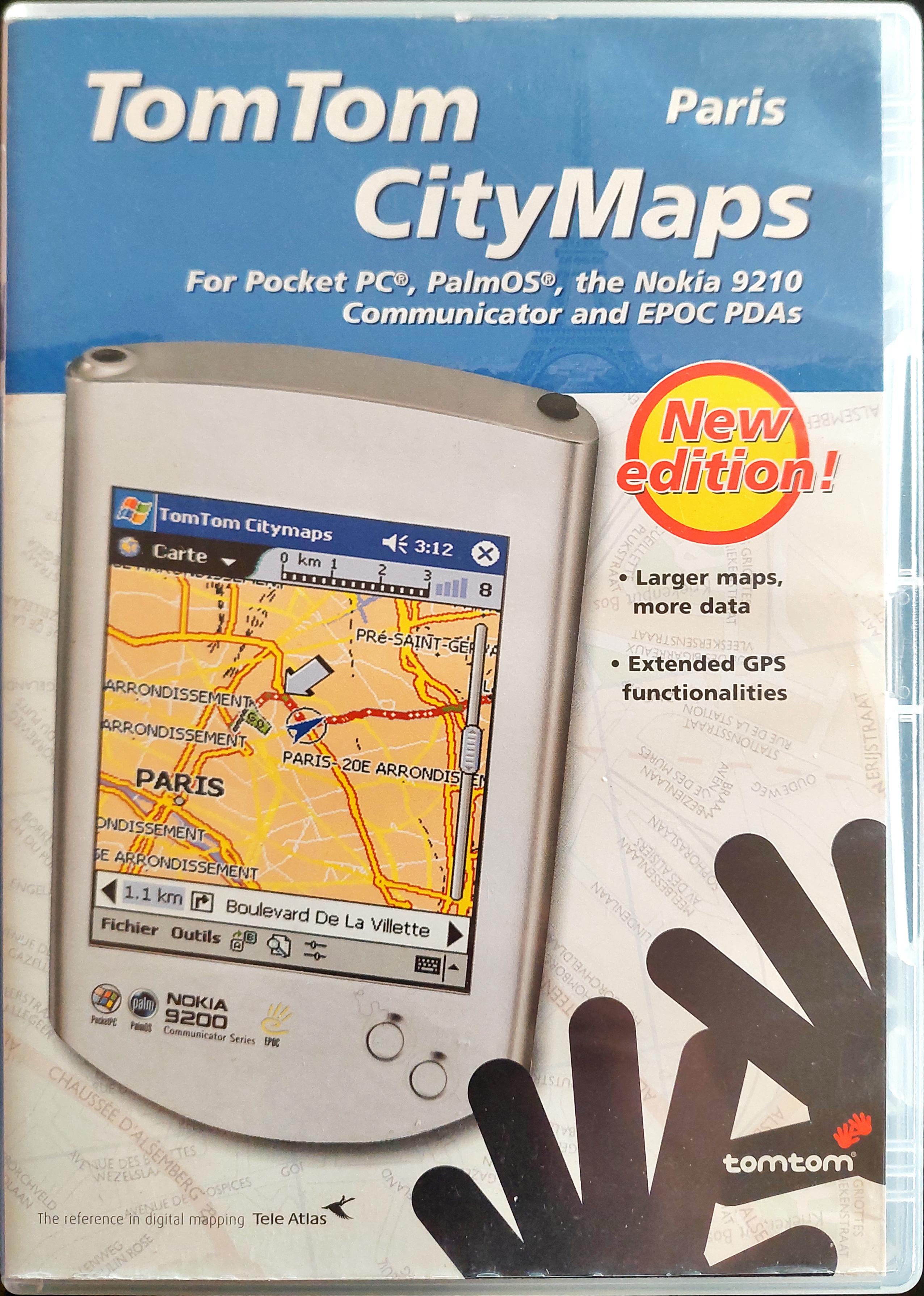
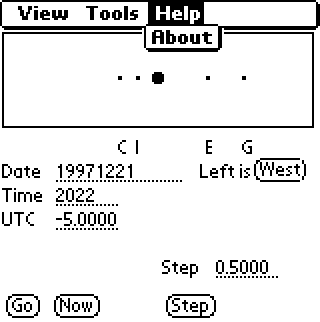





comments