This suite is designed to automate and streamline the conversion of Palm OS-only AlphaWord PDB files into universally-compatible RTF files (and vice versa), with all the original text formatting still intact. All you need to do is drag and drop files! Also included are other third-party utilities that can be used to edit, manage, and backup documents straight from an SD card.
What's Included:
FILECONVERTER - a simple batch processing file that uses WSCONV.EXE to automatically convert multiple Palm OS-only AlphaWord PDB files into universally-readable RTF files, and vice versa.
COPYWRITER - a standalone "portable" word processor for Windows that works straight out of the SD card. It can be used to open, edit, and save documents in RTF or TXT format even if your PC doesn't have MS Word or any other word processor installed.
CARDTXT - a simple word processor for Palm that handles TXT-format documents directly from the SD card, without the need for conversion (but at the cost of losing all text formatting). Great to have in a pinch!
FILEZ - a convenient file management tool that allows you to browse the contents of your SD card and Alphasmart Dana, and copy, move, or delete files as needed.
CARDBACKUP - a backup utility that lets you save all the contents from your AlphaSmart Dana's RAM and restore them should you run out of batteries. You can even schedule automatic backups and choose from multiple restore points.
How to use this suite:
Put the contents of the ZIP file (i.e., the PALM folder and subfolders; the Apps folder and subfolders; and the AlphaWord.lnk shortcut) into the root directory of the SD card you use with your AlphaSmart Dana. It will simply merge with any existing folders and won't affect any existing files.
Insert the SD card into your AlphaSmart Dana, and save your AlphaWord documents into it as usual.
When you want to open your AlphaWord documents on a PC, insert the SD card into a card reader and open it in File Explorer.
Click on the AlphaWord shortcut in the root directory. This will bring you to the folder where AlphaWord saves its documents in PDB format. You can then do any of the following:
- Drag and drop PDB files on _FileConverter.bat to convert to RTF
- Drag and drop RTF files on _FileConverter.bat to convert to PDB
- Drag and drop RTF files on _CopyWriter.lnk to open, edit, and save documents on PC
- Alternatively, use CardTXT on your AlphaSmart Dana to "export" AlphaWord documents as TXT files by opening an AlphaWord document and copy-pasting its contents into CardTXT. You can also use CardTXT to make, open, and save TXT files directly onto your SD card.
Use FileZ to copy, transfer, and rename individual files as needed.
Use CardBackup to save all the contents of your device, including programs and settings, onto the SD card.
Notes:
MS Word 2003 and later try to save documents in a newer RTF format that is incompatible with WSCONV.EXE. Thus, it is recommended to use the included CopyWriter (or some other simple text editor such as WordPad) to save a document in the proper RTF format so that it can later be converted back into an AlphaWord PDB. An incorrect RTF file format will result in either an error message or a blank AlphaWord document.
There is no need to use CopyWriter/WordPad/etc. if the document will not be ported back to the AlphaSmart Dana; just transfer the files directly to your PC and open/edit from there using your word processor of choice. You can also use Copywriter to save files in TXT format, so that the documents can be opened directly by CardTXT on the AlphaSmart Dana as well as by any other word processor on PC or Mac without the need for conversion (this removes all text formatting, however).
It should be noted that the AlphaSmart Dana's Palm OS 4.0 and AlphaWord itself can only handle filenames up to 31 characters long; any files with names longer than that won't be seen by the system. Hence, when converting RTFs to PDBs, _FileConverter.bat automatically limits the filename to the first 31 characters.
Acknowledgements:
Thank you to Desi Quintans for the original Dana Plaintext Suite that inspired this project! You can download the Dana Plaintext Suite (which converts PDBs directly into TXT files and vice versa) from http://www.desiquintans.com/danatxt. Thanks also to the developers of the other included utilities: Laurenz van Gaalen (CopyWriter), Gu Dong (CardTXT), Nosleep Software (FileZ), and JKWare (CardBackup).
—Timothy James M. Dimacali
Compatibility
| Device: | Other |
| OS: | 4.0 |
Download
| Version | File | Size |
|---|---|---|
| 1.0 | Alphasmart_Dana_Management_Suite.zip | 3.3M |

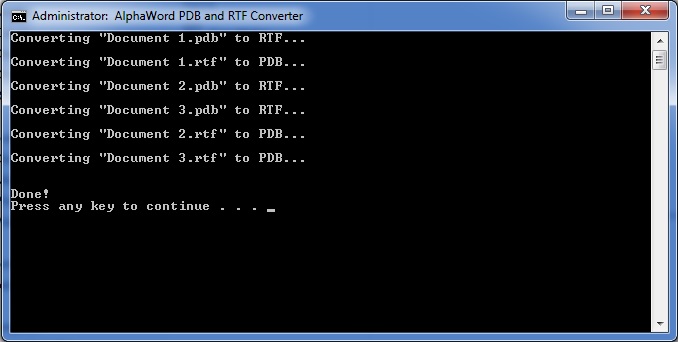

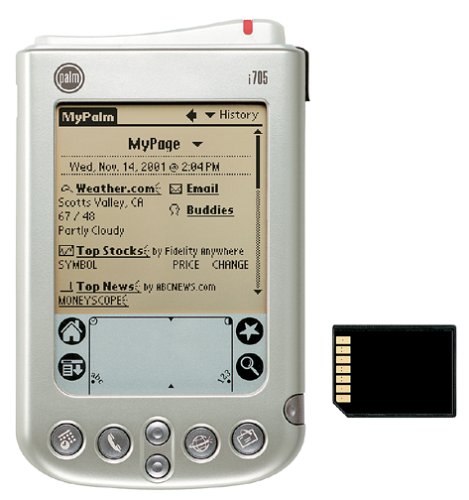








comments