PointerHack allows you to use a keyboard to move a pointer around the screen and "tap" anywhere without needing to use the stylus. It requires a hack manager such as Hackmaster or YAHM.
v1.1 has been enhanced with support for the Alphasmart Dana.
Press the \ key (or your configured key) to invoke the pointer, which will appear in the top-left corner of the window.
Move the pointer around in steps of 8 pixels using the cursor keys, or the following block of keys:
u i o
j k
n m ,
Fine movement (3 pixels) can be made by pressing SHIFT with the above block of keys, eg:
U I O
J K
N M <
The pointer can also be moved directly to the centre or edges of the current window with the following keys:
t Move to top of window
b Move to bottom of window
l Move to left of window
r Move to right of window
c Move to centre of window
p Move to current text insertion point
When the pointer is positioned appropriately, use the following keys:
SPACE or s "Tap" the screen at the current pointer location
Other keys:
^ "Tap" outside the current window
. Disable pointer without tapping
1,2,3,4..9,0 Pull down menu column 1..10 (no effect if menu already
showing - use '^' to cancel current menu first)
w Hide/show the WritePad area on the Dana
enable key
(eg '\') Disable pointer and type the enable character
Compatibility
| Device: | All |
| OS: | 3.54.0 |
Download
| Version | File | Size |
|---|---|---|
| 1.1 | PointerHack_1.1.zip | 280K |

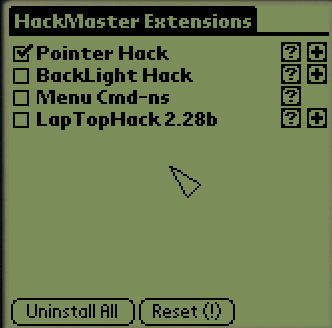

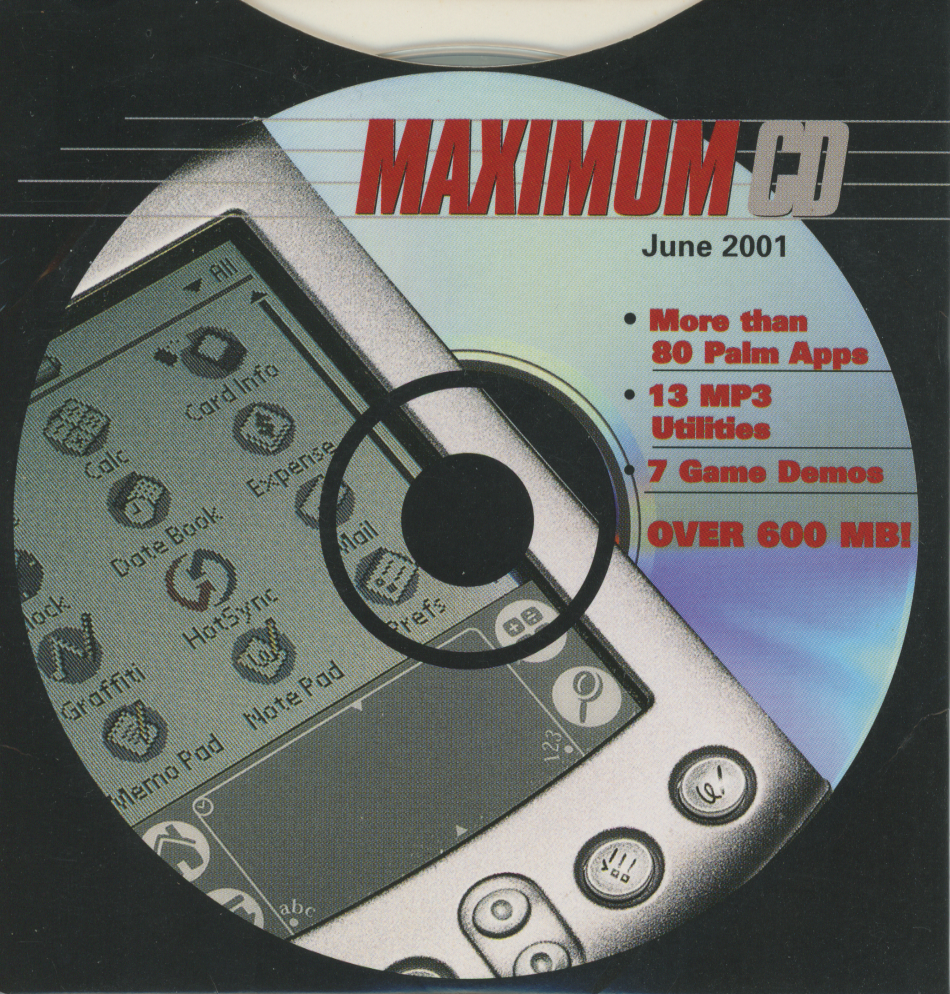

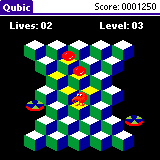
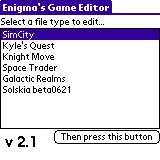
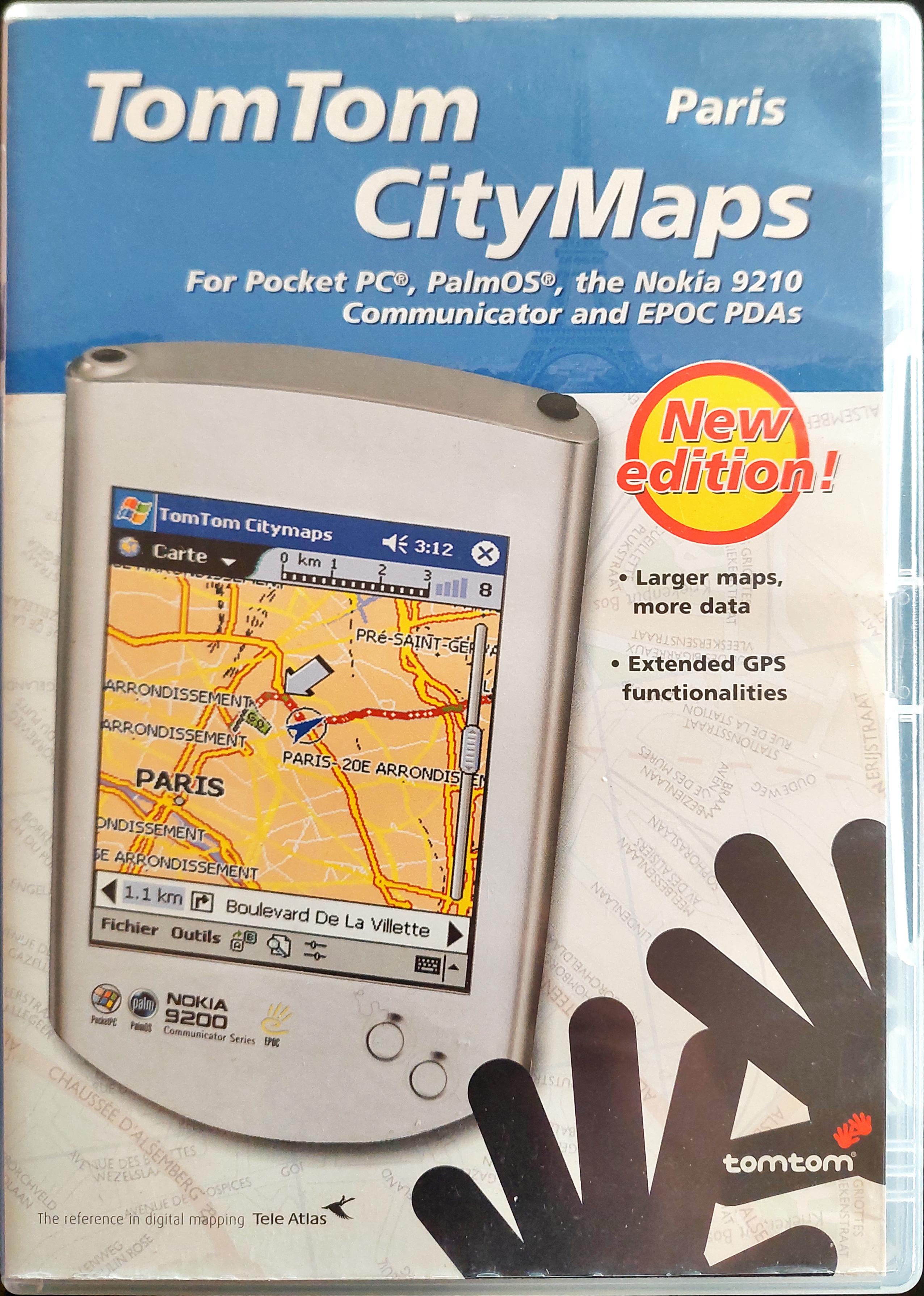





comments