Ever wish you could view web pages on your Palm without having to connect to the internet? Plucker is for you! Plucker is a site parser, converter and viewer, and unlike the late AvantGo still works, and is fully open source!
The Plucker project consists of three components:
- The viewer application installed on your Palm OS device.
- The parser component, which you run on your desktop machine to gather web pages and compress them into a Plucker document
- The optional graphical desktop component which allows you to build Plucker documents with a GUI environment. It integrates into Palm Desktop with a conduit and features update scheduling and a neat way to organize all the data feeds.
Viewer
The latest version of the viewer is 1.8. There is a standard (hi-res) and a low-res version ("nonhires"). If you are using a low-memory device or an older version of Palm OS (3.0 and below) then the viewer version 1.2 should work better for you.
Parser
The parser has been recently updated and packaged separately (thanks Plucker Team for the GPLv2 licensed source code!). If you are a command line user you can install it easily with pip install PyPlucker. Just make sure you have Python 3 with pip in your system.
Desktop
The latest version of the GUI desktop (developed by Robert O'Connor of the original Plucker Team) is 1.6.2.0. Use it if you are running on Windows 7 or older, or don't need HTTPS support. It works fine for local files too. A recently repackaged version is now also available which integrates the updated HTTPS-capable parser. It's only compatible with Windows 10 and newer due to the upgraded bundled Python version.
Compatibility
| Device: | |
| OS: | 2.03.03.54.05.05.4 |
Download
| Version | File | Size |
|---|---|---|
| 1.8 | Plucker1.8Complete.zip | 1.2M |
| 1.8 lowres | plucker_viewer_nonhires-1.8.zip | 212K |
| 1.8 lowres translated | plucker_viewer_nonhires_translations-1.8.zip | 1.4M |
| 1.2 | Plucker1.2.zip | 104K |
| 1.6.2.0 Win | PluckerWin1.6.2.0.zip | 9.8M |
| 1.8-Repack Win | PluckerWin1.8-repack.zip | 24M |

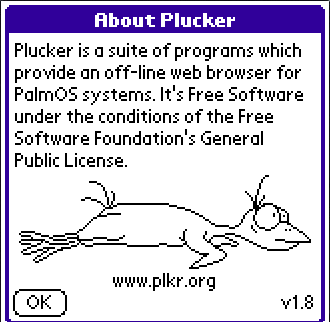

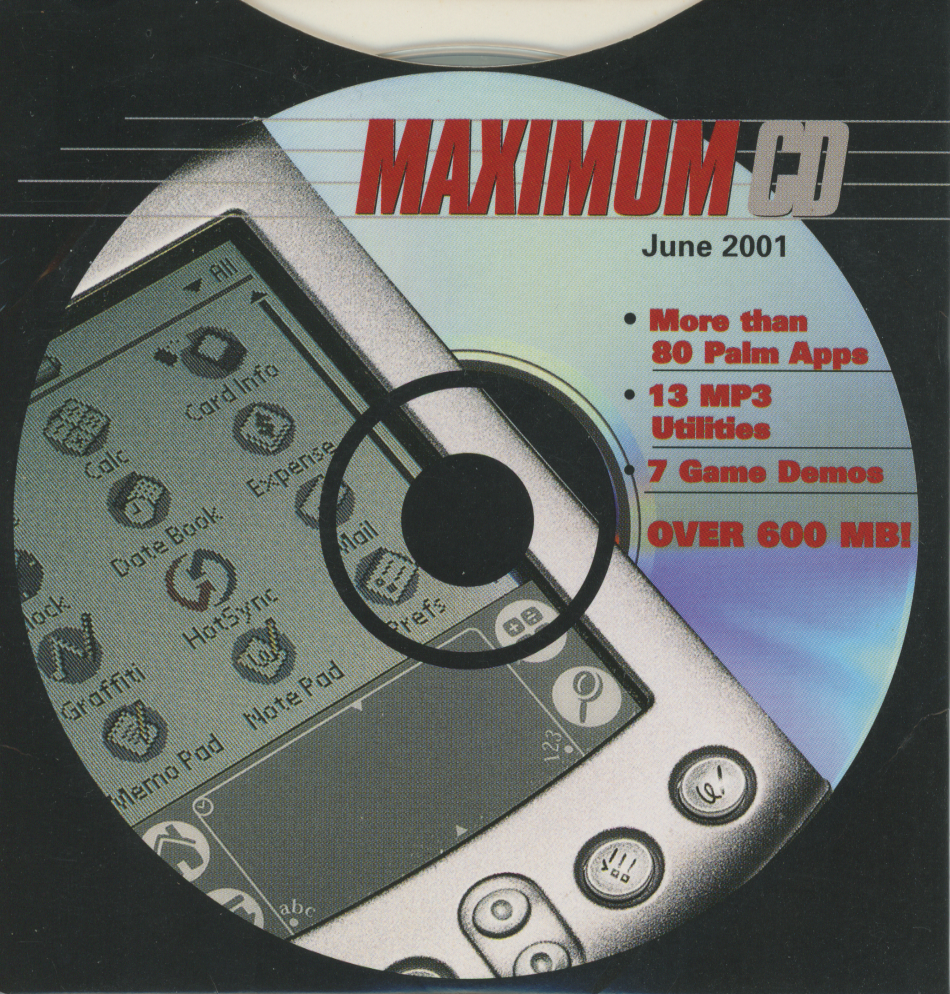

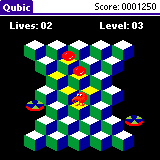
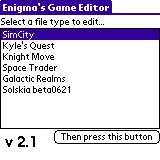
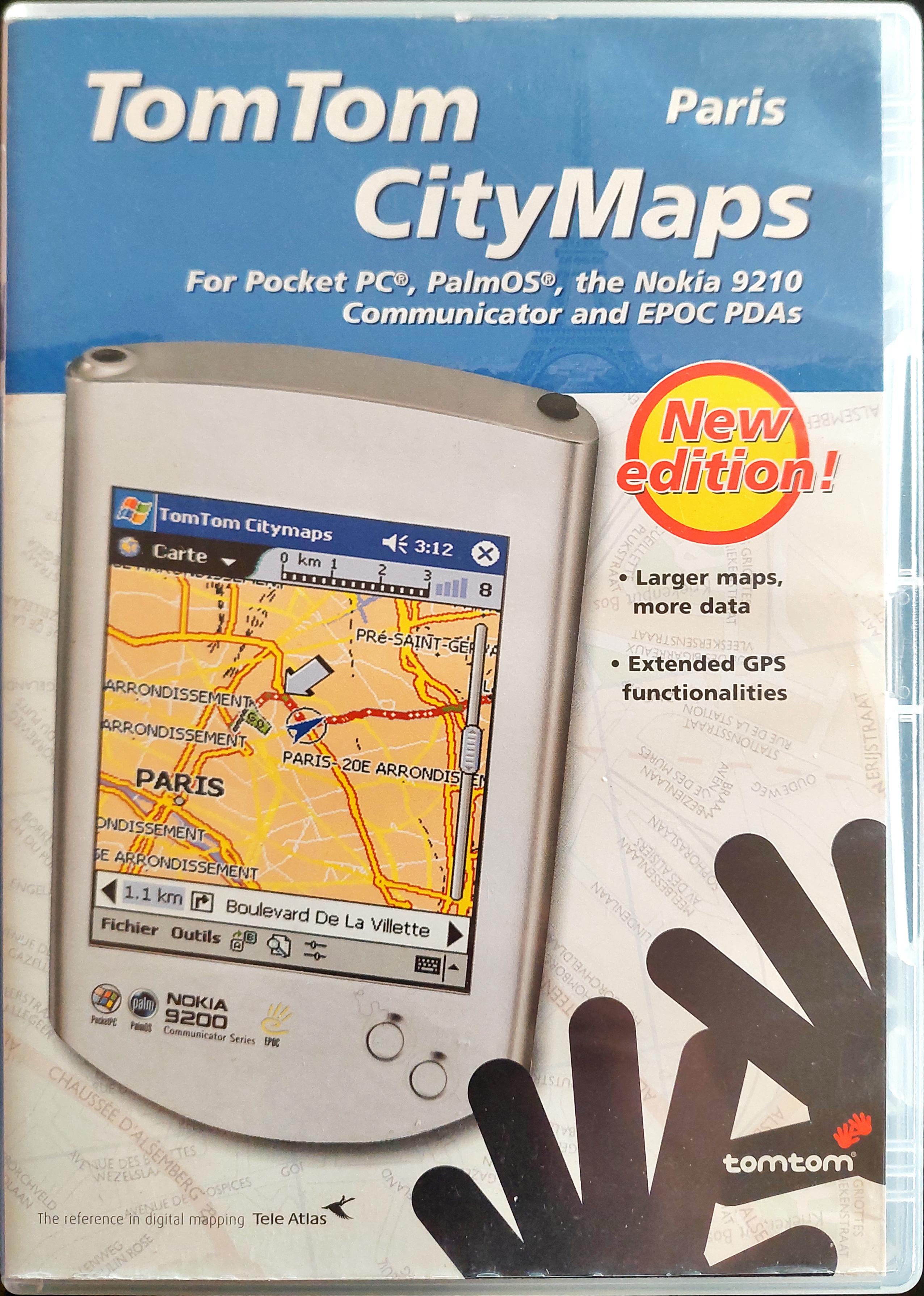





comments