Installation
MechaArena comes with 2 prc files:
- MechaArena.prc - This is for most Palms
- MechaArena_Clie.prc - Has HiRes support for Sony Clies
How to Play
Mecha Arena is a turn based strategy game, and each turn consists of a movement phase and an attack phase.
Terrain will play a big part in your strategy, it can slow you down, hide you from your enemy, or hide the enemy from you.
Managing your heat is also a big part of the strategy. If your heat rises to quickly, your mecha can shutdown, causing you to become a sitting duck for one turn while it tries to restart its engines.
Movement Phase
In the movement phase, you get a chance to move all of you mechas to another location. This is done by tapping on the mecha to move, tapping the button of the movement type (walk, run, or jump) and then tapping the desired destination. The best path to get there will be calculated and drawn on the map. If you don't have enough movement points (MP), then it will go as far as it can.
MP varies for each type of Mecha. The table below lists the actions that require MPs.
- 1 MP to turn to face an adjacent direction
- 1 MP per elevation change when entering a hex
- 1 MP to enter a hex with grass or water terrain
- 2 MP to enter a hex with light woods or rough terrain
- 3 MP to enter a hex with heavy woods
Jump jets only cost 1 MP per hex regardless of terrain or elevation, and when you land, you may face any direction.
Attack Phase
The attack phase allows you to target the enemy, and select what weapons you would like to use in the attack. The only weapons that are available to use in an attack are those that are in range and in the correct firing arc. The table below will list the firing arcs for each weapon location if you were facing north.
- Right Arm - NW, N, NE, SE
- Left Arm - SW, NW, N, NE
- All Torsos, and Head - NW, N, NE
- Back - S
If the Mecha you would like to attack has an X through it, then your selected Mecha's line of sight is blocked and can not see this target.
Heat
At the end of each turn, heat is accumulated by moving and firing weapons. The table below lists how heat is accumulated.
- 1 point for walking
- 2 point for running
- 1 point for each hex jumped points for each weapon fired
Heat is dissipated through heat vents, 1 point of heat for each heat vent. If your mecha is standing in water, extra heat is dissipated depending on the level of water. For level -1 water, only the heat vents on the legs are doubled, but in -2 and greater, all heat vents are doubled.
If a mechas ending heat exceeds 14, then the mecha has chance of being shutdown. The higher the ending heat is the greater chance of shutdown. If a mecha is shutdown, then it is disabled for the next turn, unable to move or attack.
Compatibility
| Device: | All |
| OS: | 3.54.05.05.4 |
Download
| Version | File | Size |
|---|---|---|
| 1.0 | MechaArena.patched.prc | 132K |
| 1.0 | MechaArena_Clie.patched.prc | 224K |
| 1.0 | MechaArena_data.pdb | 8.0K |
| 1.0 | readme.txt | 8.0K |

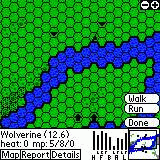

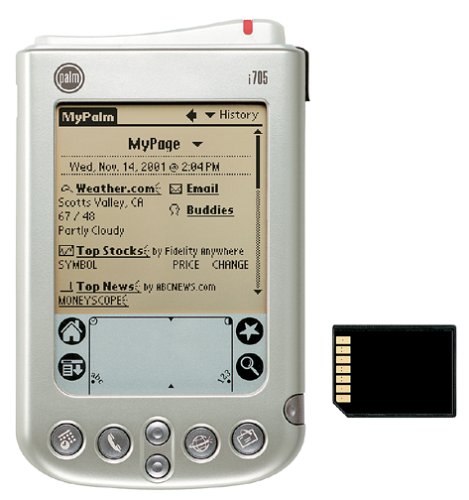








comments