How To Play
Ludo, a dice game originated in India, has been the inspiration for many classic board games like Sorry, Trouble, and Parcheesi. The goal is to move all your playing pieces from their starting position to their home area or center. The first player to do so wins the game.
The game consists of 2 to 4 players, 1 or 2 dice (depending on the Settings), 4 playing pieces per player, playing board, a starting square for each player, and a home stretch for each player. The current player's turn is indicated by their name listed in the upper left-hand corner of the screen, along with their piece color/type. If enabled in the Settings and on a color device, the middle of the screen also reflects the current player's color. In the upper right-hand corner of the screen the player type, human or computer, is listed.
All pieces move in a clockwise motion on the playing board. A "path" graphic in the upper right-hand corner of the screen shows the current players movement direction and home stretch location. The home stretch for each player is outlined in the player's color (or thick black border on non-color devices), and leads towards the center of the board.
Only one piece of a particular color/type can occupy a playing board square at a time. If in game play a player's piece lands exactly on the same square as another players at the end of movement, then the other player's piece is "bounced", or returned to their home start queue. Player pieces in their home stretch are protected from being bounced.
A single die value of 6 or 1 (if enabled in the Settings) is required to move a playing piece from the start queue to the playing board. To start the piece, highlight the die by selecting it (only if playing with two dice), then tap on the start queue for your playing pieces on the edge of the playing board. This will move the playing piece to the starting square, if that square does not already have the current player's piece in it.
To move a playing piece on the board, simply tap on it. It will be moved the number shown on the highlighted die. You can select a non-X die by tapping on it if you do not want to use the currently selected one (the Settings determine which die is selected first after a roll). Pieces will always move in a clockwise manner following the correct path to the home stretch. A player's turn is over when both dice are used or when the "End Turn" button in the upper left-hand part of the screen is tapped. Logic is built into the game to detect when no moves are possible. This logic checks after the dice are rolled and when one die is used. When no moves are detected, the words "No Moves!" are displayed above the dice, and the turn changes to the next player. If enabled in the Settings, when doubles are turned up in the first roll of a turn, then that player gets a second turn.
Winning the game depends on the "Game End" option in the Settings. If "Fill Center" is selected, then the goal is to move all playing pieces up the home stretch into the center of the board. An exact die number is required to move a playing piece from the playing board/home stretch into the center. Numbers at the end of each player's home stretch indicate how many pieces have already reached the center. The first player to move all 4 playing pieces into the center wins. If "Fill Home Stretch" is selected, then the goal is to move all 4 playing pieces into the home stretch. The first player to do so wins the game.
After the completion of a game, a new one is started with the same players (including those which were resigned).
The New Game menu item starts a new game with the current players (including those that were resigned). See further in the help text for information on the Change Players and Resign Players menu items.
Change Players
This screen allows you to choose how many and what type of players there are in the game. The game allows 2 to 4 players, with at least one of them being human. Each player can be assigned a name, which is used in informational messages in the game. When player choices are completed, tap the "Play Game" button to begin a new game. Logic will detect if incorrect combinations are selected, and instruct on how to remedy the choices.
Players not in the game have their starting positions and home stretch grayed out.
Resign Players
This screen allows you to resign or remove players in the middle of a game without starting a new game. You can not access this screen if only two players are playing. The players color/shape, name, and type are displayed on the screen. To select a player or players to resign, check the "Resign This Player" box above their name. When selections are complete, tap on the "Resign Selected Players" button. If selections are valid, a confirmation message will pop up asking if you want to resign the selected players. If the selections are not valid, a message will instruct you on the reason why they are not valid. Once returned to the game, the resigned players are removed from the game, and their start positions and home stretches are grayed out.
Registration
Serial:
k33x92jp6
Compatibility
| Device: | All |
| OS: | 3.03.54.05.05.4 |
Download
| Version | File | Size |
|---|---|---|
| 1.0 | ludo.prc | 116K |

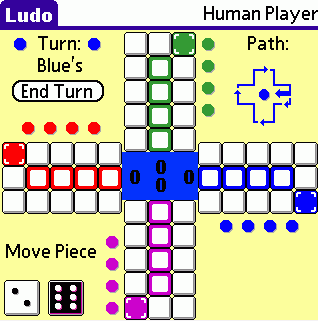

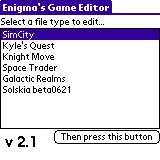
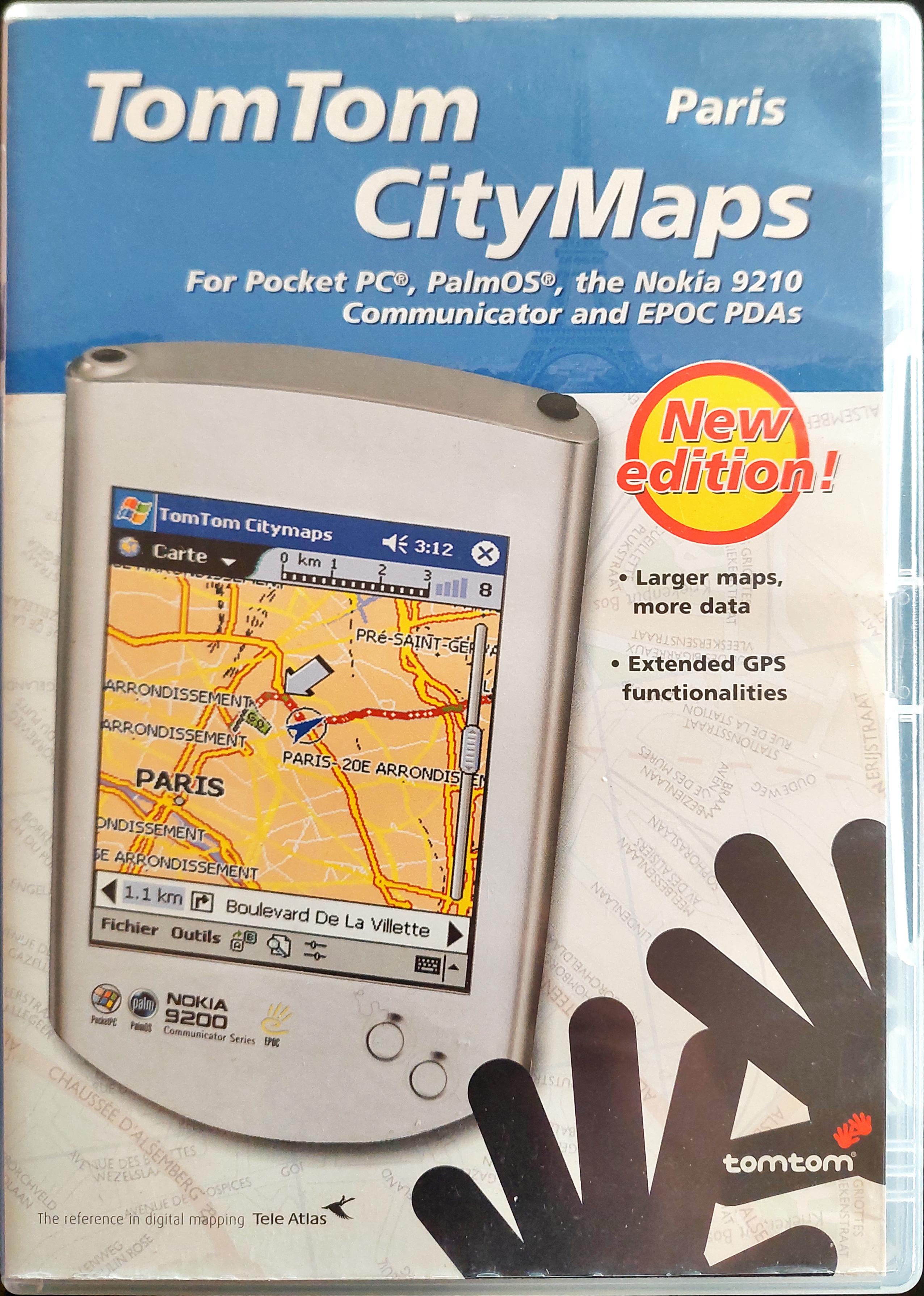
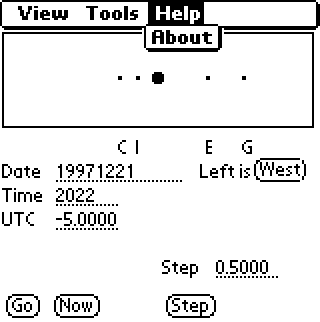
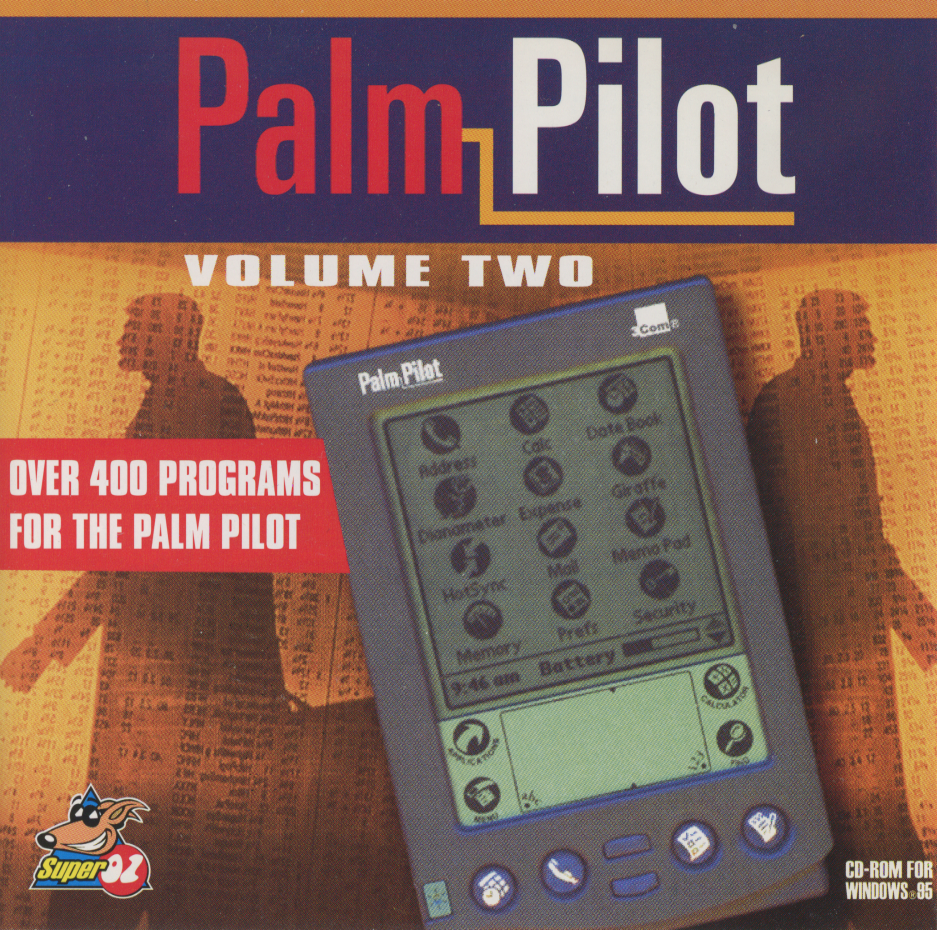
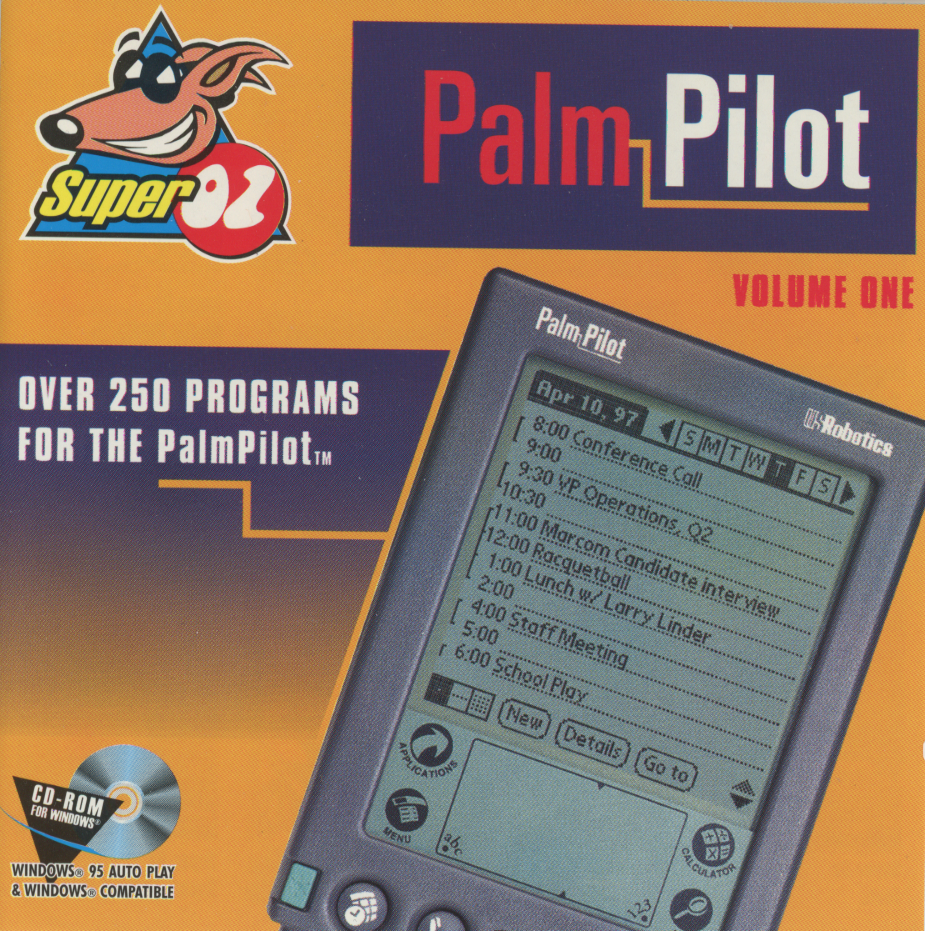





comments