LCD Analyzer is a freeware for Palm. It allows you to check the quality of Palm LCD. It can be used for inspecting for dead pixels or dust on your Palm LCD. A dead pixel is a dot that is not the same color as the rest of the screen. Color and high resolution devices are supported.
Color Test shows different colors (B&W, RGB, CYM) on the screen so that dead pixles or dusts can be located. Usage: Press Page Up or Page Down or Tap the screen to change color
Resolution Test is useful for checking whether the screen is capable of displaying finely spaced lines across the entire LCD area. Usage: Press Page Up or Page Down or Tap the screen to change the line pattern
Redability Test checks whether text is readable across the screen. The text should be readable, and all parts of each letter should be clear. Usage: Press Page Up or Page Down or Tap the screen to invert the word color, press the Joy Wheel to rotate the screen if using HandEra device
Geometry Test displays different sizes of regular circle on the screen. Usage: Press Page Up or Page Down or Tap the screen to change color
Brightness Test can be used to set the contrast control to a default position. Usage: Press Page Up or Page Down or Tap the screen to rotate the pattern
Depth Test displays all possible colors that the screen is able to show. Usage: Tap the Pushbutton to view the colormap in different depth level
Speed Test pastes pixels on screen one by one. Usage: Tap the Start button to start the speed test
Jog Dial and Back button are supported in Sony device. Jog Wheel and Auxiliary button are supported in HandEra device.
Registration
No registration needed
Compatibility
| Device: | All |
| OS: | 3.54.05.05.4 |
Download
| Version | File | Size |
|---|---|---|
| 1.2 | lcdanalyzer12.zip | 124K |

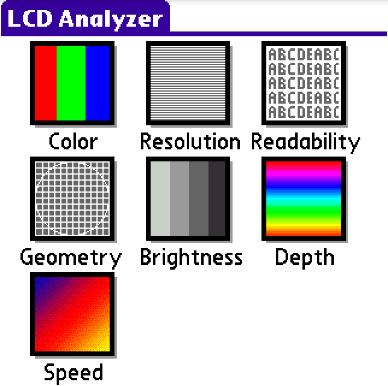

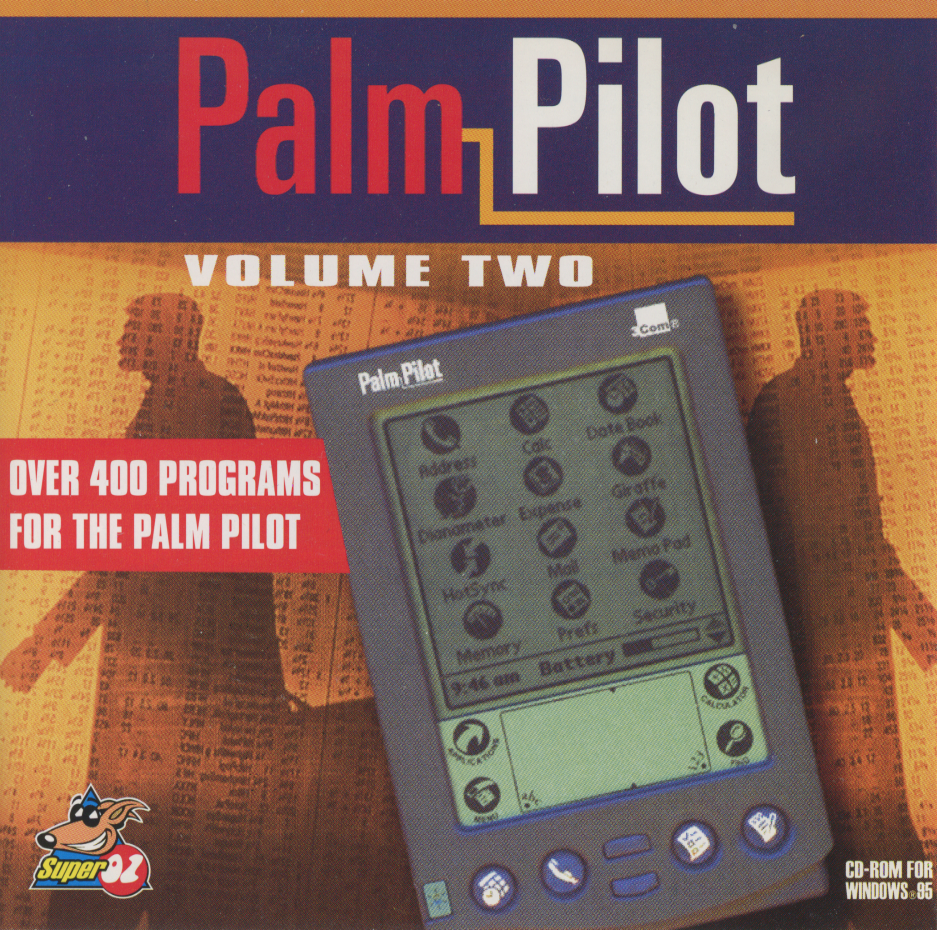
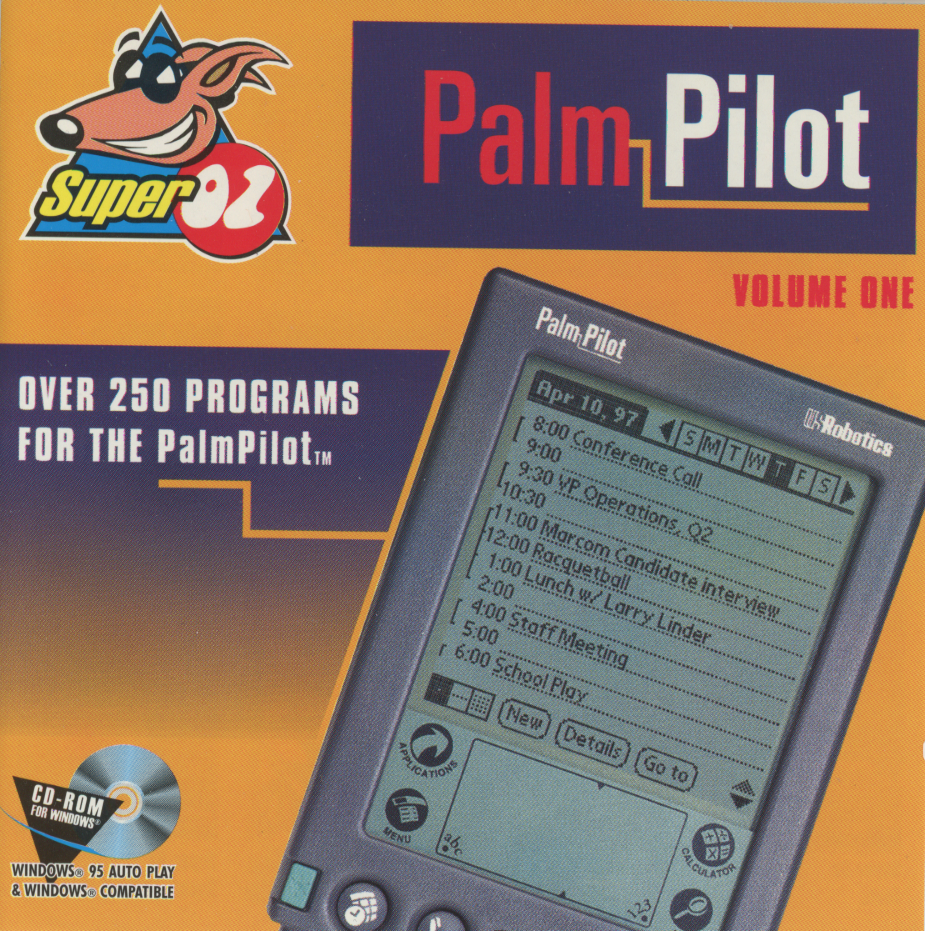

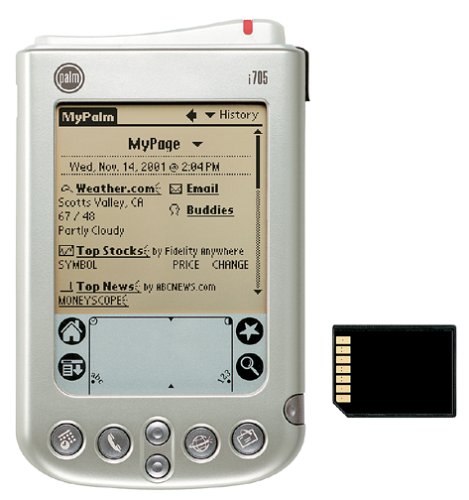






comments