This collection of utilities allows an AlphaSmart Dana to be used without a digitizer installed.
To use:
- Unzip archive to an SD card.
- Insert the card into slot 1 after a hard reset to bypass the digitizer calibration.
- Run the "MyInstall" app from the SD card to copy PointerHack and YAHM to the Dana.
- Run the "YAHM" app and choose "OK" to activate the hacks.
Optional:
- Press the backslash key "\" to show the pointer. Move it using the arrow keys (or using fine-tuned movement noted in the PointerHack README) over the "+" control for PointerHack and press SPACE to tap the control.
- Select the "Tune" button (using the pointer or FUNCTION-TAB and FUNCTION-ENTER) to fine-tune PointerHack to your Dana's screen. You can also change the activation key if you dislike using "\".
Credits:
- CalibBypass: Dmitry Grinberg
- PointerHack: Robert Gasparotto (Dana support: Garry Lancaster)
- MyInstall: Alexander R. Pruss
- YAHM: Igor Nesterov
Compatibility
| Device: | Other |
| OS: | 4.0 |
Download
| Version | File | Size |
|---|---|---|
| 1.0 | dana-digitizer-free.zip | 44K |



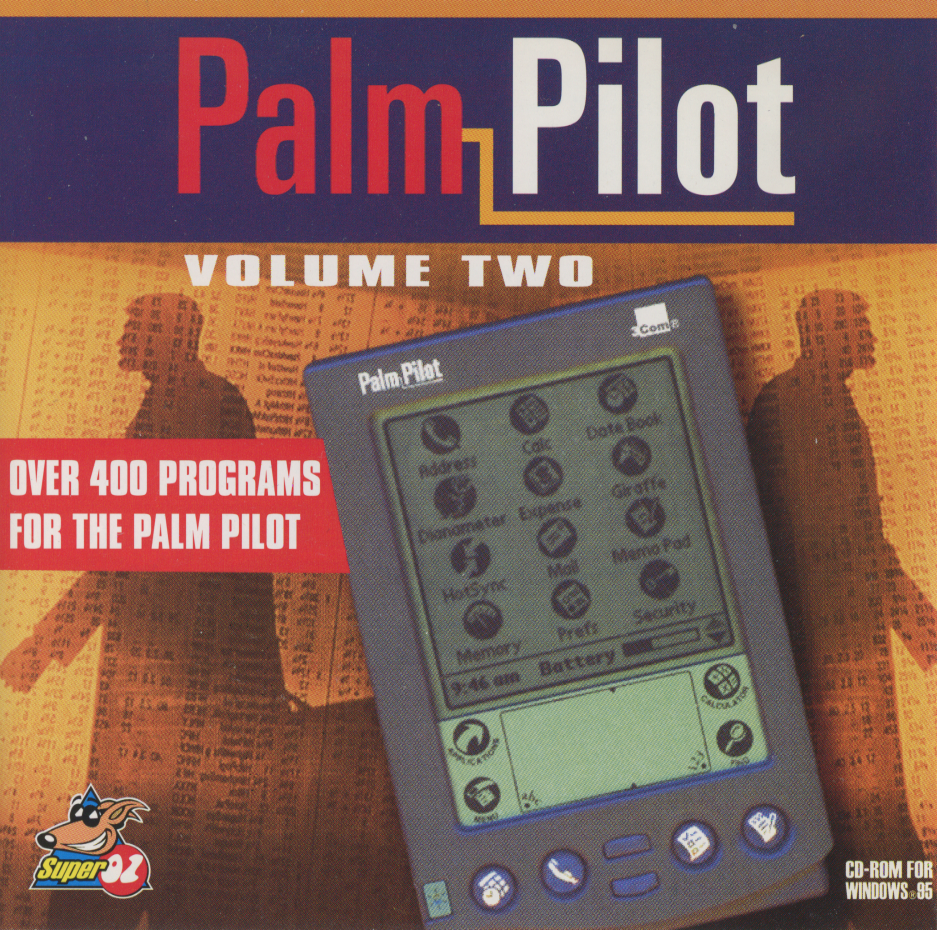
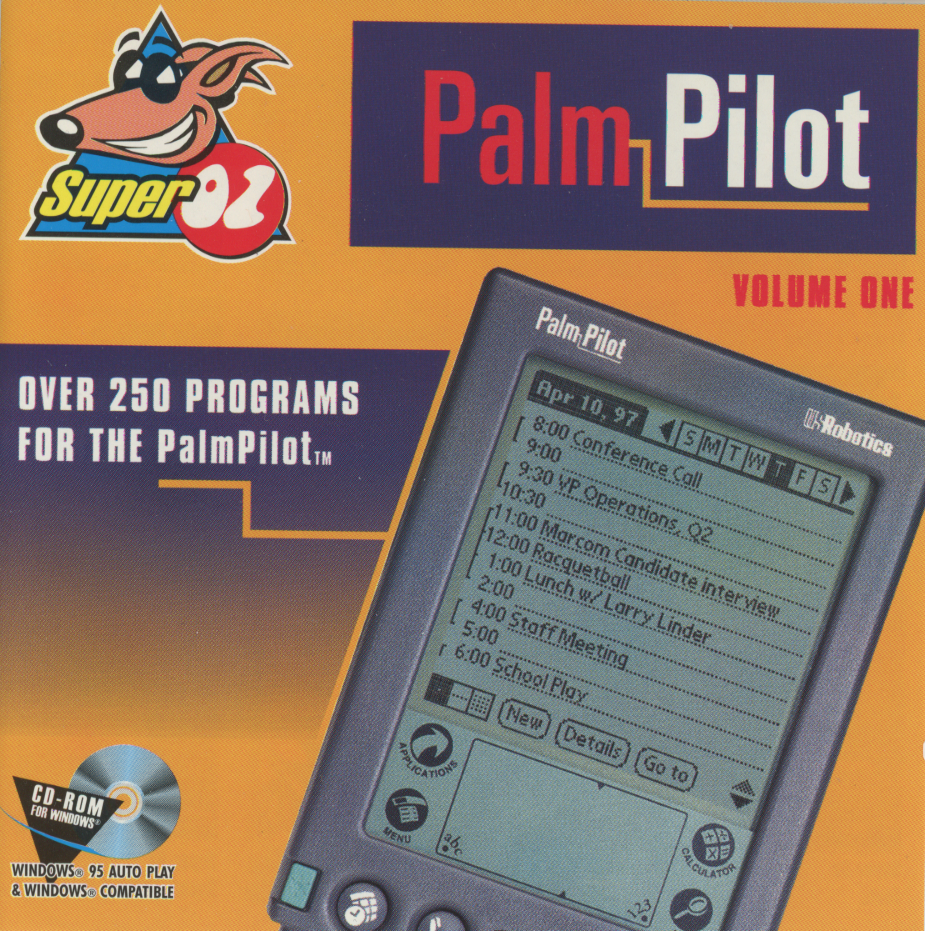

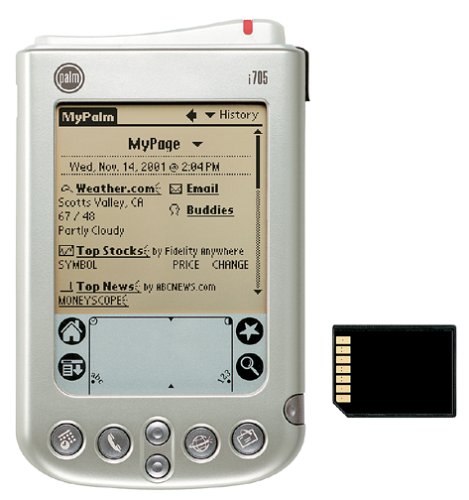





comments