How To Play
The object of the game is to move all of the cards to the four corners in increasing order, while folling suit.
The game begins with 5 cards being dealt in a "cross" and one card placed in a random corner. This card becomes the "corner card". The other 3 corners must begin with the same card number.
The corners are built upward (increasing numbers) while the five "cross" cards are built downwards (decreasing numbers). Kings and Aces are wrap-around (ie Q-K-A-2 or 2-A-K-Q).
Corner piles must follow suit, while the "cross" piles do not have to follow suit.
Along the bottom of the screen there are 3 piles. From left to right: the draw pile, the handcard, and the discardpile.
The handcard and the tops of the discard pile and "cross" piles are always available to be played.
If one of the "cross" piles becomes empty, then any top card from one of the other "cross" piles or a card from the discard or handcard pile may be moved there.
The game is won by moving all 52 cards to the corner piles. If you move all 52 cards to the corners, then a new round is dealt and your score keeps increasing.
To move a card, you single tap on the card you want to move (it becomes highlighted), then tap where you wish to place it.
Double tapping on a card will move it to it's appropriate corner. If the card can not be moved to a corner, then double tapping will open the "Peek at the Cards" window (if enabled in the Settings).
Note: The "cross" piles can have a maximum of 13 cards in them.
High-Resolution Enhancements:
This program is enhanced to take advantage of the high-resolution screens on the HandEra 330, Sony Clié running Palm OS 4.x, and Palm OS 5.x devices. Enhancements generally are better graphics and use of extra screen space when the silkscreen is minimized (currently only on the HandEra 330).
Jog Dial/Wheel Enhancements:
This program has also been enhanced to take advantage of the Jog Dials and Wheels on various devices.
In the Statistics screen, you can use the Jog Dial up/down to toggle between Best Scores, Game Stats, and Round Stats. Pressing the Jog Dial in will return you to the playing screen.
You can also use the Jog Dial up/down in any of the on-line help screens. Pressing the Jog Dial will exit the help system.
Settings Help
Peek At Cards
When turned on, it shows you the cards hidden in a pile that is double tapped. (Note this does not work with the Corner Piles and only the top 12 cards of the Discard Pile are shown) Color Settings (If using a color enabled device) Background: The background color.
Default Color:
Sets the Background to a known color.
Card Design
Card design settings vary with the device the program is running on. Face: No-Line/Line: Sets whether the card face has a line drawn inside of it. Numbers: If Red/Black is selected, then cards whose suit is a Diamond or Heart will have it's number red also.
Registration
Serial:
g326ut87c
Compatibility
| Device: | All |
| OS: | 3.03.54.05.05.4 |
Download
| Version | File | Size |
|---|---|---|
| 4.3 | 4corners.prc | 56K |

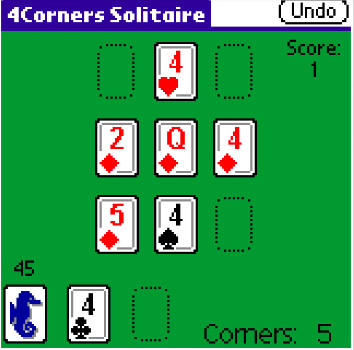

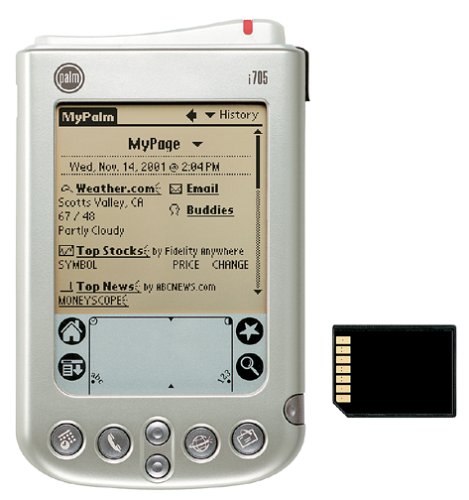








comments