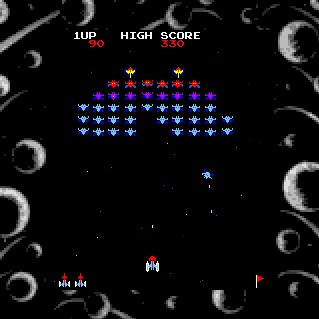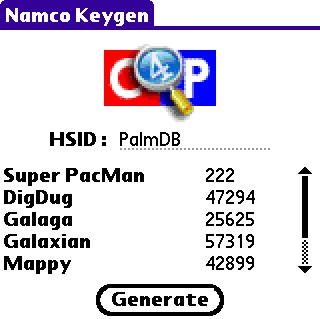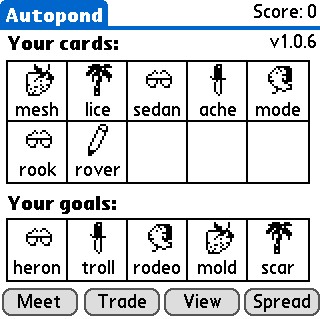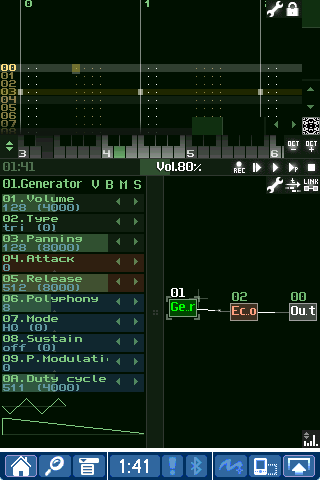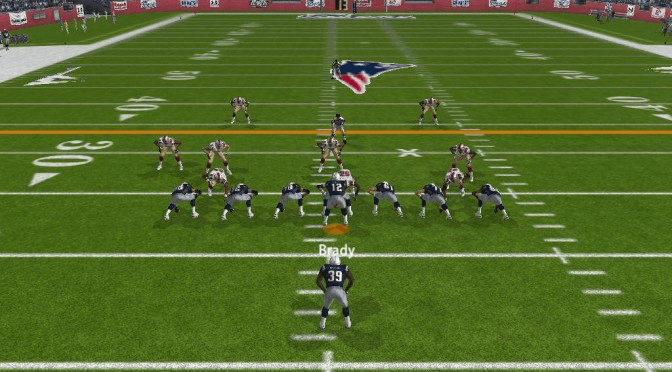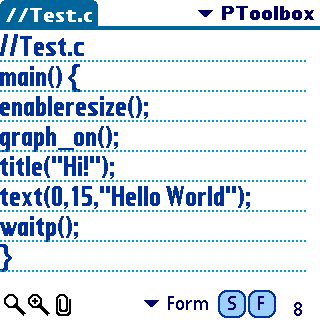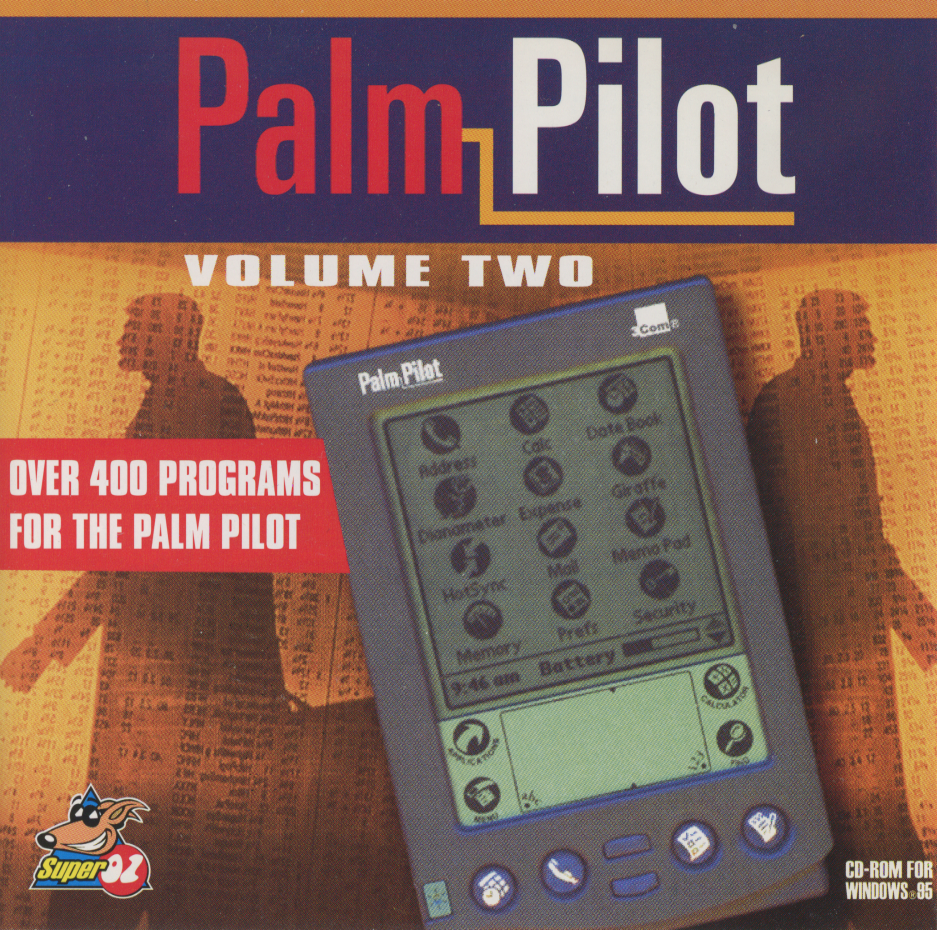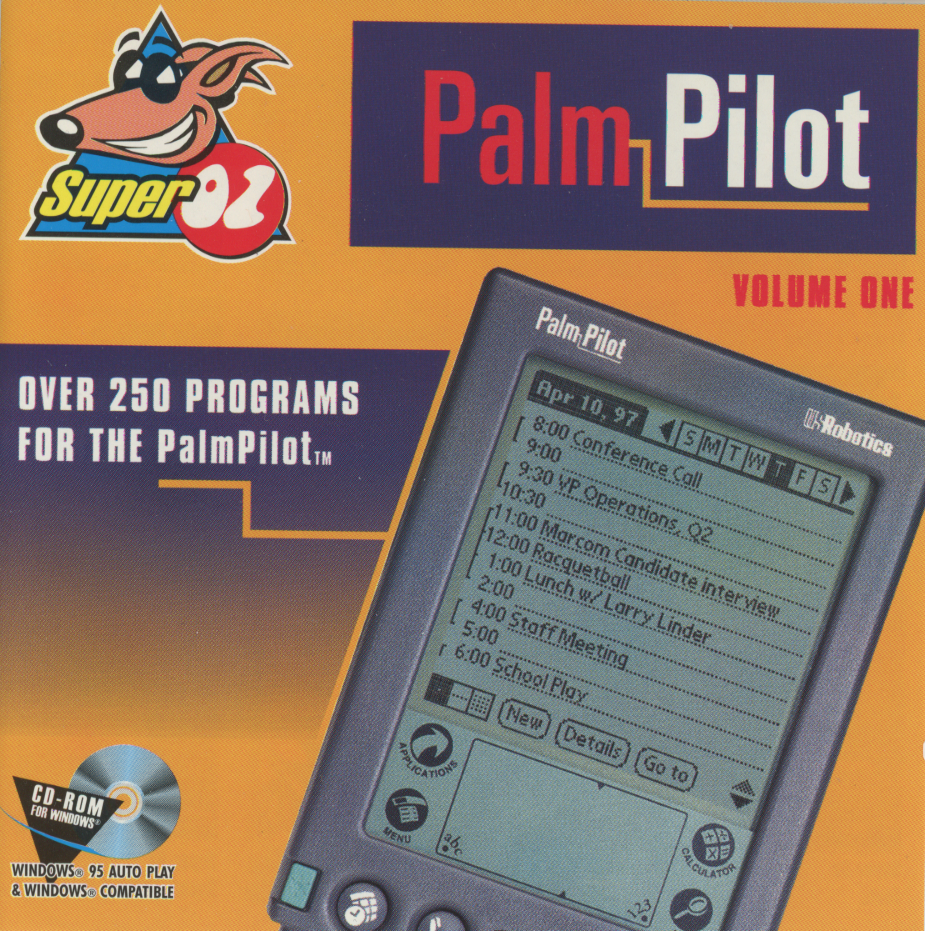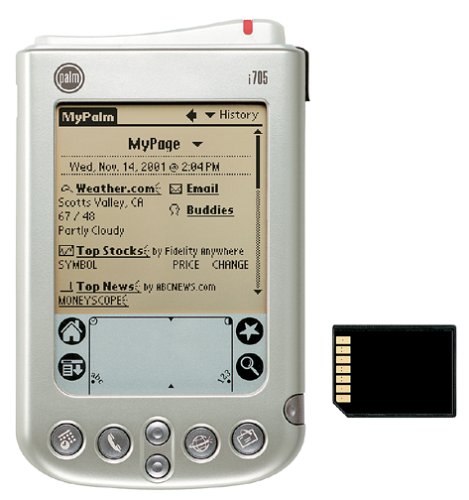Mobile Logistics is a Russian barcode scanning application for Symbol SPT-series portable data terminals. It consists of the Windows application for downloading the scanned barcodes to the PC and configuring the terminal and a Palm OS application that ...
The officially licensed Palm OS version of the arcade game Mappy.
Mappy places you in the shoes of a well-trained police mouse. As such, it should be simple enough to deal with criminal cats bent on keeping you out of their house full of ...
This pack contains files from the Palm Tungsten T5 ROM. They can be installed according to the Hungarian instructions in the "Olvass.el" file (use Google Translate, Bing Translate, etc.) on a Palm Tungsten T3. After installed correctly, most of the new ...
The officially licensed Palm OS version of the 1979 shoot-em-up arcade game Galaxian. Shoot down waves of invading aliens while avoiding their counterattacks. Not to be confused with Galax, an unlicensed ...
The officially licensed Palm OS version of Dig Dug, a "strategic digging" arcade game. Protect your garden from invading monsters by inflating them with an air pump or by strategically dropping rocks on their heads (without dropping the rock on your ...
Generates registration codes for Namco-licensed arcade ports based on a device's HotSync ID.
This keygen should work for Super Pac-Man, Dig Dug, Galaga, Galaxian, Mappy, Ms. Pac-Man, and Pac-Man.
If the keygen generates a code with ...
Autopond is a freeware trading card game that utilizes IrDA to connect to other Palm OS devices and trade cards between them. When you first run Autopond, you're given seven cards to trade and five "goal" cards that you need to obtain from other ...
SunVox is a small, fast and powerful modular synthesizer with pattern-based sequencer (tracker). It is a tool for those people who like to compose music wherever they are, whenever they wish.
Demo:
No description available. Want to contribute? Register or login to edit this post with your description, screenshot, files, and more!
EditC is the perfect code editor for PocketC! It contains a built-in PocketC reference, as well as function libraries for PToolBoxLib and CControls.