This is a Gameboy and Gameboy Color emulator for Palm OS, more technically speaking, a wrapper for uGB, an emulator core that was modified to work on our favorites PDA's.
One more brand new app for Palm OS coded in 2023! Oh, and it's open source as well! Find more details on the Github page.
How to install and use the emulator
- Copy the emulator file (PRC) into the Launcher folder on your SD Card. The folder is located at
/Palm/Launcher. - Create two new folders on your SD Card:
/Palm/Programs/uGB/Palm/Programs/uGB/saves
- Add your Game Boy and Game Boy Color game files (files with .gb and .gbc extensions) to the
/Palm/Programs/uGBfolder. The emulator will automatically create the saves in the/Palm/Programs/uGB/savesfolder. - Launch uGB from the application launcher.
- Go to the Options menu, select Key Binding, and customize your key bindings to your liking and save your settings.
- Select a game from your library, and click the Launch button to start the emulation.
- Have fun playing your favorite Game Boy games! When you're done, hit the on-screen Stop button, as it's in this moment that the progress is actually saved to the SD Card.
Registration
No registration needed.
Compatibility
| Device: | All |
| OS: | 5.05.4 |
Additionally, your device must have:
- An SD Card slot
- Physical buttons working (as of now. And you probably want a device with 5-way navigator, and four hard-buttons)
Download
| Version | File | Size |
|---|---|---|
| 1.1 | uGB.prc | 36K |
| 1.2 | uGB_V1.2.prc | 36K |
| 1.3 | uGB_V1.3.prc | 40K |
| 1.4 | uGB_V1.4.prc | 40K |
| 1.5 | uGB_V1.5.prc | 40K |



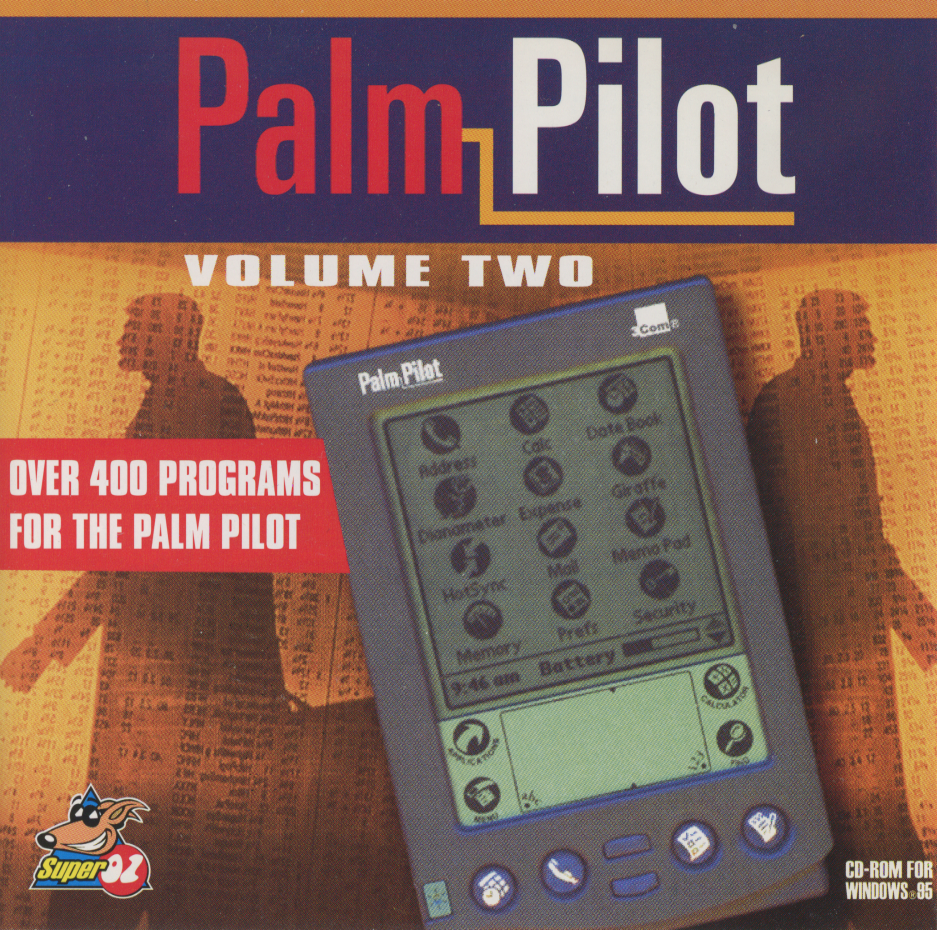
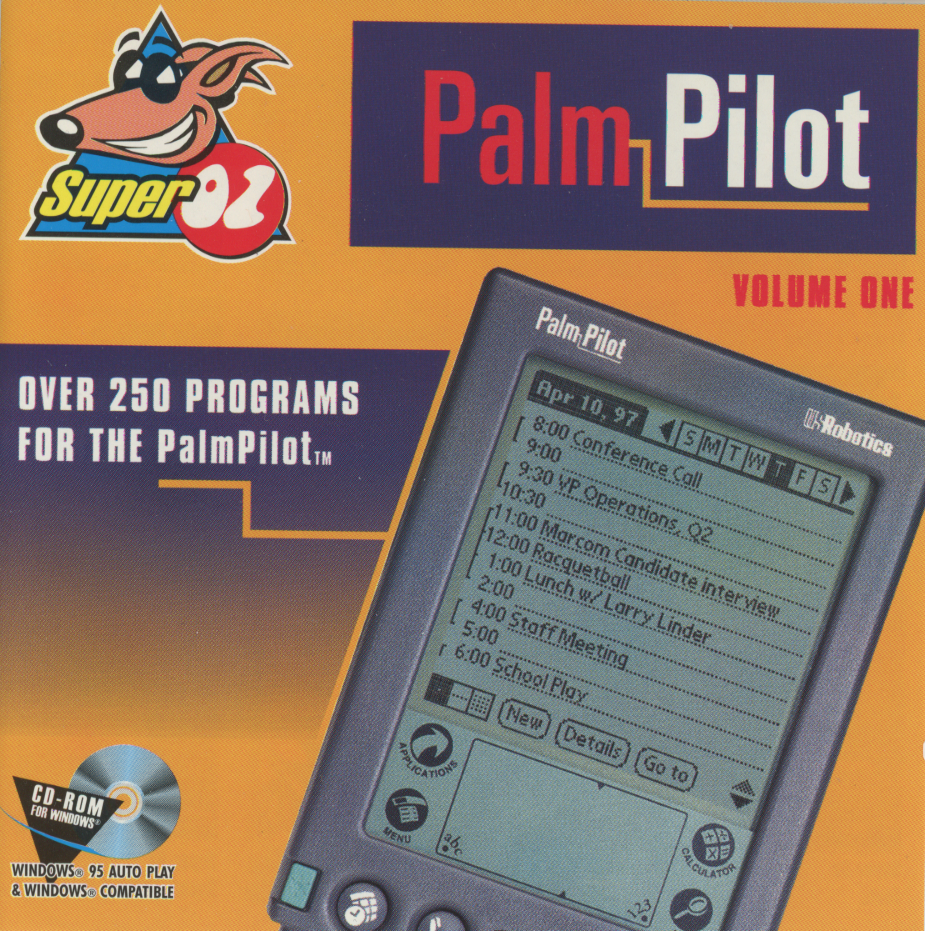

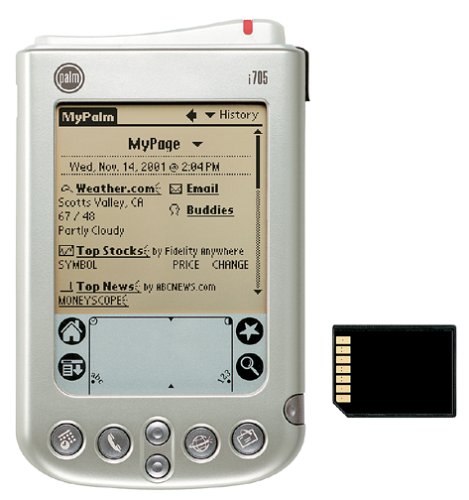






comments