How To Play
Monte Carlo is a simple, yet challenging, solitaire game where the primary goal is to match up all cards in pairs. Strategy is needed at times to clear off pairs in the correct order. Winning the game consists of matching all cards.
For the initial deal, cards are dealt into a 5 by 5 grid. Cards are then removed from the board by matchign up adjecent similar values. Adjacent cards are those that are to the immediate left, right, up, down, or diagnal from the card selected. Simply tap two cards you wish to remove. A blank space is left when the card are removed.
Once all pairs have been removed, the cards can be combined by pressing the "Combine" button in the lower right seciton of the screen. This eliminates all the free spaces between the cards by sliding all cards to the left, then wrapping the first card in a row to the end of the row above, if necessary. Then more pairs can be removed. When there ar no more adjacent pairs left on the board, pressing the Deal button combines the cards, and then fills in the blanks spaces with cards left int he deck. This can be repeated until all of the cards are dealt out.
The game ends when all the cards have been matched up or no other moves are possible. If all of the cards have been matched, then a new round is dealt, and the number of pairs continues to increment. If no moves are possible, the game automatically detects this and a "No Moves" button appears in the lower right hand corner of the screen. The cards are automatically combined to allow the player to examine the remaining cards. When the No Moves button is pressed, the number of pairs is entered into the Bext Scores list, if appropriate, and a new game is started (with number of pairs reset to zero).
The Hint button shows a possible pair that can be selected, or display a message is no match present on the game board.
Registration
Serial:
h3x24zkw7
Compatibility
| Device: | All |
| OS: | 3.03.54.05.05.4 |
Download
| Version | File | Size |
|---|---|---|
| 1.0 | monte.prc | 56K |



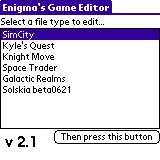
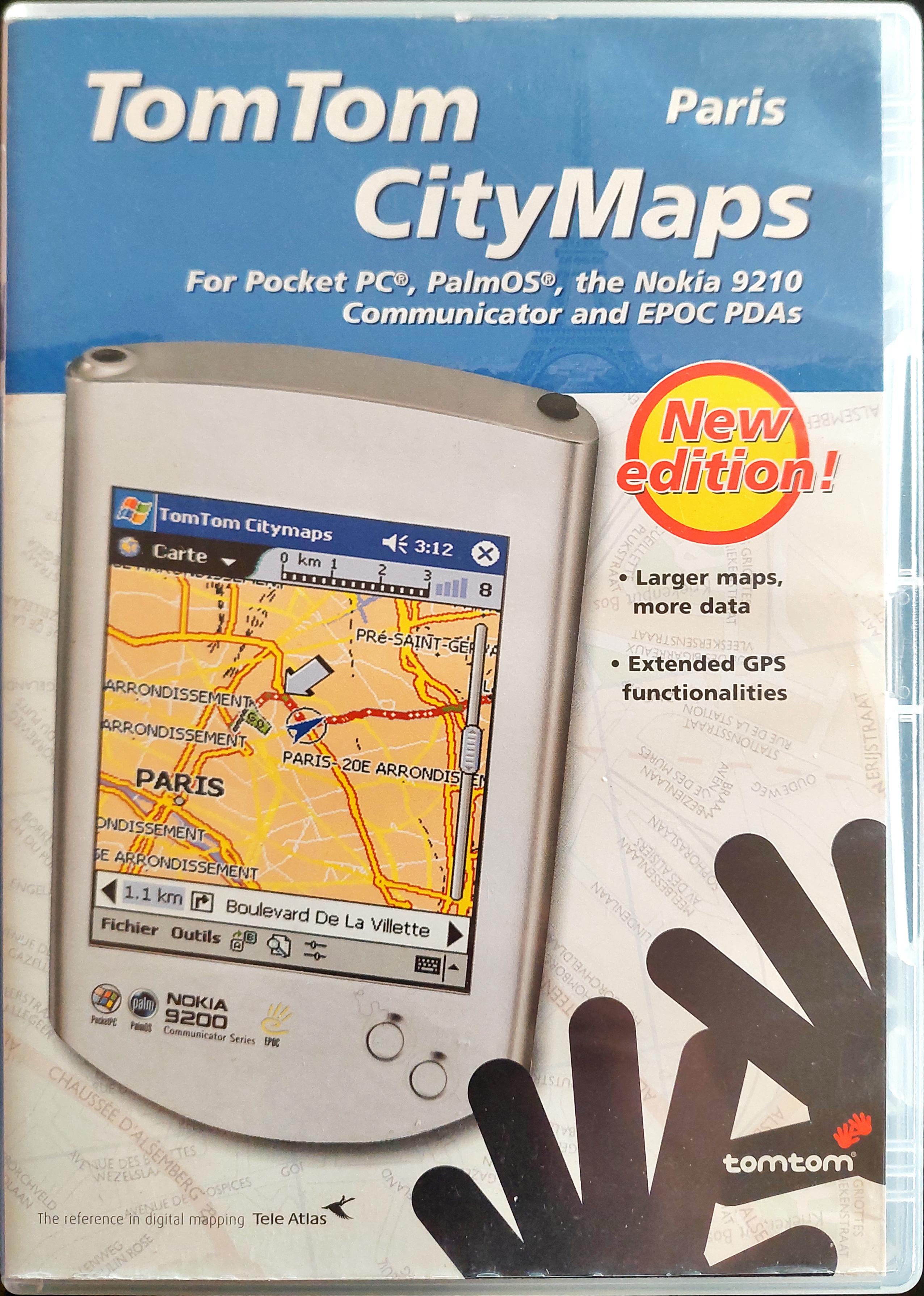
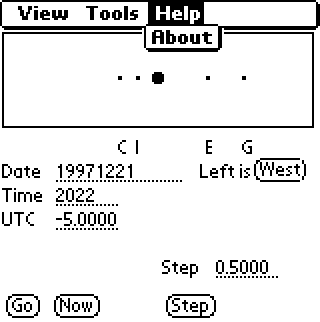
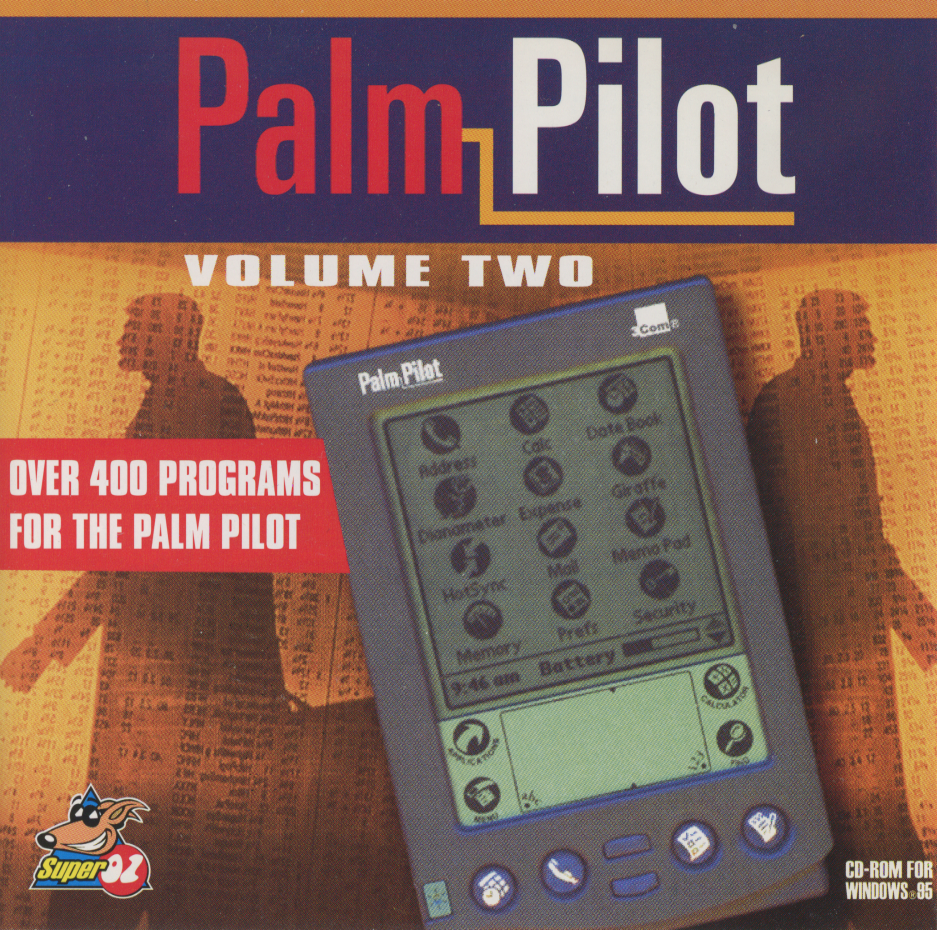
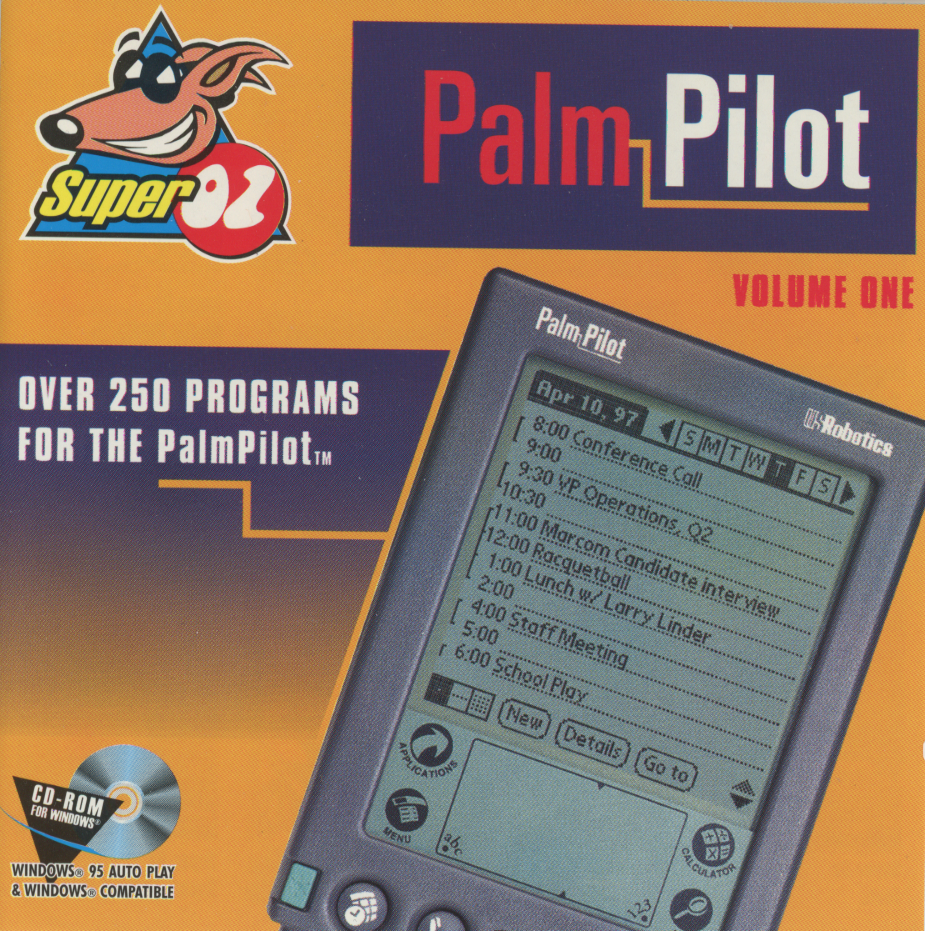





comments