This is an SD card image to help fix the problematic m125 digitizer.
If you can't get past the digitizer calibration, here are some steps to get started:
- Copy these files to the root of a 16MB SD card (32MB might work too, but larger will not work without FATFS.prc installed.)
- At the calibration prompt, insert the SD card. This will launch Dmitry's CalibBypass which will then reboot without the calibration.
- At this point, put the SD card in another Palm device and beam m125Update.prc to the m125 using Resco Explorer. In theory, you might be able to hotsync it at this point instead of beaming from another device, but either way, it must be installed: it can't be launched from SD.
- After beamed in from another device, press the UP directional on the m125 to say Yes to the prompt to receive the file.
- If installed properly, a prompt will appear saying the device needs to be reset. The RESET button cannot be pressed, so press the reset button in the back of the device.
- Now the digitizer needs to be calibrated. If you can't get to the calibration, remove the sd card and rename /PALM/DigiFix.prc to start.prc (replace the old start.prc which is CalibBypass). Now insert the SD card and DigiFix should start and allow the device to be calibrated.
If this doesn't fix your problem, repair is necessary.
On the other hand, if your digitizer is reasonably functional, just sync m125Update.prc or install it from the SD card using Explorer. And if it's already working well, install m125Update.prc anyway to make it work better and longer.
The problem with the digitizer fading out in the m125 seems to be a bad connection in the ribbon cable connector apparently because it's not gold plated but rather some sort of tin alloy.
To fix it, use a wire brush attachment with a Dremel to buff it out. Also, try not pushing it back in all the way before clamping it down so the connection is made on a new part of the ribbon cable.
If the digitizer needs to be replaced, a Zire 31 digitizer (which are available unlike the one needed) can be adapted, but not without some skilled soldering as the cable for the Zire 31 is at the lower edge of the screen instead of the top.
(FATFS is also included with the files. Install it to support SD cards up to 1GB.)
Download
| Version | File | Size |
|---|---|---|
| 1.0 | m125_SD_PalmDB.zip | 296K |

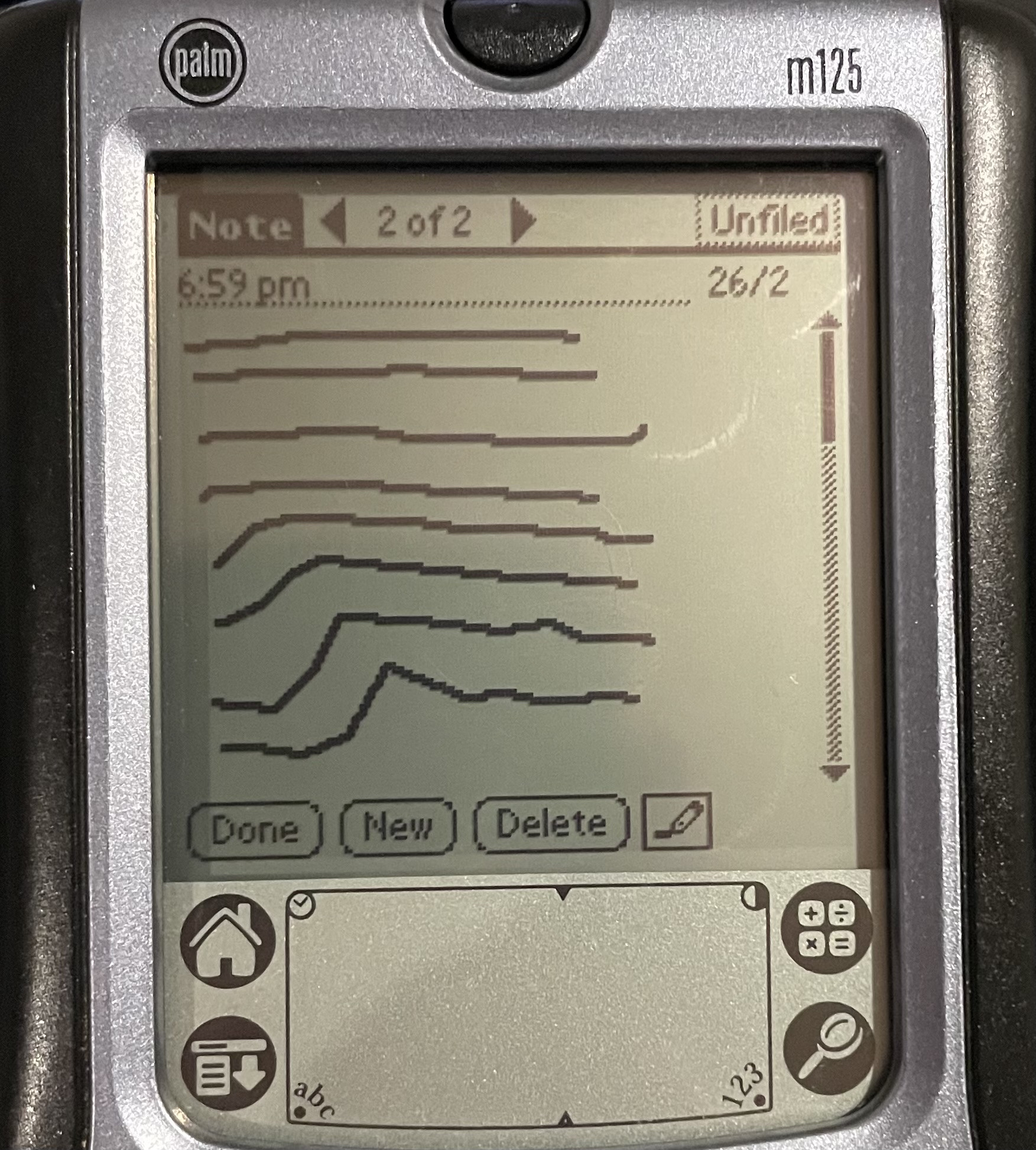

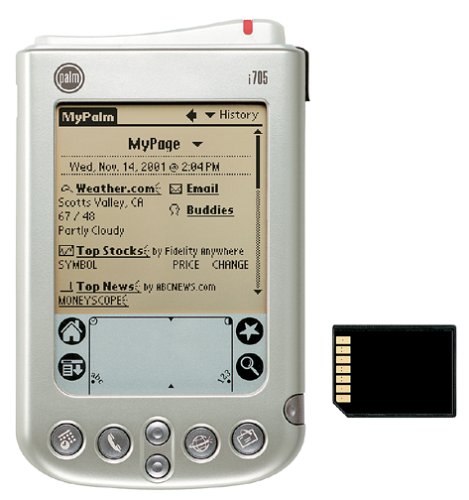








comments