Palm DOSBox is a source port of the popular DOS x86 platform emulator for Palm OS 5 devices. This port exists in an alpha state with many features not implemented or fully working, but can still be used for basic tasks.
Devices with a keyboard should use the customized Treo build below. Other devices are also compatible and can benefit from improvements such as on-screen keyboard support, joystick support, screen panning, and hardware button support. Bindings are as follows:
- Hardware buttons 1 + 2 are mapped to left and right mouse button
- Hardware button 3 toggles the 5-way navigator between moving the screen, moving the cursor, and moving the joystick.
- Hardware button 4 is a macro to input
exitto the emulator
Treo users can input special keys with the shift and option buttons. For example, option + K = semicolon, and shift + option + K = colon. Currently, there is no method to input function keys (F1-12).
To automatically perform setup commands at launch, create a file called dosbox.conf in the root of your SD card and add the [autoexec] header, followed by any accepted DOSBox commands. See the DOSBox wiki setup guide for details.
Compatibility
| Device: | All |
| OS: | 5.05.4 |
Download
| Version | File | Size |
|---|---|---|
| alpha | PalmDOSBox-Treo.prc | 420K |
| pre-alpha | PalmDOSBox.prc | 412K |
| pre-alpha-src | palmdosbox.tar.gz | 680K |

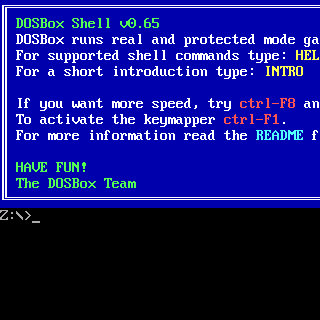

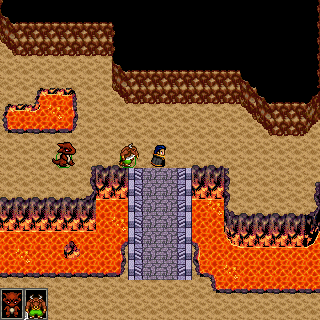
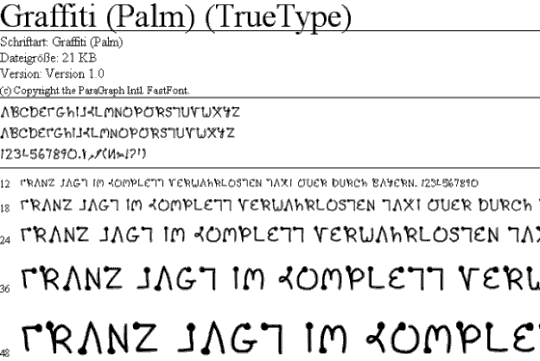
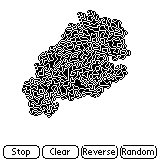
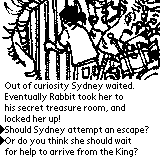
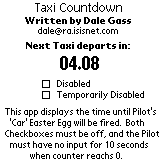




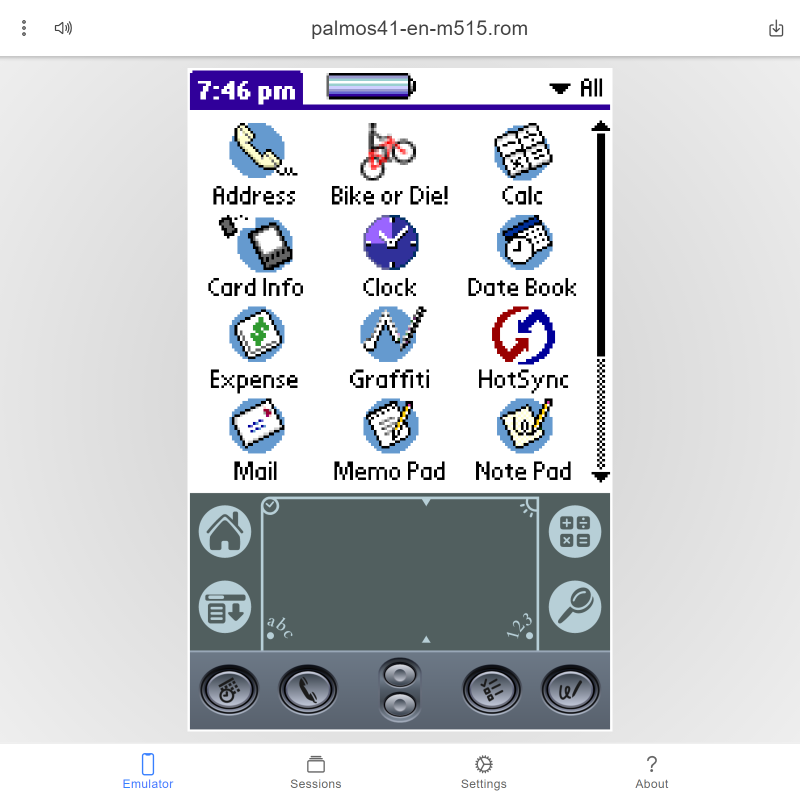
comments