DA Launcher launches Desk Accessories (DA), a special type of software for Palm OS. Nearly all versions of Palm OS are supported! Use version 4.x for OS 3.5 or lower, or version 5.x for all newer Palm OS.
Desk Accessories can be summoned over the top of another app to offer a sort of multi-tasking on Palm. The screenshot shows desk accessories for:
- Checking battery (voltage and brightness toggle)
- Large clock
- Small clock (date and time)
- Soft power button
- Soft reset (no warning)
- Simple clock (time and date)
- Etc.
In order to use DAs with Palm, you need DA Launcher or software with the same functions (QuickLauncher, App / DA Launcher, Easy Launcher, TealLaunch, ButtonDA Hack, PowerJOG, etc.).
To launch a Desk Accessory, tap the left side of the Applications, Menu icon, or the right of the Calculator and Find icons, or the icon in the command bar.
You will be presented with a popup list indicating the list of available DAs.
If you tap anywhere on the screen other than the popup list, the popup list disappears.
If the popup list is displayed and the initials of a program are entered in Graffiti, the selection will move to the matching DA. Enter Return to activate the selected DA.
Note that DA Launcher cannot be used on devices which replace a Graffiti input area with a keyboard (such as later Treo models).
Compatibility
| Device: | All |
| OS: | 1.02.03.03.54.05.05.4 |
Download
| Version | File | Size |
|---|---|---|
| 5.1b | dal51b4.zip | 104K |
| 4.1b | dal41b1en.zip | 16K |
| 3.0-src | dal3src.zip | 32K |
| 5.0 | DA_Launcher_5_5.0.zip | 100K |

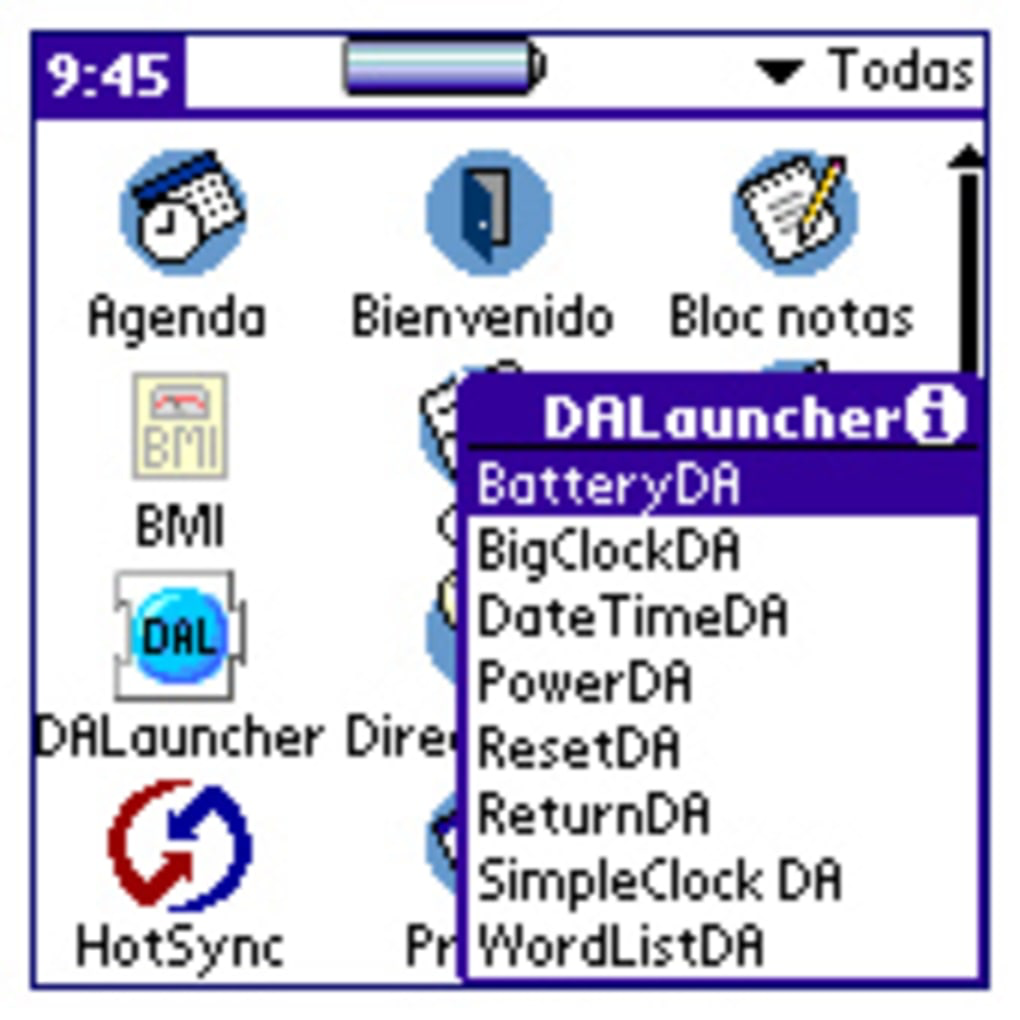

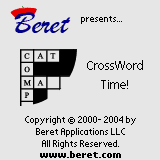
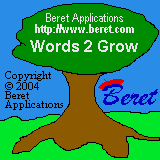
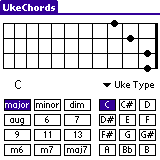
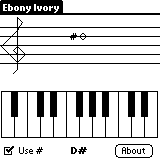
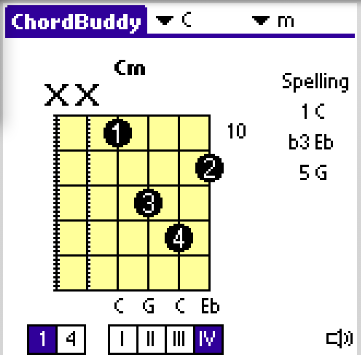




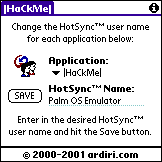
comments