Bored of the default alarm sounds in Palm OS? Want the old M100 alarm sounds back? Try GeekSounds for Palm OS.
To install, simply copy System_MIDI_Sounds.pdb to your device. It will ask you if you would like to replace the existing System MIDI Sounds. Press OK.
Should you at any time want to revert to the original sounds on your device, simply copy the uninstall.pdb to your device. It will replace the GeekSounds with the original alarm sounds.
Registration
Not required.
Compatibility
| Device: | All |
| OS: | 3.54.05.05.4 |
Download
| Version | File | Size |
|---|---|---|
| 1.0 | System_MIDI_Sounds.pdb | 40K |
| 1.0 | uninstall.pdb | 4.0K |



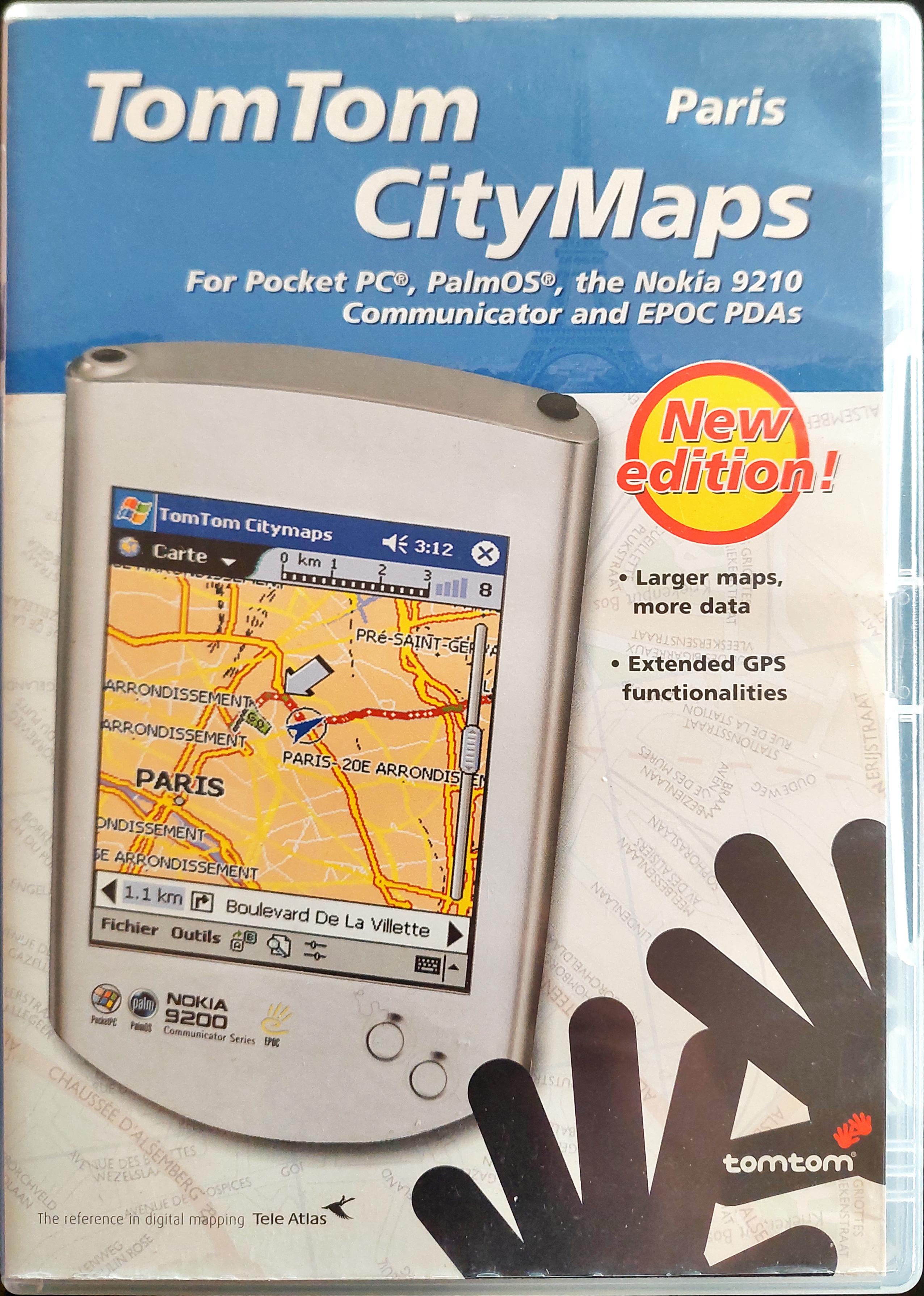
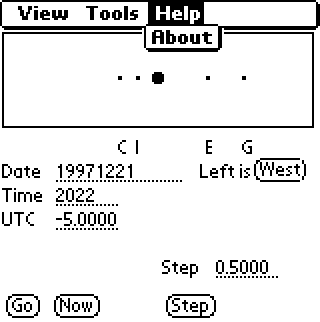
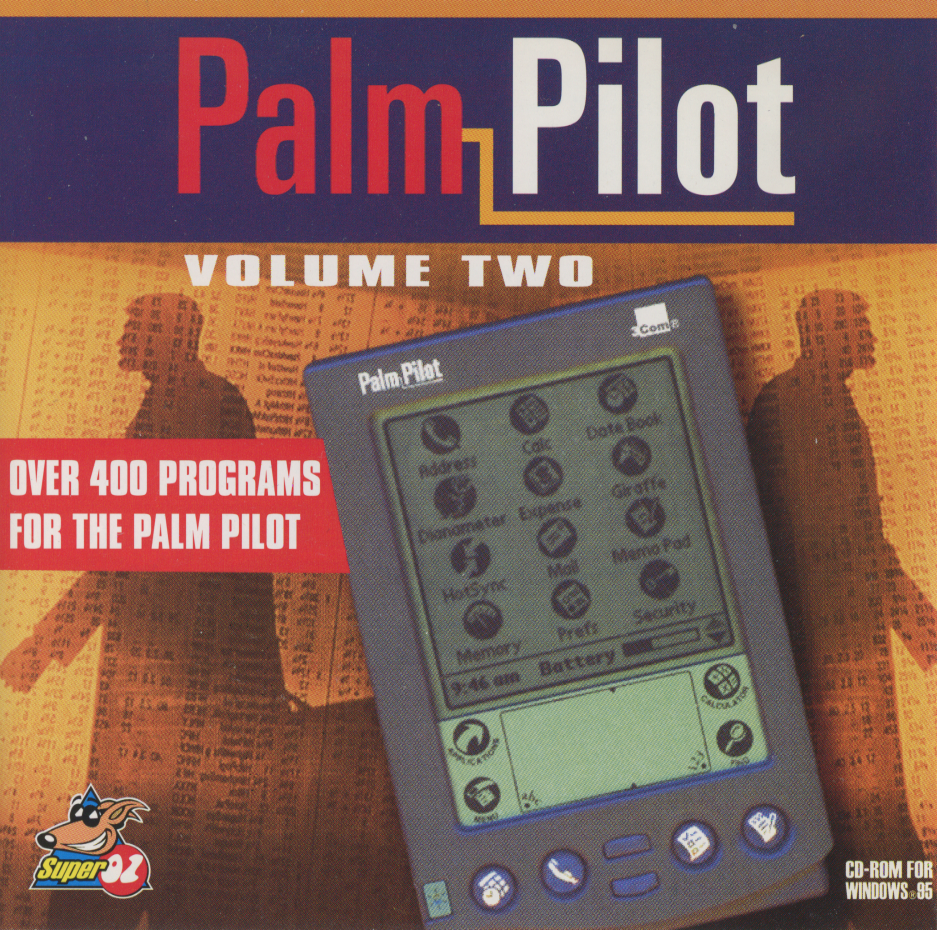
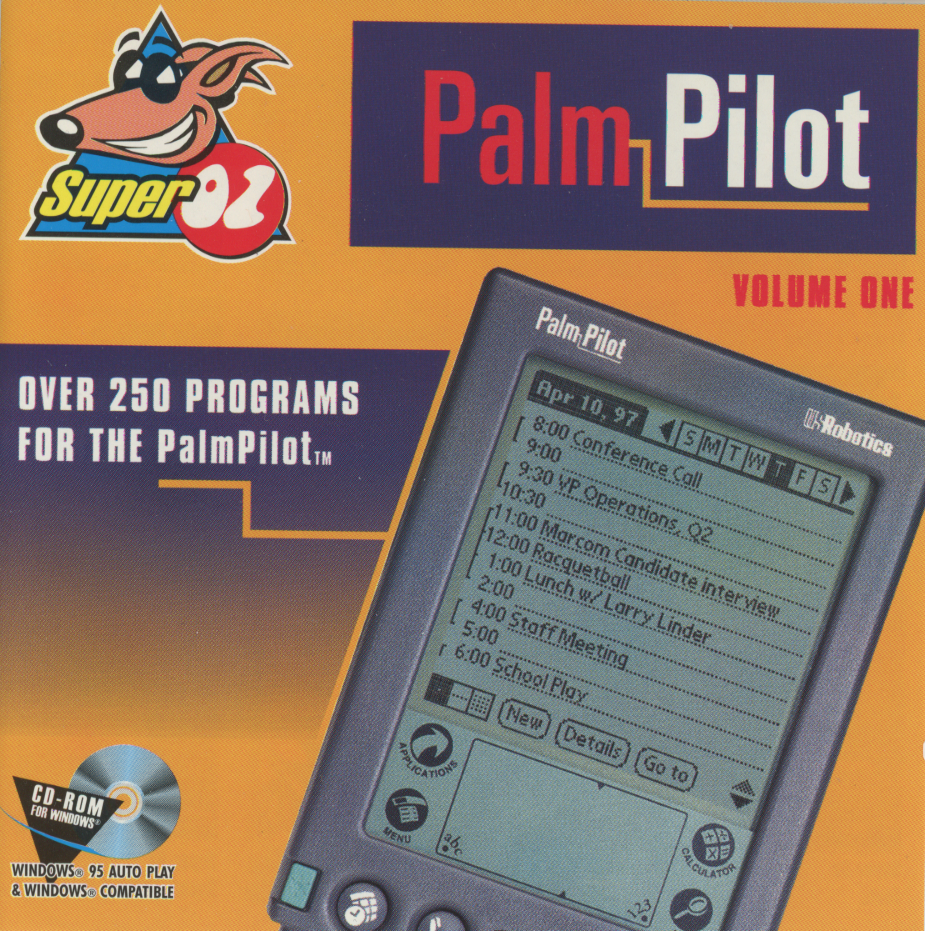






comments